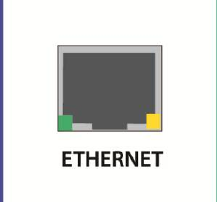
VIZIO XVT323SV/XVT373SV User Manual
Ethernet Connection
The Ethernet function on your HDTV is used to access the Internet. Your HDTV also has 802.11n dual-
band wireless, so you can connect your TV through your wireless home network. A wired connection can
sometimes deliver a more consistent connection depending on the conditions in your home environment.
See Network Menu on page 47 for detailed information on setting up your Internet connection.
1.
Connec
t one end of an Ethernet cable (not supplied) to the Ethernet jack on your TV.
2. Connect the other end of the Ethernet cable to your home network (usually your router). Your
home network must have broadband Internet access such as cable or DSL.
a. A small number of users may need to manually adjust the network settings. See the
Network Menu on page 47 for detailed information on configuring your Internet
c
onnectio
n.
b. If you need additional help setting up your network, please refer to the user manual for
your router or contact the manufacturer of either your router or your Internet service
provider if they provided the router for you.
30
www.VIZ
IO.com


















