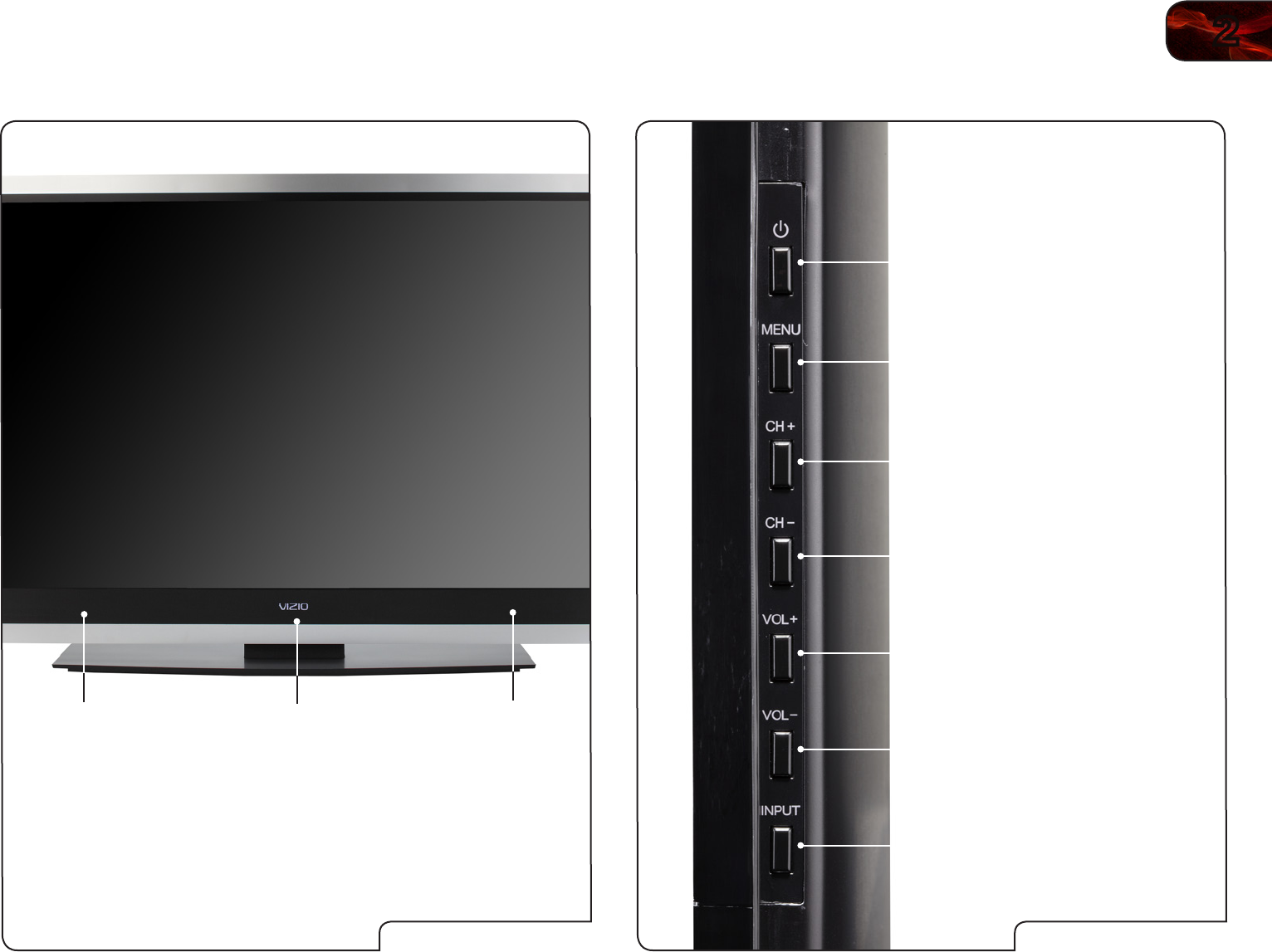
2
5
XVT3D500CM / XVT3D580CM
Front Panel
Side Panel (Right)
INPUT
Change the input device. ith each press
of the button, the TV ill display a different
input source.
VOLUME DON
Decrease loudness of TV speakers.
VOLUME UP
Increase loudness of TV speakers.
CHNNEL DON
Change channel don by one.
CHNNEL UP
Change channel up by one.
MENU
Display on-screen menu.
POER
Turn TV on or off.
Front Panel
VIZIO LIGHT
hen TV is on, light is on.
Side Panel (Right)
SPEKERS
SPEKERS


















