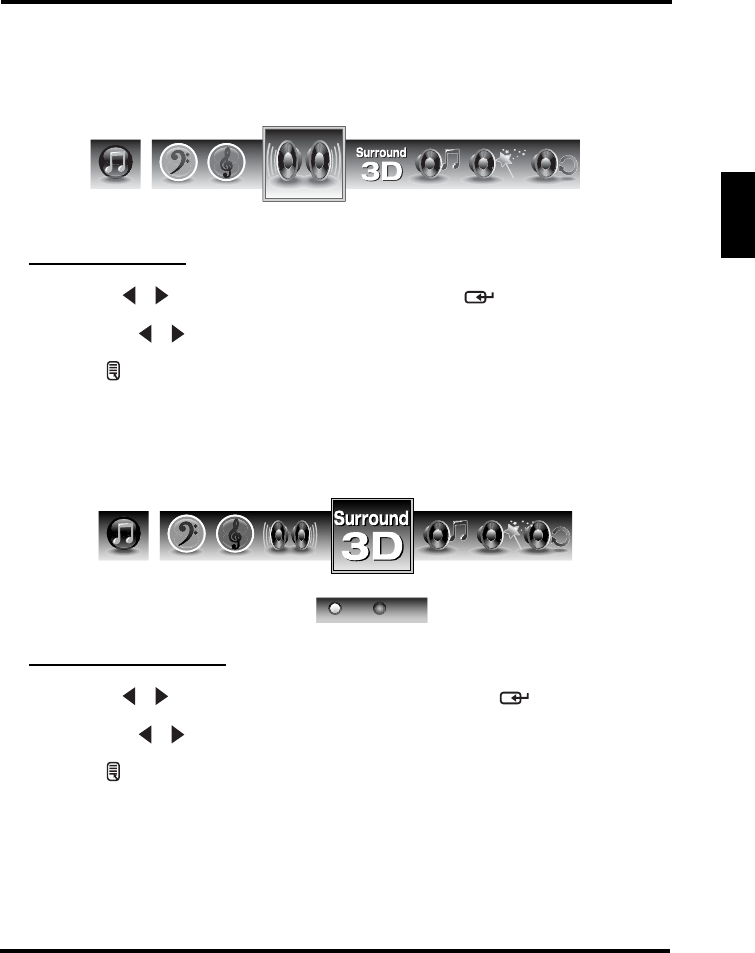
SETUP MENUS
33
English
Balance
Use Balance to adjust the sound balance between the L/R speakers.
Adjusting Balance
1
Use the
/ keys to select Balance and press .
2 Press the / keys on the remote control to adjust the balance level.
3 Press to save and exit the screen.
Surround 3D
Use this sub-menu to toggle the Surround 3D on and off.
Adjusting Surround 3D
1
Use the
/
keys to select
Surround 3D
and press .
2 Press the
/
keys on the remote control to select ON or OFF.
3 Press to save and exit the screen.
Balance
Surround 3D
ON OFF


















