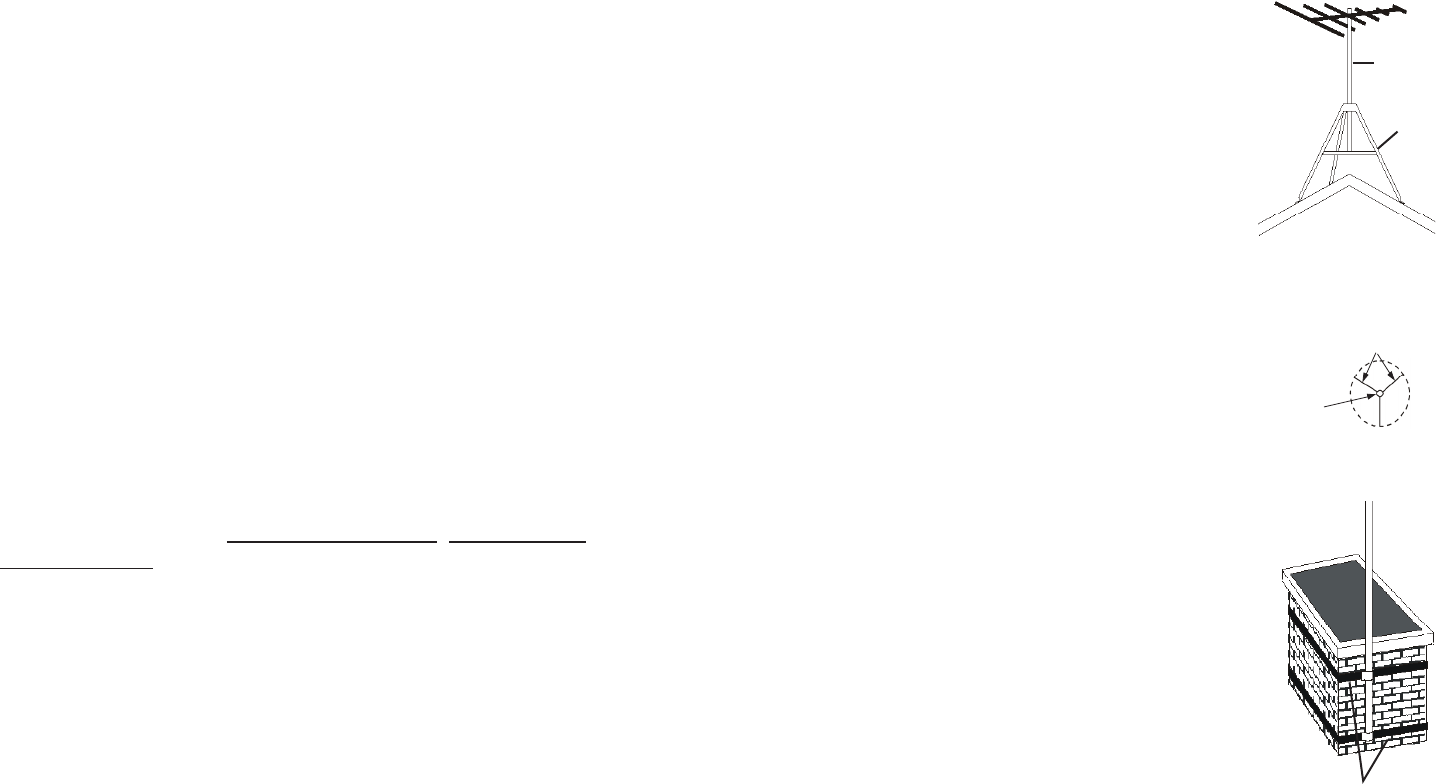
2
Optimizing Your Digital Reception
Unlike analog picture that improves as you adjust your antenna, digital
signals are very different. It’s an ‘all or nothing’ situation. You either have
enough signal to receive a perfect picture or you have a blank screen.
Before deciding on a location for your antenna, determine which channels
you want to receive and where they are coming from. This will help you
determine the best location and direction to aim the antenna. Helpful
online resources include: www.antennaweb.org, www.DTV.gov or
www.tvfool.com
Each of these sites has a feature that allows you to enter your address
and get a listing of likely channels available in your area, including a
listing of the compass heading for each station’s tower.
If you do not have internet access, contact Winegard 800-788-4417
For optimum performance, mount your antenna on your roof. The antenna
may be mounted in an attic or indoors, but remember that typically 50%
of your signal will be blocked by the roong material. The higher the an-
tenna is mounted the better as; trees, hills, buildings and other structures
between the towers and your antenna can block the signal.
To ne tune the antenna for optimal placement, try aiming the antenna in
different directions or positioning the antenna in different places prior to
permanently installing the antenna. Be sure to run a new channel scan
every time you move the antenna.
Receiving HD
Your antenna is HD ready. However, in order to receive HD program-
ming you also need quality coaxial cable and a DTV (a digital TV) with
an ATSC HDTV tuner. If the TV was sold as a “HDTV” or “DTV”, it’s
supposed to have an ATSC tuner built in. “HD ready” TVs do not have a
digital tuner.
How do you know if your TV has a built-in tuner? Most televisions sold as
an ‘HDTV’ or ‘DTV’ that were manufactured after 2007 will have a built-in
tuner. You can also check the specs in the TV owners manual or search
online for the make & model of the TV to see if it has an ATSC tuner. If
your TV’s menu has an option for scanning for digital channels, then it
has an ATSC tuner.
If your television is not digital ready, you will need a digital tuner or set
top box. This will ‘decode’ the signal for your television.
Tripod Mount
Ideal for peaked and at roofs. Suggested height
limitation: 10 feet above the rooftop. Installation involving
a tripod mount and a mast should be guyed if the mast is
ten feet or more. Tripod mount must be securely anchored
to the roof as should the guy wires. Apply roong compound
around the base of the brackets, screws and eyebolts to
weather proof the holes in the roof. Try to lag bolt the
legs to the roof rafters. If not, install wood plates in the
attic and install bolts to secure the mount.
The minimum safe diameter of the mast is 1-1/4 inches for this type of
mount. Guy wires should be equally spaced in at least three directions.
Use at least three guy wires for each ten foot section of mast.
Chimney Mount
Mounts on a chimney only. Suggested height limitation: 10 feet
above chimney top. The chimney is often an easy and
convenient mounting place. But the chimney must be strong
enough to support the antenna in high winds. Do not use
a chimney that has loose bricks or mortar. A good
chimney mount consists of a 5 or 10 foot 1-1/4”
diameter steel mast and two heavy duty strap clamp-
type brackets. Install the upper bracket just below
the top course of bricks, and the lower bracket two
or three feet below the upper bracket. For maximum
strength, space the brackets as far apart as possible.
NOTE: Remember when doing any installation,
keep the mast plumb.
NOTE: Not all mounting methods are shown here.
Read and follow mount manufacturer’s instructions
carefully.
7
Types of Mounts and Support Structures
Make sure guy wires are spaced evenly apart.
CM-2012
TB-0005
SW-0010
Mast
Guy Wires







