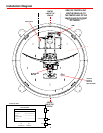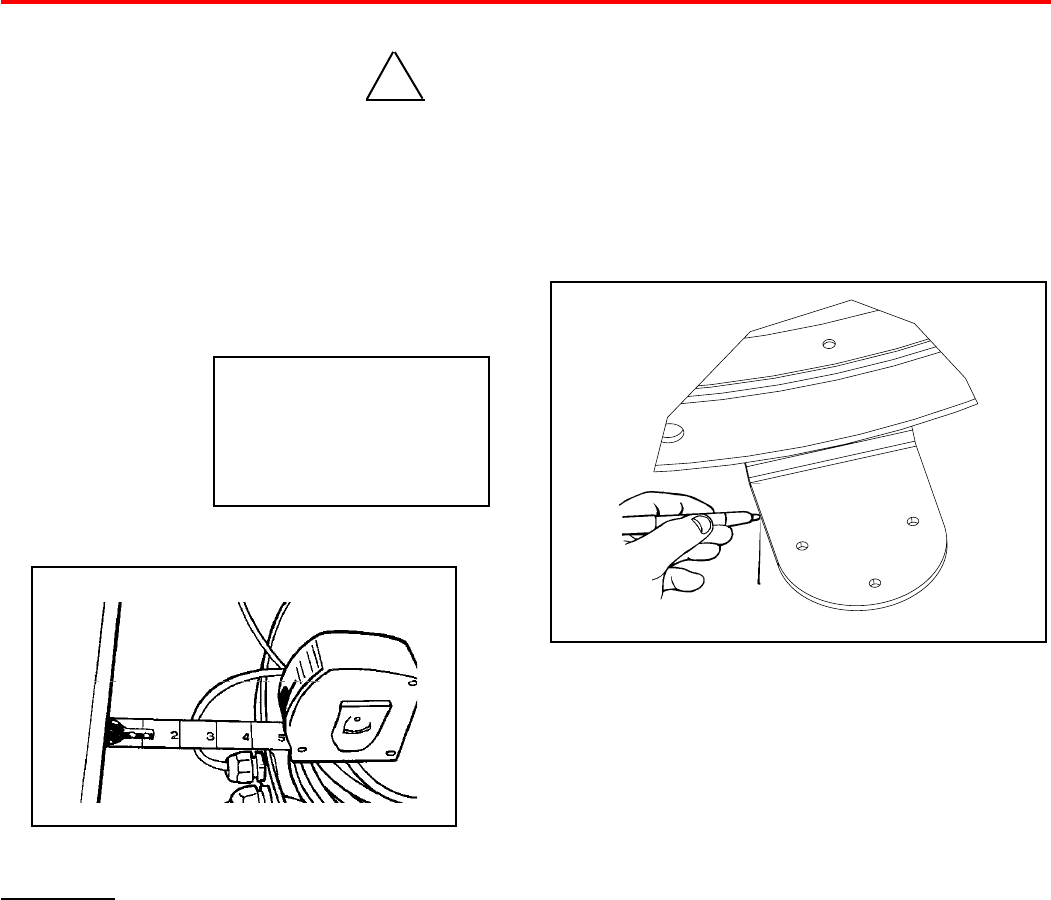
7
Installation
IMPORTANT! Do not install this system
in the rain, or under any wet conditions. Mois-
ture may affect electronics and void your warranty!
1. For best performance and to reduce signal
acquisition time, park vehicle on a level surface;
level the RV.
2. Select a level spot on your roof for installation.
Using the chart,
determine the
minimum distances
to other equipment.
WARNING: Level the base front to back and
side to side. If base is not level the MV3500A
may require more time to locate the correct
satellite or may not locate the correct satellite.
•Besurenoroof-mountedequipmentis
blocking the satellite “line of sight”, Fig. 3
• You will need to decide where the wires will enter
the vehicle. A coax and a power wire (minimum 16
gauge) will need to be run into the vehicle.
WARNING: Many +12VDC sources can cause the
unittofail.Selectalteredsource,preferablya
dedicated line to the battery.
!
Install in DRY conditions only!
Installing unit on roof of vehicle —
Obstruction Ht. Unit Clearance
8” ...........................................4”
10” .................................... 11.5”
12” .......................................19”
15” .......................................32”
FIGURE 3
oBSTrUCTion
UniT BASe
3. After selecting location for unit (see number 2),
put the unit on the centerline of the vehicle.
4. Position base so that cables exit toward the rear
of the vehicle. Electronics box should be parallel
to the centerline of the vehicle.
5. Mark around the 4 base feet, shown in Fig. 4.
FIGURE 4
6. Clean roof area where the base feet will be at-
tached to the roof. Do not erase your marks!
7. Put approved sealant in the areas marked
for the base feet. Place base feet on top of the
sealant and screw down with the (3) #10 screws
(provided) for each foot.
8. After all base feet are secured to roof, put seal-
ant around edge of feet and over screws.