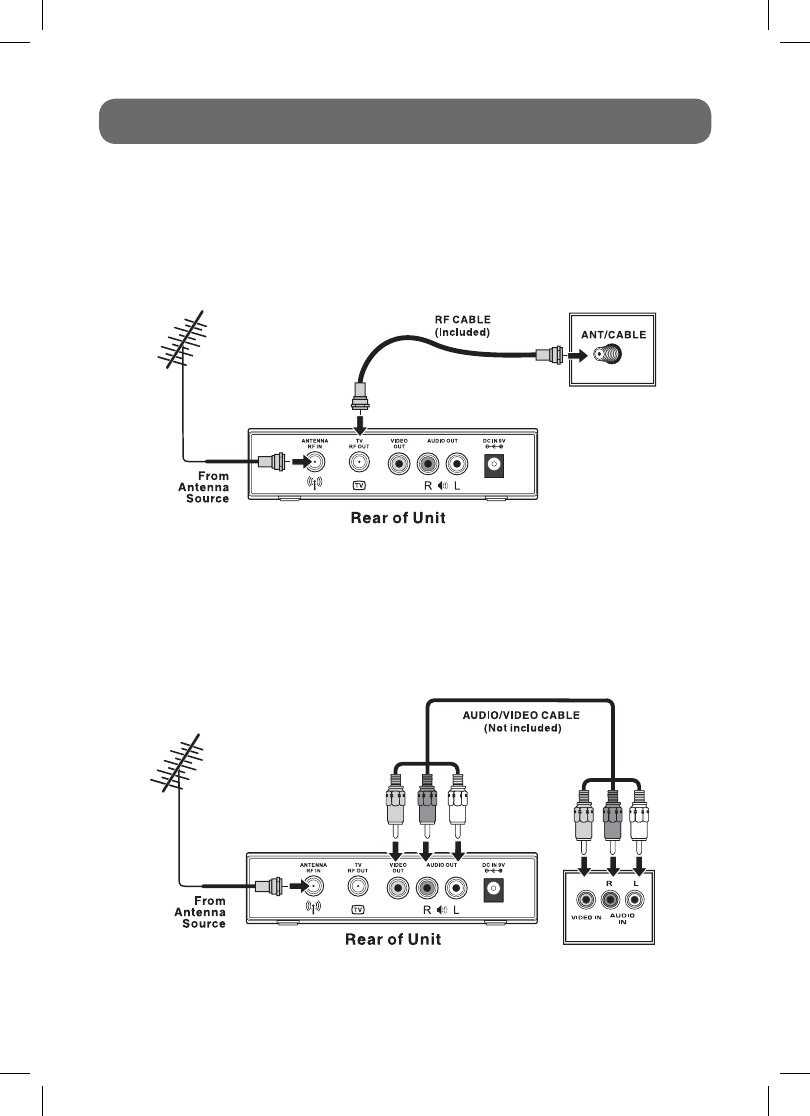
- 9 -
CONNECTIONS
Connecting a TV (Using the RF Cable)
1. Connect an antenna cable to the RF IN terminal on the rear of the unit.
2. Use the RF cable (included) to connect the unit and TV/Monitor as shown.
Connecting a TV (Using the AV Cable)
1. Connect an antenna cable to the RF IN terminal on the rear of the unit.
2. Use the AV Cable (not included) to connect the unit and TV/Monitor as shown.
Rear of TV
Note:
Make sure to turn on your TV and follow the instructions included with it to select the “TV” function.
YELLOW
RED
WHITE
YELLOW
RED
WHITE
Rear ofTV
Note:
Make sure to turn on your TV and follow the instructions included with it to select the “AV IN”
function.
IB_English.indd 9IB_English.indd 9 2/19/2008 5:06:24 PM2/19/2008 5:06:24 PM


















