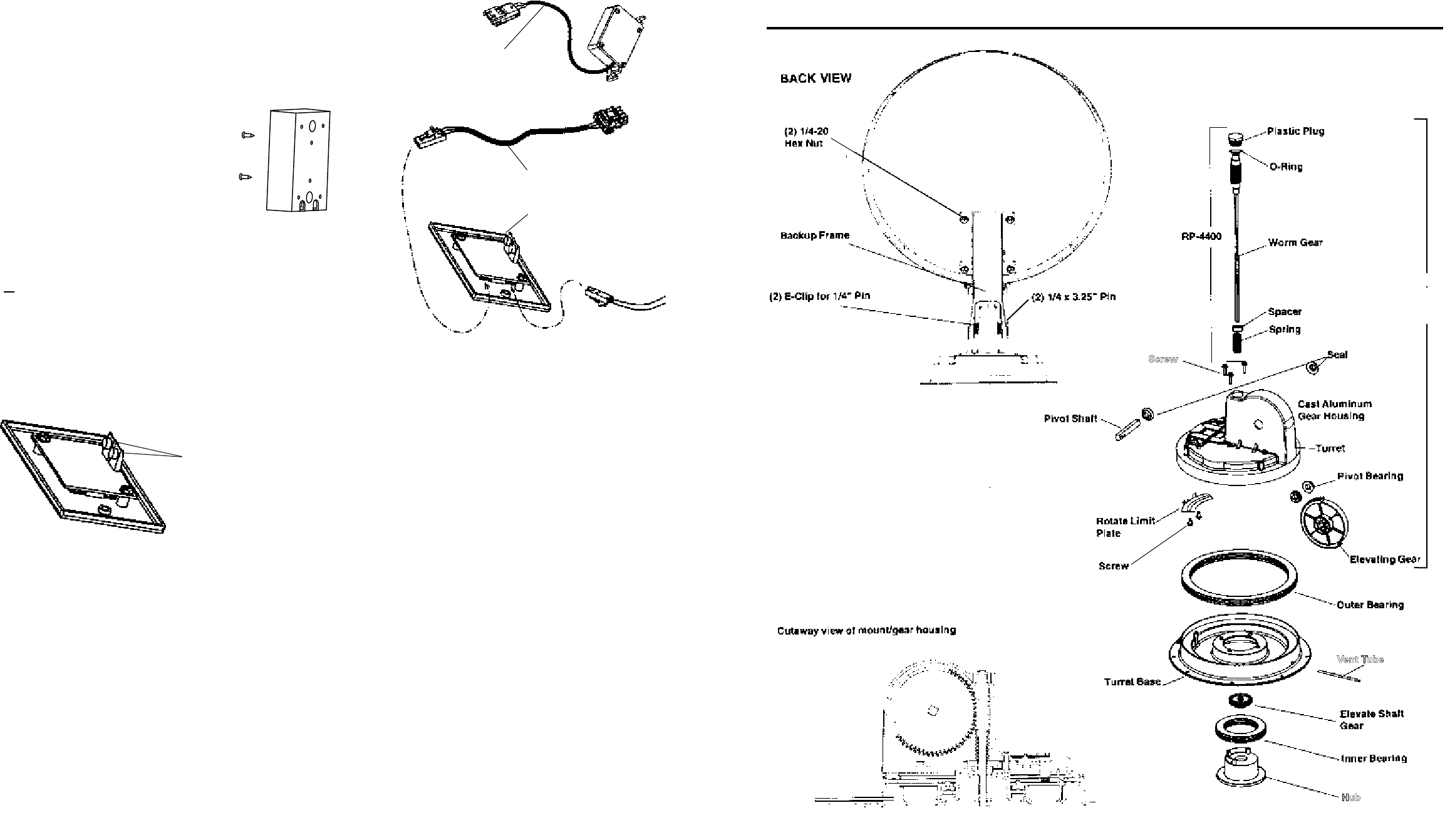
11
10
Figure 17
Based on 5 minutes a day of usage, standard new alkaline
batteries should last 88 days.
STEP 19. See Figure 17. If using the SM-1000 surface
mount box, feed cable through hole in box.
STEP 20. Connect wires coming from sensor on roof to
wall plate display in vehicle. It is important
to properly connect the wires at the roof
and the wall plate. (Plug will click when
inserted properly.) The system is
designed to use a 9 volt battery OR
+12 VDC from vehicle. Do not use
both! IMPROPER WIRING WILL
CAUSE DAMAGE TO THE PRODUCT.
See Figure 18.
STEP 21. Pressing the button when
the antenna is in a vertical position should display 24
(+1°). The display will automatically turn off after 1
minute.
STEP 22. Check connectors and cable entry points. Be
sure these areas are properly sealed to prevent water
damage.
SM-1000
Surface Mount Box
Cable and plug from
roof sensor unit;
plugs into sensor
Sensor to readout cable
Readout assembly
Note: When you have found the satellite signal, adjust
the antenna up/down and right/left for the strongest
signal your receiver displays. Due to variation in
receivers and installation methods, you may find the
elevation numbers after peaking on strongest signal no
longer match what the receiver display recommended.
This is normal. The elevation sensor should always
get you close enough to pick up a signal to peak on. If
display turns off while you’re searching, just push the
button for another minute of operation. With a little
practice, most users find the signal in 30 to 50 seconds.
Figure 18
OPERATION (Also on pages 2–3)
STEP 23. Using satellite receiver, find correct elevation
for your location. See the receiver manual for details of
setup information.
STEP 24. Press button on Winegard digital display wall
plate. If antenna is in travel position, the display will
show LL for Low Limit.
STEP 25. Crank elevation handle to raise antenna.
Stop when readout displays correct elevation for your
location. (Found on receiver setup menu.)
Snap battery in
place, making sure
battery terminals are
firmly seated on wall
plate terminals.
STEP 26. Rotate antenna VERY SLOWLY until correct
satellite signal is acquired. Rotate 3°, and stop. DO NOT
rotate continuously even if you’re rotating slowly. If
the elevation angle has changed, it could be due to the
following:
• Vehicle is not parked level.
• Antenna system mounted on slightly sloped roof. If
this is the reason, after you have rotated the antenna to
the approximately correct compass direction, adjust to
correct elevation and continue search.
Hub
Vent Tube
Screw
Parts List
Digital Elevation Sensor Interior Wall plate
RP-RM46
(Includes dir.
handle extension
and dir. handle)











