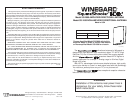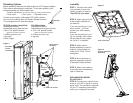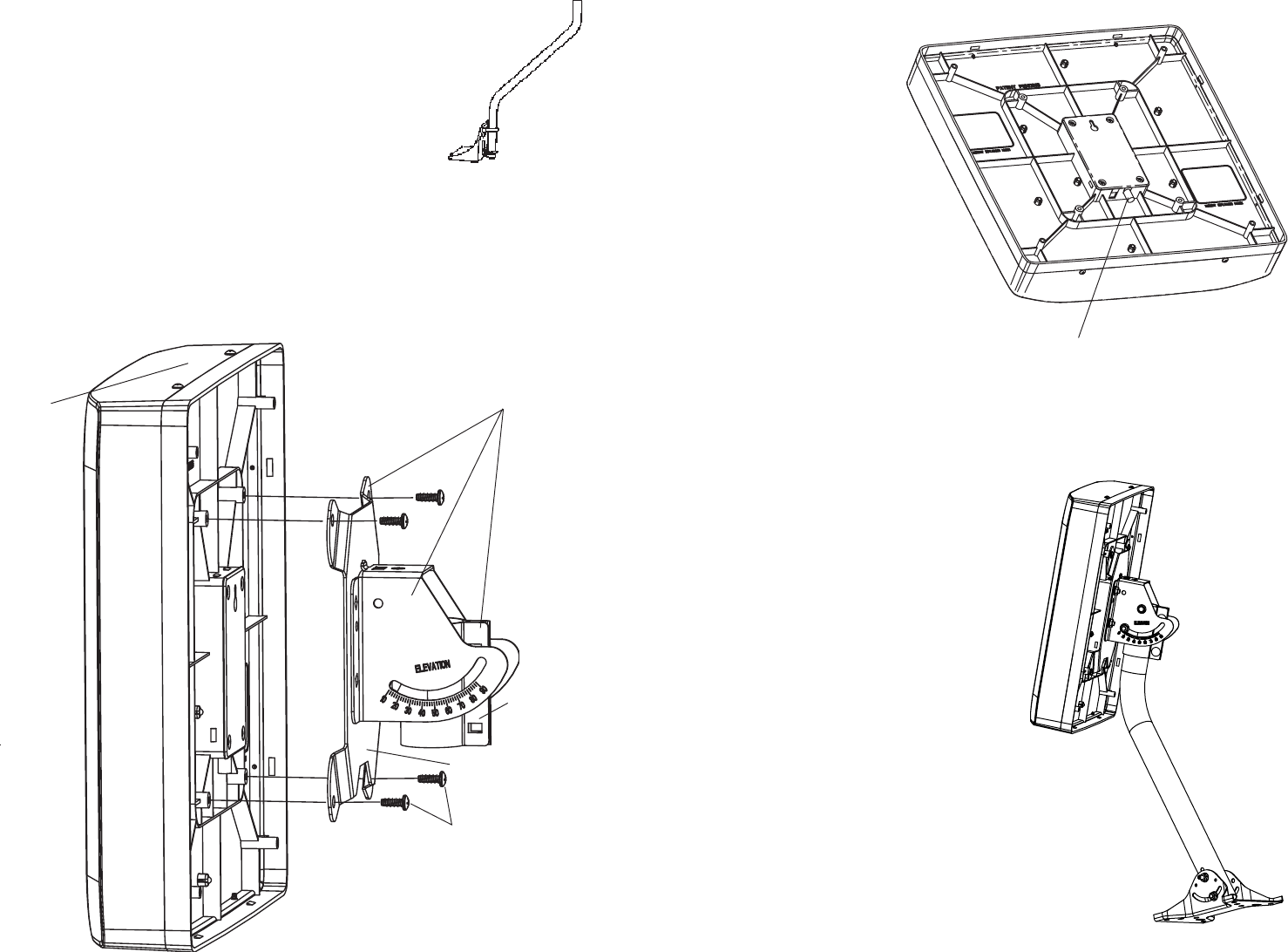
4
Mounting Options
Before assembly, determine the best location for HDTV signal reception.
Point antenna toward station transmitter. To find exact location, go to
www.antennaweb.org. Mount options are:
• Exterior wall mount (for masonry walls, you must provide anchors)
• Roof mount • Attic mount • Rail/deck mount
SS-2000 includes: (Amplified)
Assembled Antenna
Assembled mount pipe and foot
4 #12 x 5/8” plastite screws
(attach mt. bracket to antenna)
2 U-Bolts and hex nuts
4 lag bolts
Power Supply
Figure 1
Elevation
Bracket
Swivel Clamp
Assembly
Mount Pipe
Clamp
Mount Bracket
Antenna
(Comes
assembled)
(4) #12 x 5/8” Screws
Another mount option is Winegard’s DS-1000 combina-
tion mount for satellite dish and Square Shooter antenna.
This configuration will meet wind specs.
DS-1000
SS-1000 includes:
Assembled Antenna
Assembled mount pipe and foot
4 #12 x 5/8” plastite screws
(attach mt. bracket to antenna)
2 U-Bolts and hex nuts
4 lag bolts
5
Assembly
STEP 1. Connect coax cable*
(not provided) to coax con-
nection on back of antenna.
*Use RG-6/U coax cable.
STEP 2. Attach pipe and foot
at the location selected for
the antenna.
If you are mounting on a ma-
sonry surface, you must
provide your own masonry
anchors.
If you are mounting on a rail-
ing, for example, two U-bolts
are provided for rails, pipes,
etc. up to 2” in diameter.
STEP 3. Attach swivel
bracket assembly to back of
antenna, using screws pro-
vided (4 #12 x 5/8). Do not
overtighten.
STEP 4. Mount antenna on
pipe/foot assembly attached
to selected location surface.
STEP 5. Attach coax cable to
mount pipe with weatherproof
tape or cable ties.
Coax Connection
Figure 2
Figure 3
NON-AMPLIFIED MODEL
SS-1000 ONLY
STEP 6. Connect coax cable from an-
tenna to your HDTV signal or analog
signal input. The connection depends
on your TV reception system setup;
check your component manuals.
Antenna and Mount
Assembled