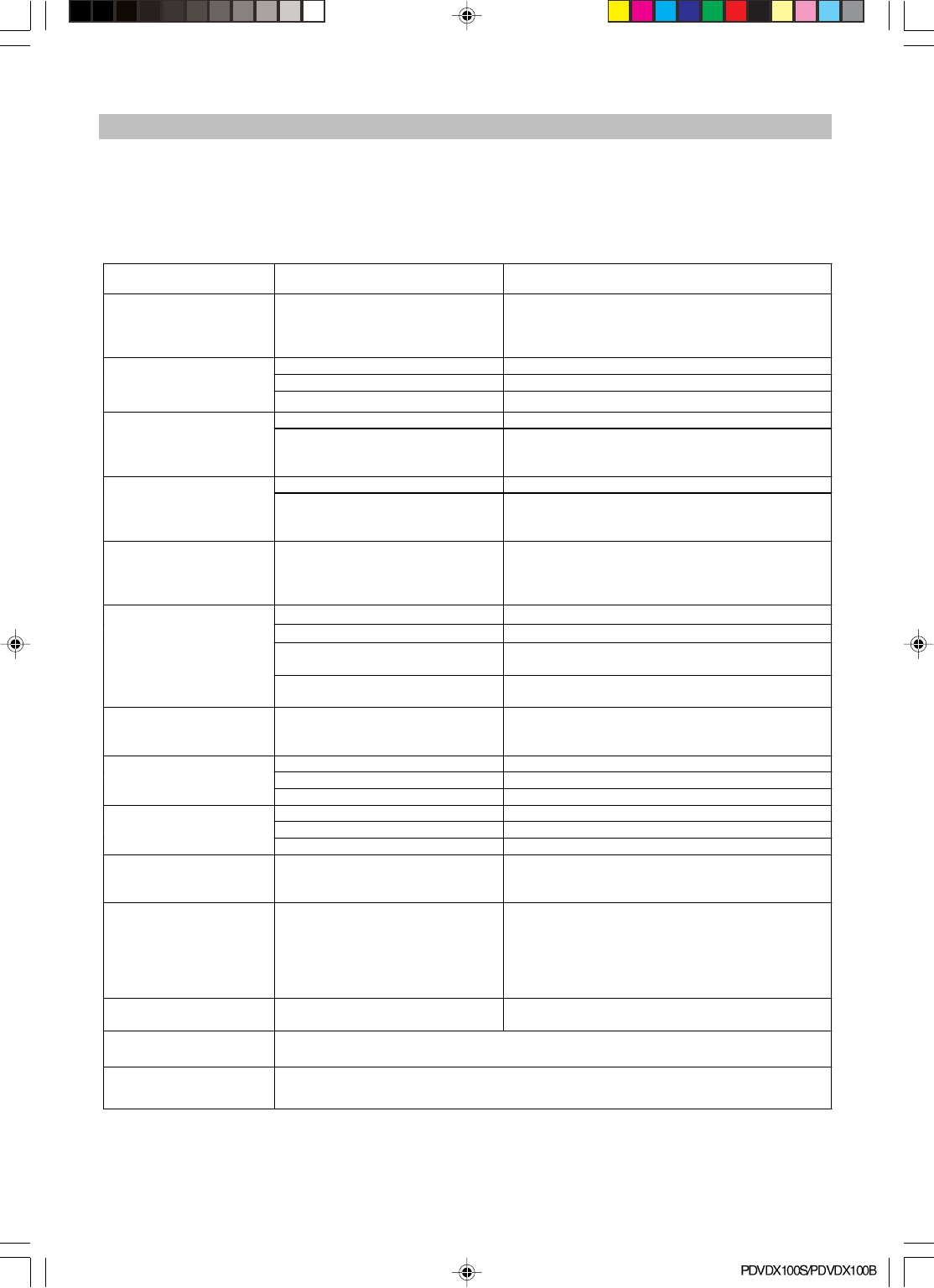
-25-
Troubleshooting
Check the chart below for a possible cause of the problem you are experiencing before requesting
service for this unit. Some simple checks or a minor adjustment on your part may eliminate the problem
and restore proper operation. Let the technician maintain the unit.
Keep away from static electricity properly before maintenance as loader, key IC are easy to be
damaged by it.
Trouble Possible Cause Suggested Solution
No power
The power cord has not been
connected or the pin does not
plugged well
Plug the power cord into the power outlet tight and
turn on the power, if no power either, turn off the
power again, and turn on the power in 5-10
minutes.
The antenna is not adjusted well Adjust the antenna or use an outdoor antenna
Use antenna incorrectly Use an antenna with 75 Ω impedance input
Can not scan program
Parameter input incorrectly Input Frequency, Bandwidth parameter correctly
Output cord connect incorrectly Connect the output cord correctly
No picture
The video output mode of the unit
is different from the mode of
monitor
Reset the working mode
Output cord connect incorrectly Connect the output cord correctly
No color
The video output system of the unit
is different from the mode of
monitor
Reset the working system
Image distortion from a
channel to the another or
during fast forward or
reverse
normal
Insert battery incorrectly Insert the battery correctly
Battery exhausted Change the battery
The operating distance is too far or
the operating angle is too large.
Operate within a permit range
The RCU is not working
The remote control sensor is
pointed by bright lights
Place the unit in another place
Audio sound and subtitle
language is not the
chosen items
Has not choose the sound channel
correctly
Press the Audio button to shift the channel
Is in a mute status Cancel the mute
Volume is set in a low level Augment the volume
No sound
Connect cable incorrectly Connect the cable correctly
There will be a short Circuit Connect output cable correctly, and reopen the unit
In a mute status Cancel the mute
No sound suddenly
Enter sleeping status Reopen the unit
Serious distortion and
can not receive smoothly Serious interferential signal Adjust the antenna.
Cannot read disc
1.Disc access time within 10-20
seconds
2.The disc is scratched or defiled
3.The code of disc is different from
the code of unit
4.PAL to NTSA error
1. normal
2. change disc
3.change the disc
4.Set video output as AUTO
No 4:3 or 16:9
picture
Wrong TV sharp setting. Choose the correct setup at TV SHAPE item that
matches the TV set.
Can not change
angle
This function depends on software availability. Even if a disc has a number of
angles recorded, these angles may be recorded for specific scenes only.
Forget password While the unit is in the stop mode, enter the setup mode and 8888 for the password to
unlock parental setting.
FOR YOUR REFERENCE
PDVDX100S-100B-im.p65 06-5-16, 11:3125


















