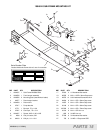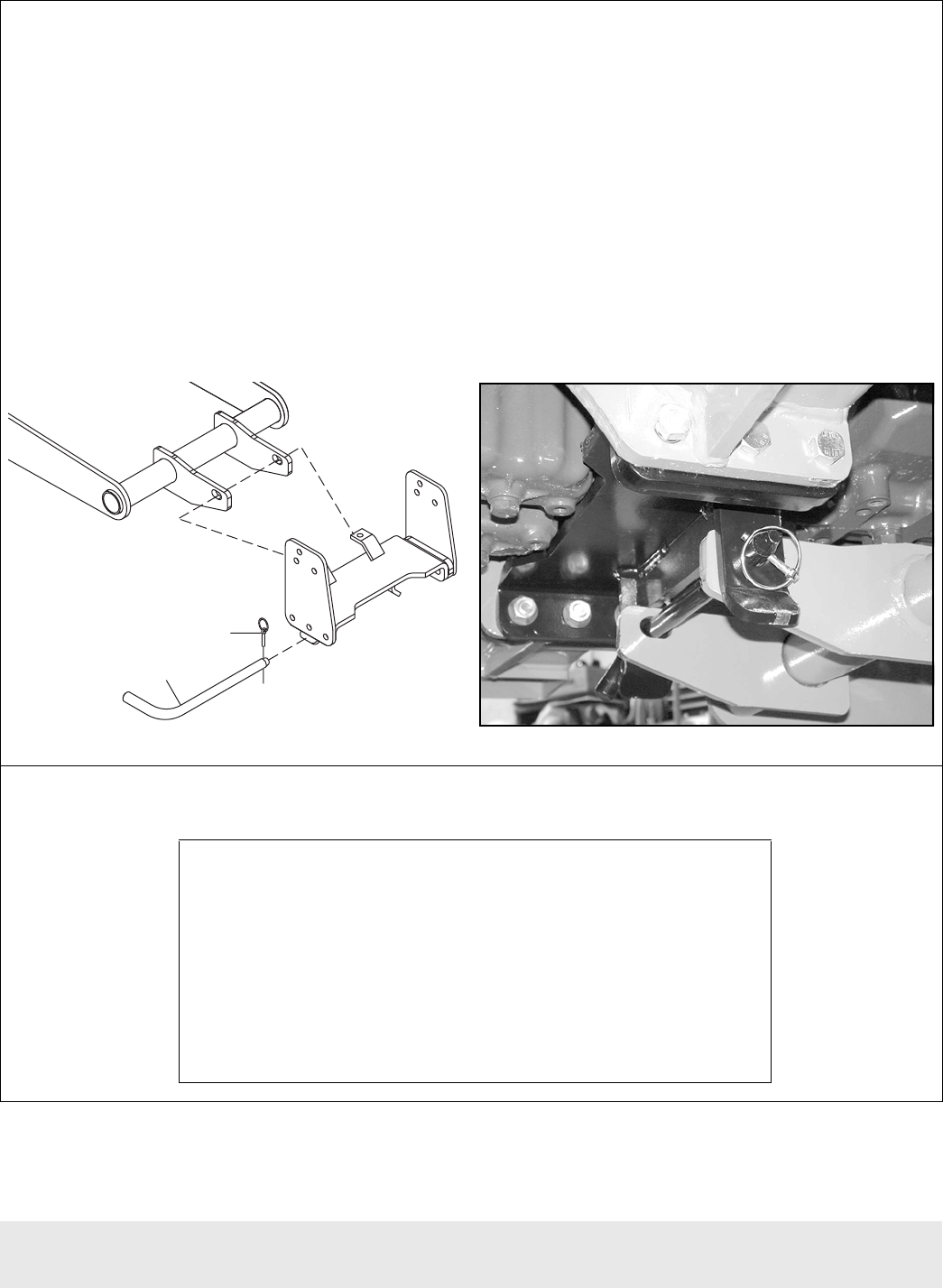
Installation 9
MAN0094 (11/15/2002)
SUB-FRAME INSTALLATION Cont’d
Sub-Frame Fit-Up
1. Rotate front end of sub-frame up into the front
hanger.
NOTE: Adjust front hanger as necessary to allow
alignment with sub-frame.
2. Align front hanger and sub-frame. Install bent pin
(7) and klik pin (16) as shown in Figure 10.
3. Once sub-frame is secured into position with bent
pin, check fit-up and adjust as necessary.
4. Tighten all hardware to specifications given
below.
5. Remove sub-frame from the tractor.
7. 37771 Bent pin .75 x 11.36
16. 62043 Klik pin, 1/4 x 1-3/4
Figure 10 Bent Pin Installed
Figure 11 Sub-Frame Fit-Up
Torque all hardware to specification listed below.
1
6
7
CD6130-5
TORQUE SPECIFICATIONS
Cap Screw Qty
Wrench
Size Required Torque
M12 x 1.25P x 30mm 2 18mm 55 lbs.-ft. (75 N-m)
M14 x 1.5P x 30mm 6 21mm 87 lbs.-ft. (118 N-m)
M14 x 1.5P x 35mm 2 21mm 87 lbs.-ft. (118 N-m)
M14 x 1.5P x 45mm 3 21mm 87 lbs.-ft. (118 N-m)
M14 x 1.5P x 70mm 3 21mm 87 lbs.-ft. (118 N-m)