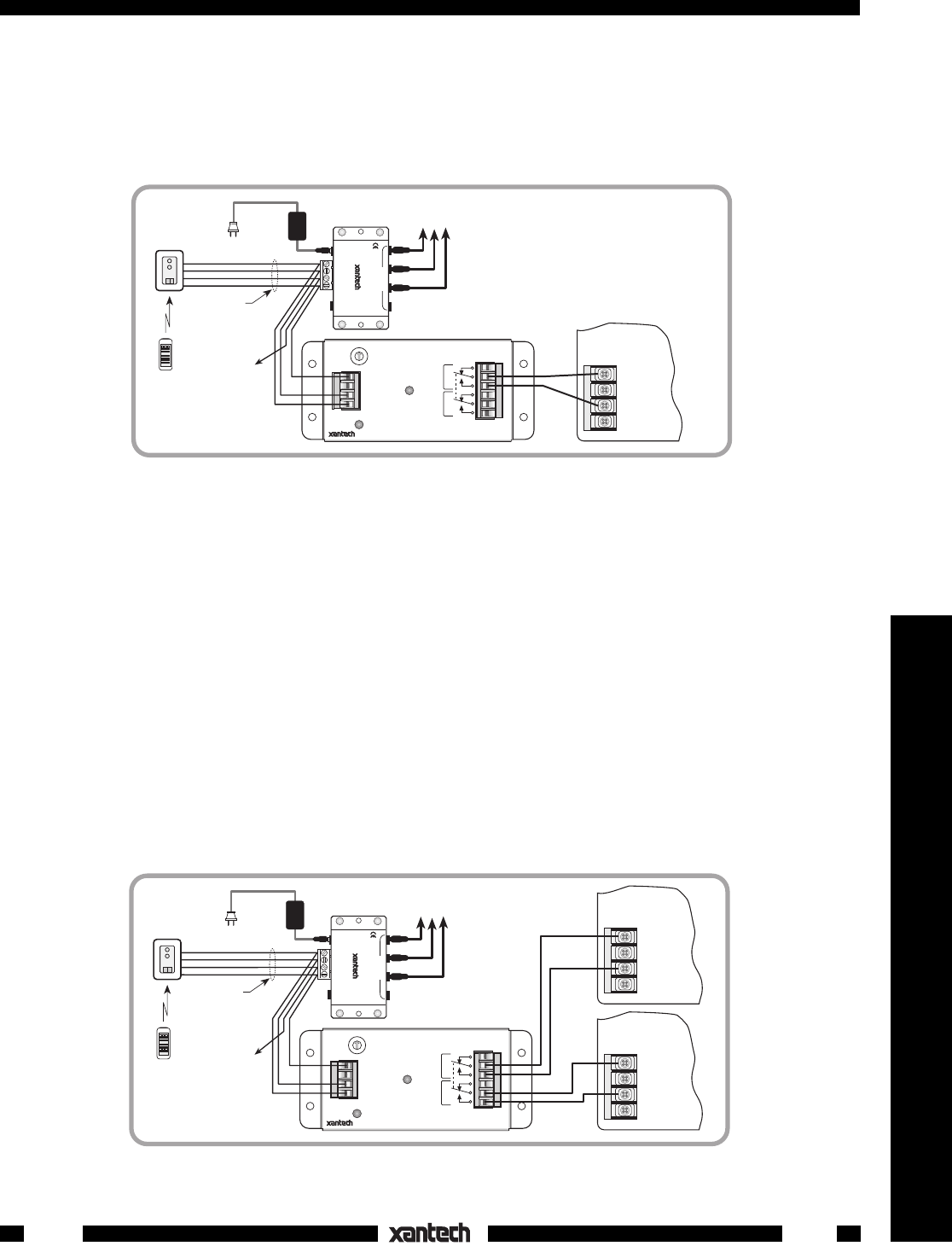
3
Remote Control Switchers
CC12
0
1
2
3
4
5
6
7
N/C
N/O
N/O
N/C
1
2
IR CONFIRM
CODE
SUB-
GROUP
OFF = N/C
ON = N/O
CC12
REMOTE RELAY MODULE
IR IN
CI
GND
+12VDC
PROJECTION
SCREEN
CONTROLLER
MOMENTARY
UP
GND
DOWN
To 120 V AC
(unswitched)
789-44
Connecting Block
4-Conductor Cable
(Unshielded OK)
To Emitters on Other
Controlled Equipment
780-80
"J" Box
IR Receiver
GND
IR OUT
+12VDC
STATUS
CC12
Remote Relay Module
Hand Held
Learning
Remote
(To +12V System
Status Voltage,
if desired).
782-00
Power
Supply
12VDC
+12 VDC
GND
STATUS
IR IN
EMITTERS
IR
RCVR
789-44
CONNECTING BLOCK
Fig. 3 Using a CC12 to Activate a Projector Screen Drop
Fig. 4 Simultaneous Operation of a Screen and Projector Lift Using a CC12
0
1
2
3
4
5
6
7
N/C
N/O
N/O
N/C
1
2
IR CONFIRM
CODE
SUB-
GROUP
OFF = N/C
ON = N/O
CC12
REMOTE RELAY MODULE
IR IN
CI
GND
+12VDC
To 120 V AC
(unswitched)
782-00
Power
Supply
VIDEO PROJECTOR
LIFT CONTROLLER
789-44
Connecting Block
4-Conductor Cable
(Unshielded OK)
To Emitters on Other
Controlled Equipment
780-80
"J" Box
IR Receiver
GND
IR OUT
+12VDC
STATUS
CC12
Remote Relay Module
PROJECTION
SCREEN
CONTROLLER
MOMENTARY
UP
GND
DOWN
MOMENTARY
UP
GND
DOWN
Hand Held
Learning
Remote
(To +12V System
Status Voltage,
if desired).
12VDC
+12 VDC
GND
STATUS
IR IN
EMITTERS
IR
RCVR
789-44
CONNECTING BLOCK
INSTALLATION
The CC12 can be used in any application that requires dry switch closures activated by IR commands or
by a DC control voltage; up to the capacity of the DPDT 5A/30V DC relay. Some of the more likely
applications would be to activate video projector lifts, screen drops, drape pulls, etc., in home automation
systems. Fig. 3 is a simple example of a screen drop application.
• Fig. 3 assumes that the projector screen controller can be configured to operate with a momentary switch
closure action. That is, a momentary closure and release at its control terminals will cause the screen to
drop to its fully extended position. A second momentary closure will cause it to retract to its fully withdrawn
position.
• You would then program one button on the Handheld Learning Remote with the MOMENTARY(MMT)
command from the RC68+ (or RC68) Programmer. Refer to Fig. 2.
• A 780-80 "J" box IR Receiver is shown for IR control of the system. Any of the other Xantech IR Receivers
or keypads could also be used, depending on your system and aesthetic requirements. The STATUS LED
indicator in the 780-80 can be driven by a +12V System Status (ON/OFF) voltage, such as from an adapter
plugged into the Switched AC outlet on the system A/V receiver.
• The 782-00 powers the IR receiver as well as the CC12 through the 789-44 Connecting Block.
• Fig. 4 illustrates how both a screen and a projector lift can be operated at the same time.
• Since the CC12 incorporates a DPDT relay, we can utilize the other half of the relay to perform dual
operations, such as this, provided each operation can be carried out simultaneously.






