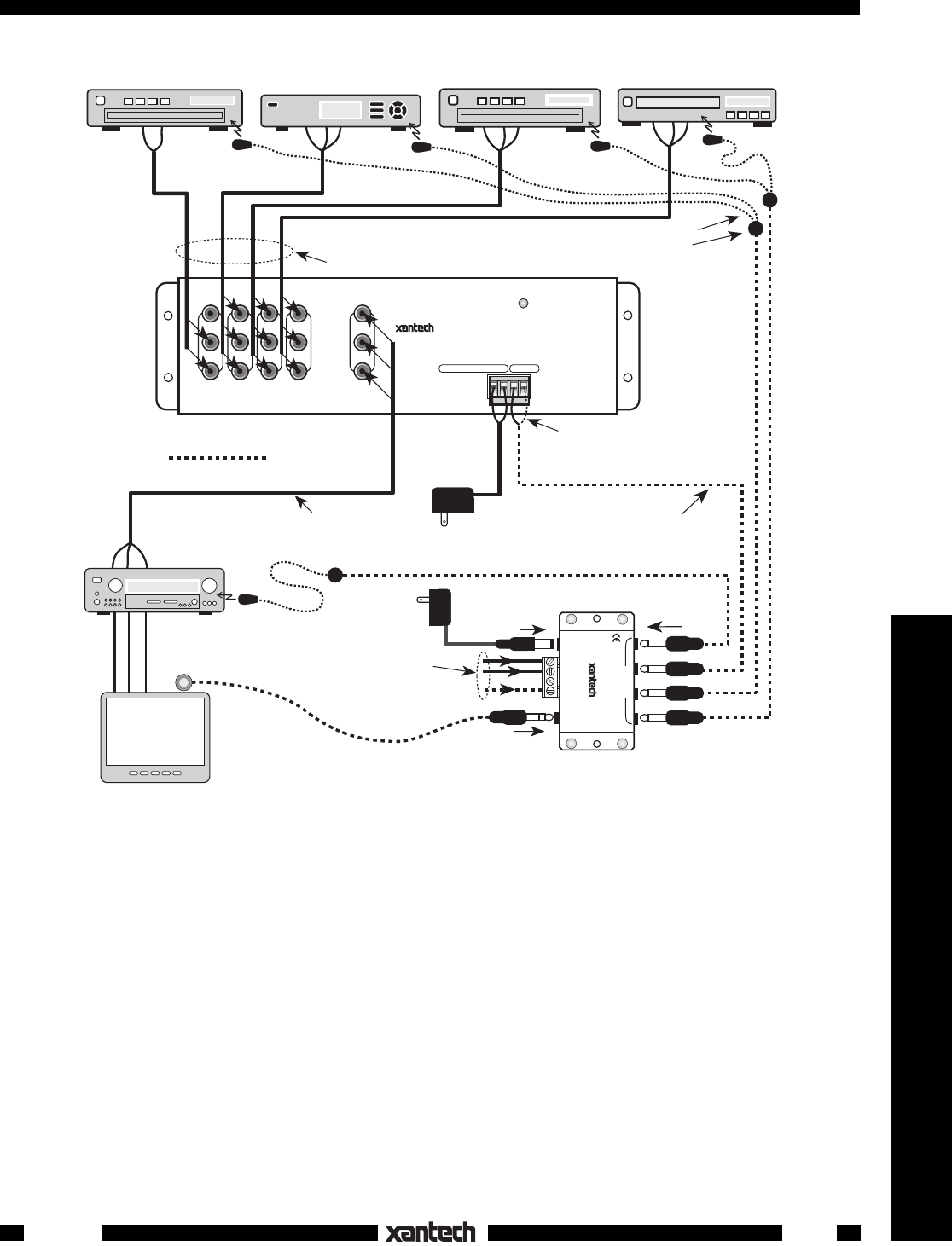
3
Remote Control Switchers
Fig. 3 Expanding the Source Switching of an AV Receiver
IR
CONFIRM
VVPOWER 15VAC
VIDEO
AUDIO
LEFT
INPUT
OUTPUT
AUDIO
RIGHT
1234
G IR IN
®
RS41AV
REMOTE SWITCHER
V LR
V
LR
V
LR
LR
TV
MONITOR
RCA type
patch cords
490-30
IR Receiver
789-44
Connecting Block
VCR
DVD Player
Satellite Receiver
To 120 V AC
(switched)
Power
Supply
(included)
3-wire cable from
additional IR
receivers, keypads,
etc. in other rooms,
if needed.
6015900
3.5mm to-stripped-ends
mono cable (not included)
RS41AV
Audio/Video
Remote
Switcher
White stripped side
RCA type
patch cords
IR Signal
CD Changer
AV
Receiver
VLR
VLR
283M Blink IR™
Mouse Emitter (1)
286M
Dual Blink-IR™
Mouse Emitters (2)
12VDC
+12
VDC
GND
STATUS
IR IN
EMITTERS
789-44
CONNECTING BLOCK
®
IR
RCVR
781RG
Power Supply
To 120 V AC
(unswitched)
RS41AV
INSTALLATION
1. Code Groups: If more than one RS41AV is used in a given system, or it is included in an IR controlled
system with other Xantech products that respond to RC68+ commands, different code groups can be
assigned to avoid mutual interaction.
NOTE: As received from the factory, the RS41AV is set to code group 20. Refer to the RC68+
instructions for code group setting procedures.
2. Typically a programmable remote controller, such as a Xantech learning remote control or keypad, is
"taught" each of the RS41AV commands (from the RC68+, Fig.4) plus the specific input command for
the A/V receiver or TV monitor to which the RS41AV is connected. These commands are placed in
a "sequence" or "macro". A single key press will then select the desired source connected to the
RS41AV.
For "sequence" or "macro" programming, follow the instructions that come with the learning device






