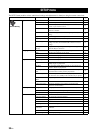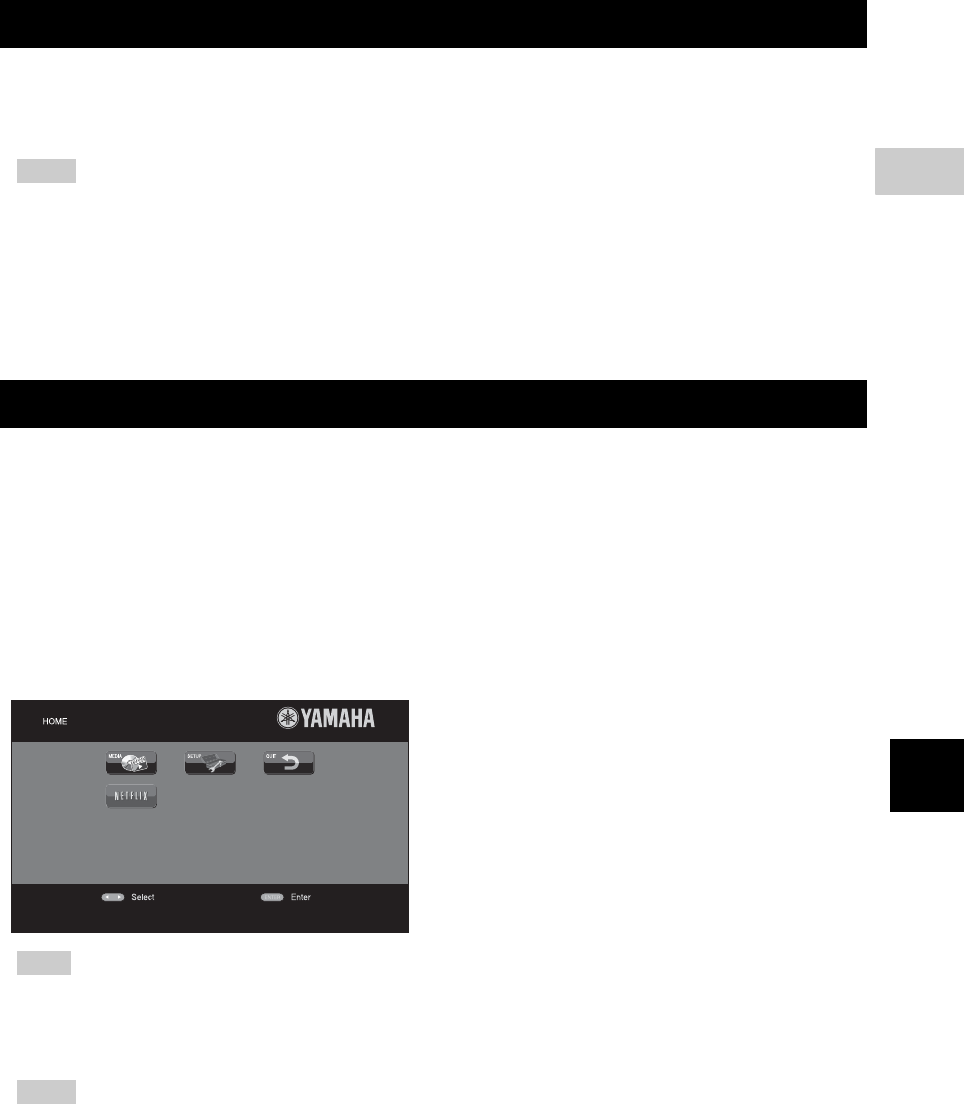
23 En
English
Playback
3
You can instantly watch the videos that the following network services provide.
– Netflix (p. 23)
– YouTube (p. 24)
– Picasa (p. 25)
– Access to content provided by third parties requires a high speed internet connection and may also require account
registration and a paid subscription.
– Third party content services may be changed, suspended, interrupted, or discontinued at any time without notice,
and Yamaha disclaims any liability in connection with such occurrences.
– Some content may only be available for specific countries and may be presented in specific languages.
– Yamaha does not represent or warrant that content services will continue to be provided or available for a particular
period of time, and any such warranty, express or implied, is disclaimed.
You can instantly watch movies and TV episodes from Netflix over the internet using this Player. To become a Netflix
member, visit www.netflix.com .
Netflix is available in certain countries. Unlimited membership required.
More information at www.netflix.com
■ Launching Netflix
1 Press HOME to display HOME menu screen.
Press 2/3/5/a to select NETFLIX, then press
ENTER.
You can also press NETFLIX on the remote control to
launch Netflix.
– The HOME menu screen may differ depending on
the model.
– To return to the HOME menu screen, press
RETURN.
– When a software upgrade is required, an update
notice appears when you select Netflix. In this case,
perform the software upgrade.
– For details on Netflix, refer to the Netflix website on
www.netflix.com .
– To deactivate Netflix, refer to “Netflix Information”
(p. 34).
Using network services
Notes
Playing videos from Netflix™
Hints
Notes