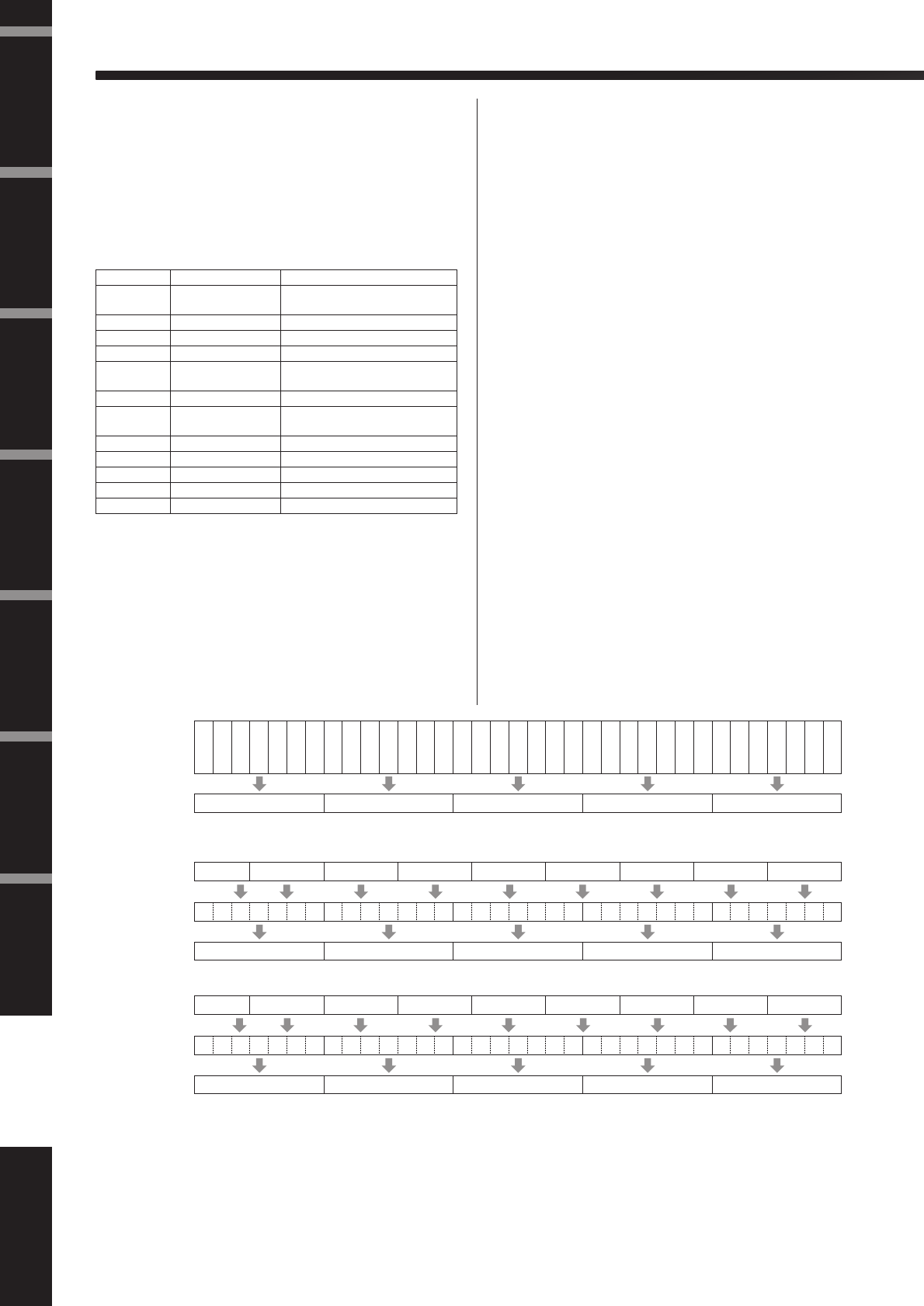
Foreword
Introduction to
the DME Satellite
Controls and
Connectors
Connecting to
a Computer
Audio I/O
Connection
Connecting to an
External Device
Other Functions
References
References
DME8i-C/DME8o-C/DME4io-C Owner’s Manual
40
Transmit
When the “Parameter Change Tx Switch” is On and a parameter is
edited via DME Designer, appropriate Parameter Change data will
be transmitted as specified by the “MIDI Parameter Change Table”
and “MIDI Tx Channel” settings.
Refer to “Supplementary Information 1” for cases in which multi-
ple messages are assigned to a single parameter.
Refer to “Supplementary Information 2” for information on setting
Parameter Data values.
Supplementary Information 1
Messages Transmitted When Multiple Messages are Assigned to
the Same Parameter
The DME8i-C/DME8o-C/DME4io-C MIDI transmit messages
are specified via the “MIDI Control Change Table” and “MIDI Pa-
rameter Change Table.”
(The “MIDI Control Change Table” and “MIDI Parameter
Change Table” can be set up via DME Designer.)
Multiple messages can be assigned to a single parameter, but the
DME8i-C/DME8o-C/DME4io-C will only transmit one of the as-
signed messages.
The transmitted messages are as follows:
• If a Control Change message and a Parameter Change message
are assigned to the same parameter
→ the Control Change message will be transmitted.
• If multiple Control Change numbers are assigned to the same pa-
rameter
→ the smallest Control Change number message will be trans-
mitted.
• If multiple Parameter Change numbers are assigned to the same
parameter
→ the smallest Parameter Change number message will be trans-
mitted.
Supplementary Information 2
Setting the Parameter Change Message Parameter Data Values
The Parameter change parameter values are expressed as 32-bit in-
tegers with or without parity.
•A parity bit (positive:0, negative:1) is added above the most sig-
nificant value bit (bit 31).
• Fractional parameters will be converted according to the integer
table.
• For integers with parity, negative numbers are expressed as the
2’s complement.
Status F0h (11110000b) System Exclusive Message
ID No. 43h (01000011b) Manufacturer’s ID
No.(YAMAHA)
DEVICE ID. 1xh (0001xxxxb) Rx/Tx Channel (0-15)
GROUP ID. 3Eh (00111110b) Digital Mixer
MODEL ID. 10h (00010000b) Device Code (DME)
Parameter
Address
aah (0aaaaaaab) Parameter Address High
aah (0aaaaaaab) Parameter Address Low
Parameter
Data Value
ddh (0dddddddb) data 0
ddh (0dddddddb) data 1
ddh (0dddddddb) data 2
ddh (0dddddddb) data 3
ddh (0dddddddb) data 4
EOX F7h (11110111b) End of Exclusive
00000000000000000000000001111101000
00111111111111111111111110000011000
data 0 data 1 data 2 data 3 data 4
000003E
8
data 0 = 00h data 1 = 00h data 2 = 00h data 3 = 07h data 4 = 68h
bit0
bit1
bit2
bit3
bit4
bit5
bit6
bit7
bit8
bit9
bit10
bit11
bit12
bit13
bit14
bit15
bit16
bit17
bit18
bit19
bit20
bit21
bit22
bit23
bit24
bit25
bit26
bit27
bit28
bit29
bit30
bit31
00
FFFFFC18
data 0 = 1Fh data 1 = 7Fh data 2 = 7Fh data 3 = 78h data 4 = 18h
parity
Example:
• Decimal value 1000 → Hexadecimal value 3E8h
• Decimal value 1000 → Hexadecimal value FFFFFC18h (2’s complement of 3E8h)
Positive
Negative


















