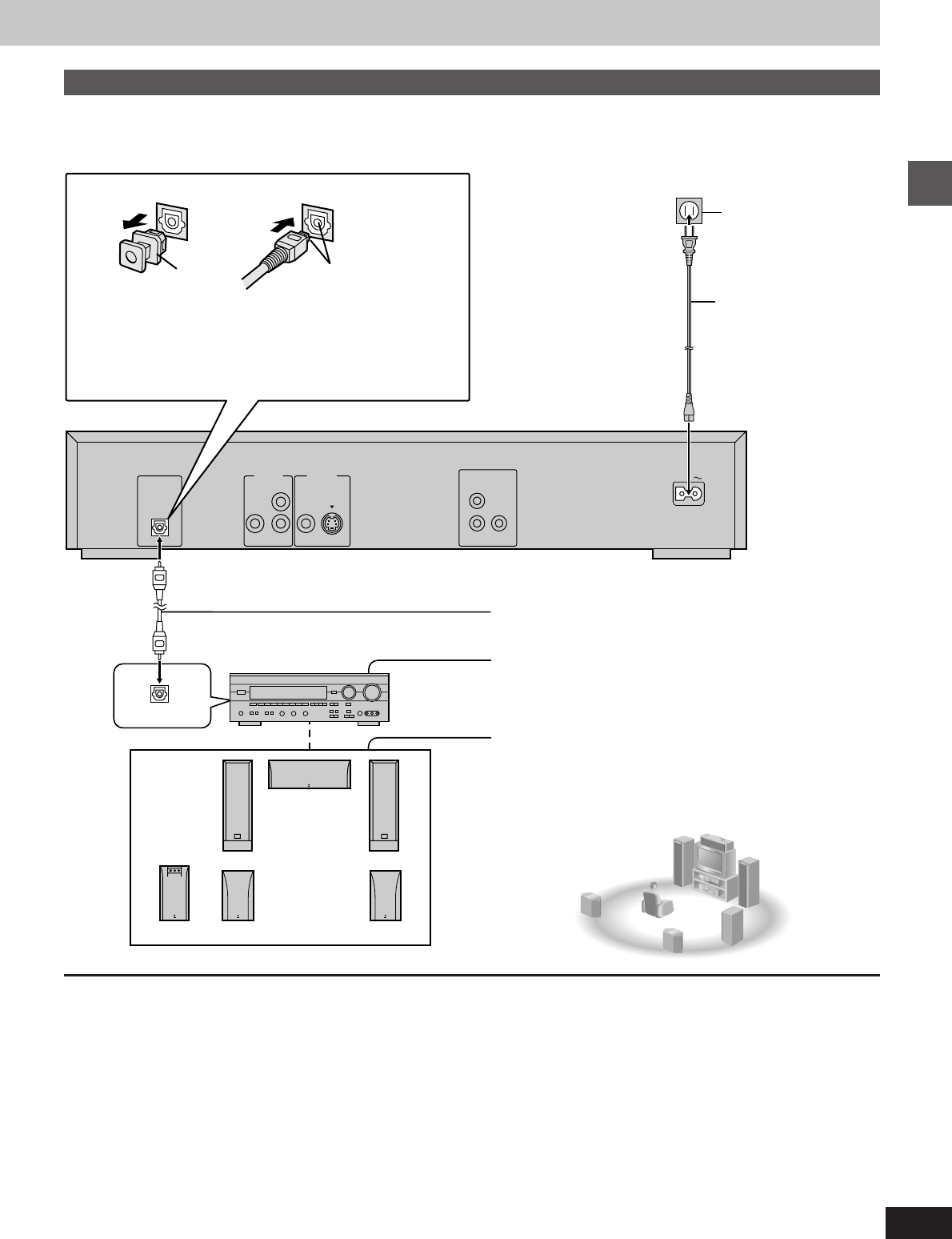
9
Getting Started
L
AUDIO OUT
VIDEO OUT
VIDEO
S VIDEO
R
COMPONENT VIDEO
P
R
P
B
Y
OPTICAL
PCM/Î DIGITAL
DTS
SUBWOOFER
AC IN
OPTICAL
Connecting an AV amplifier with a built-in decoder
You can enjoy the 5.1-channel surround sound found on DVD recorded with Dolby Digital or DTS Digital Surround by connecting an AV amplifier
with a built-in decoder or a separate decoder-amplifier combination.
When you have finished connection
Adjust each item of “7 Digital Audio Output” to suit your decoder (á page 33).
Back of the player
Speaker
You can connect from 3 to 5 speakers including the main two.
³Main speaker (L/R)
³Center speaker
³Rear speaker (L/R)
³Subwoofer
Note when connecting the optical fiber cable
³Remove the dust protection cap from the optical digital audio
output terminal and connect the cable firmly so that the
configurations of both the cable and the terminal match.
³Keep the dust protection cap and reattach when not using the
terminal.
Dust protection cap
Align the plug with the
terminal
Optical fiber cable
³Do not bend the optical fiber cable when connecting it.
AV amplifier with a built-in decoder
³Read the instructions for the amplifier and speakers for connection
details.
AC 120 V, 60 Hz
To household
AC outlet
AC power supply
cord (included)


















