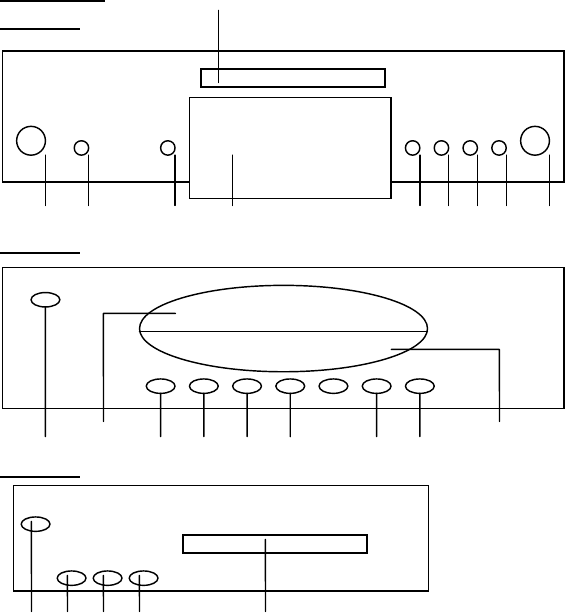
6
General Part:
Front side
DVD-268 5
1 6 7 8 4 9 10 2 3
DVD-278
1 5 6 3 9 10 2 4 8
DVD-208
1 3 2 4 5
1. On/Off On/off switch of DVD-Player
2. STOP Stops playback
3. PLAY Starts playback; select in menu system
4. Tray key open/close the drive
5. Tray part of the drive where the disc has to be put
6. NTSC/PAL changing TV-System NTSC to PAL
7. Dimm key for 4 levels of display brightness
8. Multi function display shows status of player
9. Skip back key Beginning of current chapter/track
10. Skip forward key Beginning of next chapter/track
NTSC/PAL DIMM


















