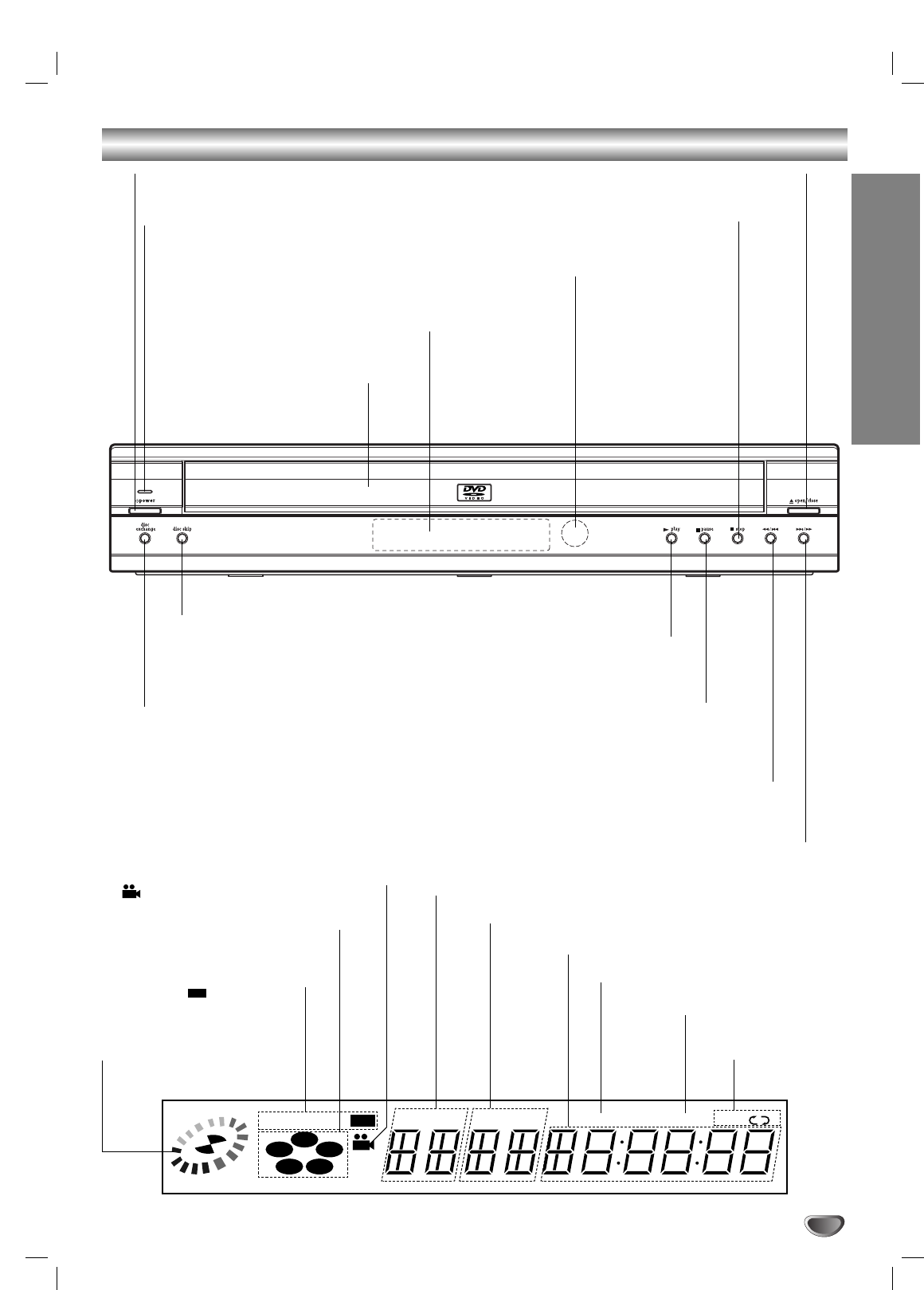
7
INTRODUCTION
Front Panel and Display Window
Forward SKIP/SCAN (
TT
/
RR
)
Go to NEXT chapter/track.
Press and hold for two seconds for a fast forward search.
DISC EXCHANGE
Allows you to change a disc
(other than the one playing) during
playback
Reverse SKIP/SCAN (
QQ
/
SS
)
Go to beginning of current chapter/track or to PREVIOUS chapter/track.
Press and hold for two seconds for a fast reverse search.
STOP (
99
)
Stops playback.
PAUSE (
;;
)
Pauses playback temporarily /
press repeatedly for frame-by-frame playback.
PLAY (
22
)
Starts playback.
OPEN/CLOSE (
//
)
Opens or closes the disc tray.
STANDBY indicator
Lights red when the player is in Standby mode (off).
Remote Sensor
Point the DVD Player remote control here.
Display window
Shows the current status of the player.
Disc Tray
Insert a disc here.
POWER
Switches the player ON and OFF.
DISC SKIP
Moves to the next available disc tray.
TITLE
PROG.
RANDOM ALL
AB
CHP/TRK
1
2
34
5
MP3 CD DVD
Indicates current player function:
Playback, Pause, etc.
A light will appear if a disc is in the
disc tray. The current disc tray flash-
es.
ANGLE Lights when multi angles are
present.
DVD inserted
CD Audio CD inserted
MP3 MP3 or WMA disc
inserted
DVD
TITLE Indicates current title number
CHP/TRK Indicates current chapter or track number
Indicates total playing time/elapsed time
PROG. Programmed playback active
RANDOM RANDOM
playback active
Indicates repeat
mode


















