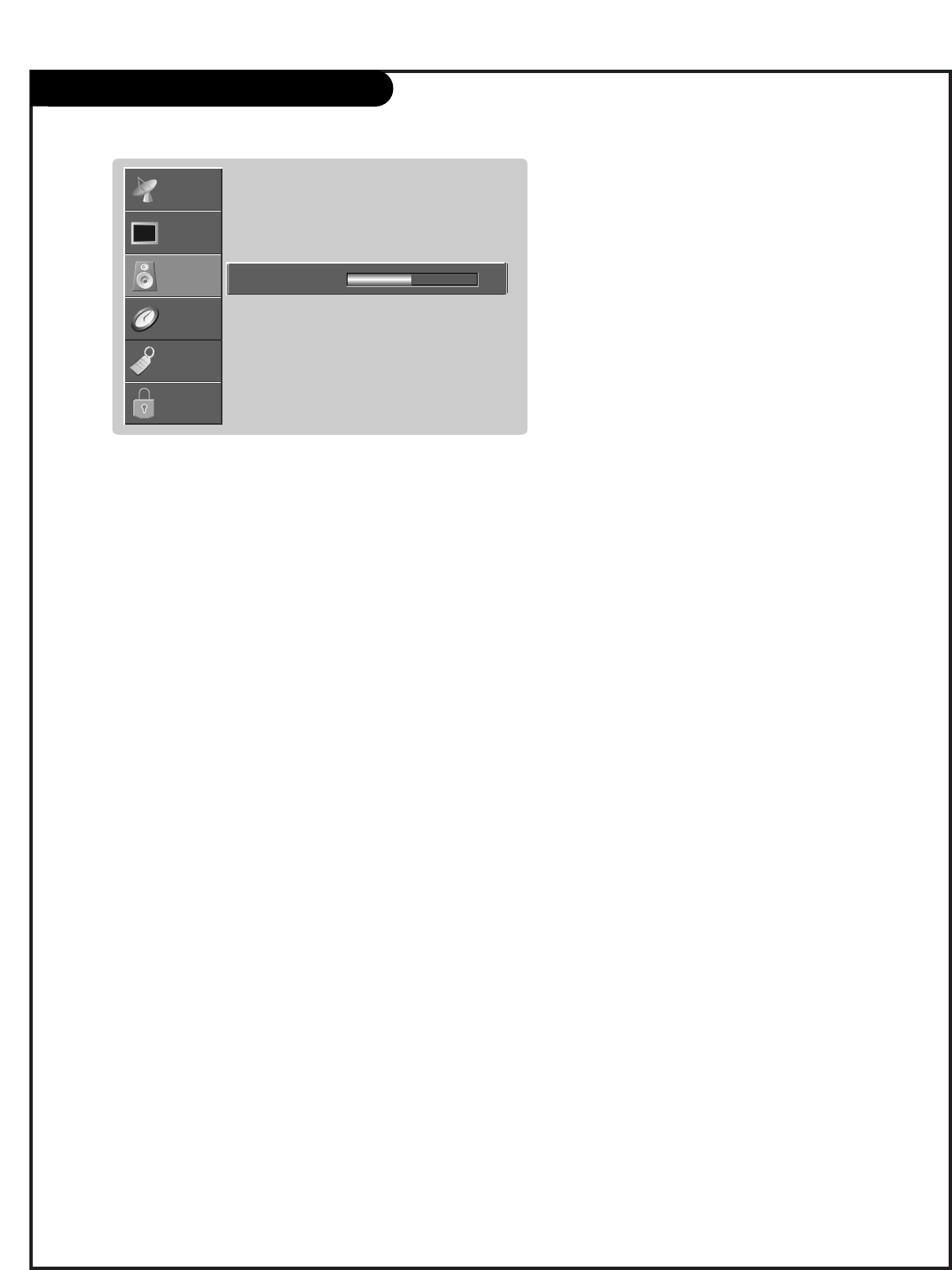
PAGE 32
206-04006
Audio Menu Options
• EZ SoundRite Scans for changes in the sound level during commercials, then adjusts the sound to match
the current audio level of the TV program you are watching.
• EZ Sound Chooses the sound options manually.
Off Lets you adjust the Audio menu sound options manually.
Normal Restores the sound levels to their original settings.
Stadium Stresses high frequency sounds and front surround sound to create the sensation you would
experience in a stadium.
News Increases high frequency sounds to emphasize the human voice.
Music Increases both high and low frequency sounds to stress the sounds of musical instruments.
Theater Stresses both high and low frequency sounds, in addition to the front surround sound, to create
the sensation you would experience in a theater.
• Balance Adjusts the left to right balance of the TV speakers.
• Treble Increases or decreases the higher frequency sounds from the TV speakers. Increases in treble, for
example, make voice or string sounds stand out.
• Bass Increases or decreases the lower frequency sounds from the TV speakers.
• Front Surround Increases the front surround sound to create more open and expanded sound.
• TV Speaker Allows you to toggle the TV internal speakers On, Center, or Off. If you want to use your exter-
nal hi-fi stereo system, turn off the internal TV speakers. However, you may use the internal TV speakers as
a center speaker to create a surround effect.
SETUP
SETUP
VIDEO
VIDEO
AUDIO
AUDIO
TIME
TIME
LOCK
LOCK
SPECIAL
SPECIAL
Bass
F
E
50
G


















