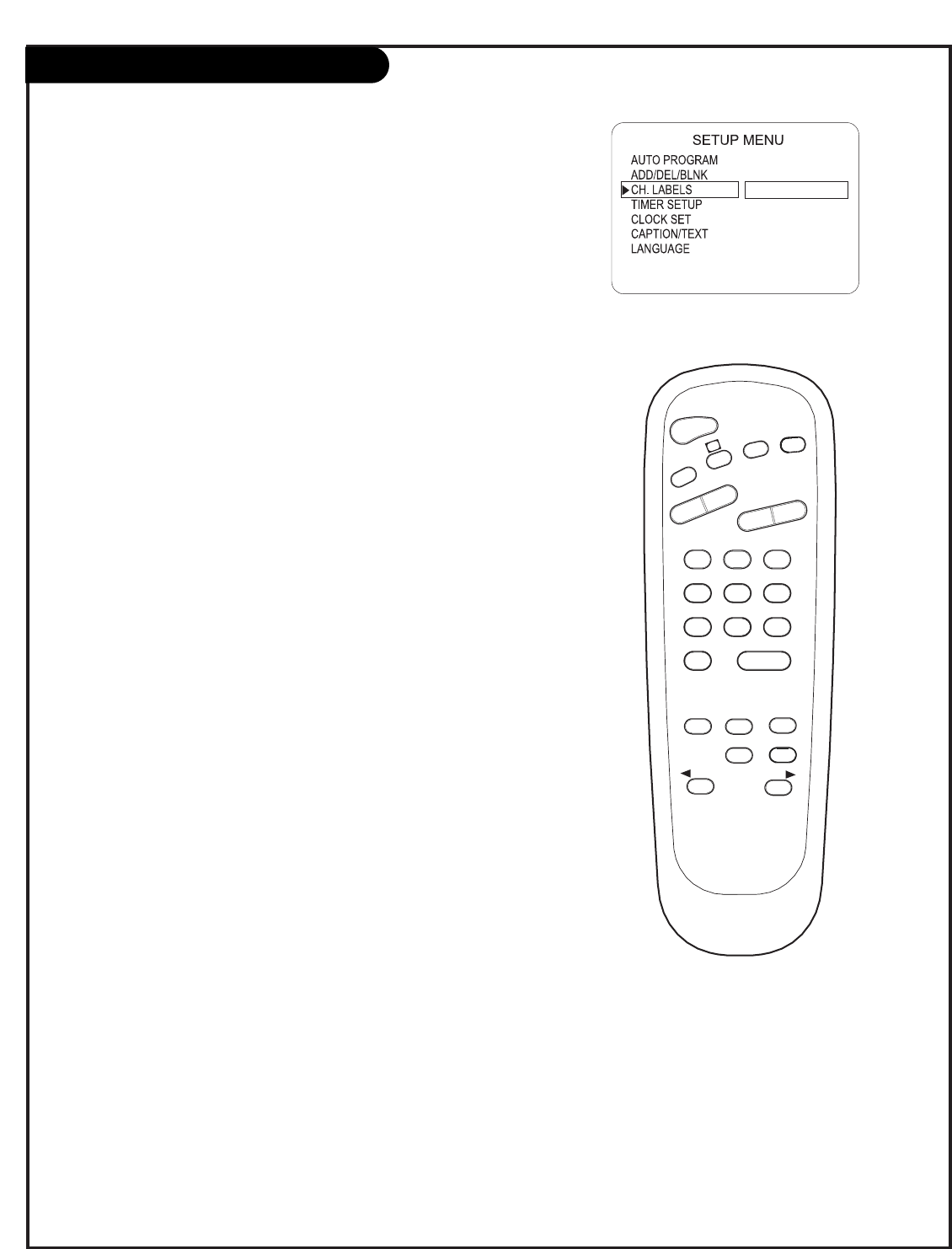
PAGE 18
206-3489-A
Setting Up Channel Labels
TIMER
CHPREVIEW
ENTER
1
2
3
4
5
6
7
8
9
0
POWER
FLSHBK
MUTE
VOL
UME
CHANNEL
TV/FM
CC
MENU
BANK
ADJ
ADJ
SELECT
CH 47 A & E
Overview
Channel Labels help the user identify the channel or network being
viewed.
In the Setup menu with the CH LABELS option highlighted, use the
Adjust Left/Right arrows to scroll through the available channel labels,
such as, A & E, AMC, ESPN, HBO, etc. These are a series of alphabetically
organized preset labels from which you can choose the more common
networks. Use any of these or create custom labels.
- - - - , The 4 dashes will allow a channel label to appear; if one is pro-
vided by XDS. (Extended data service)
NONE, prevents any channel label from appearing.
LAB 1, thru LAB 20, are the 20 programmable labels.
The 20 programmable labels can be customized for your needs.
Each programmable label has 5 characters spaces available.
To Program a Channel Label
First select a channel using the NUMBER keypad and ENTER or the
Channel Up/Down arrows, on the Installer’s remote control.
(To select a deleted channel, use the NUMBER keypad and ENTER.)
To program a channel label, go to the Setup menu and select CH LABELS.
Press the Right/Left adjust arrow to scroll the available preset labels.
Scroll past - - - -, scroll past NONE, to go to the first programmable label
slot, LAB 1. Notice that the label appears with the title LAB 1, and is
also on a dark background; which will distinguish it from the preset
labels.
Operating the Menu
Use Volume Up/Down to select the first letter.
Press MUTE to clear the label if necessary.
Use Channel Up/Down to change the character to one of the 255 charac-
ters available.
Adjust Left/Right Switches to the next label.
- - moves to the next or previous
label.
Volume Up/Down Selects character spaces
- - moves to the next or previous
character space.
Channel Up/Down Scrolls through the available
characters.
ENTER Accept the channel label and
removes the menu.
MUTE Removes current label,
- - if first character space is selected.


















