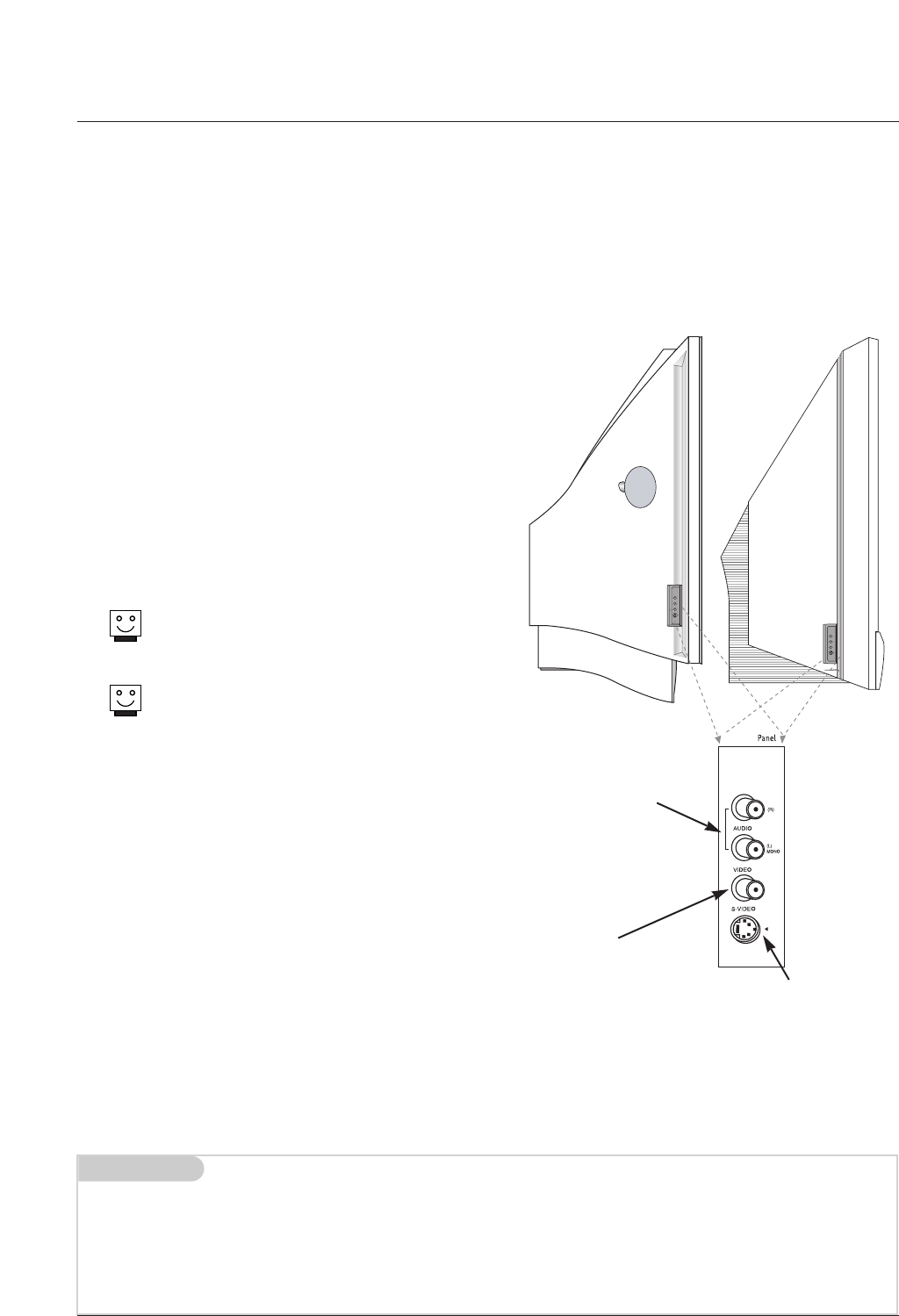
10 DLP Projection TV
LEFT/RIGHT
AUDIO
Used for stereo
sound from vari-
ous types of
equipment.
S-VIDEO
A connection available
on some very high-end
equipment that pro-
vides better picture
quality than video input.
VIDEO
Connects the
video signals
from any piece of
equipment.
AV IN 2
AV IN 2 AV IN 2
/
There are four jacks on the left side on your projection TV
that make connecting Audio/Video devices like video
games and camcorders very simple.
The jacks are like those found on the back jack connec-
tion panel. This means that most equipment that connects
to those types of jacks on the rear jackpack, may be con-
nect-ed to the front connection panel.
To use the side jacks as the signal source, select them
using Main Input menu as described on page 25. They
will be named “AV 2” in the Main Input menu.
If you input both AV 2 and S-
Video, only the S-Video will work.
If you’re connecting a video game
device, make sure to change the
picture settings with the EZ
Picture option in the Video menu
(see page 24).
Mini glossary
A/V CABLESAudio/Video cables. Three cable connector—Right audio (red), Left audio (white), and Video (yellow). A/V cables are
used for stereo playback of videocassettes and for higher quality picture and sound from other A/V devices.
A/V DEVICE Any device that produces video or sound (VCR, DVD, cable box, or television).
Front Connection Panel
Front Connection Panel
Z56DC1D, Z62DC1D
Z52DC2D


















