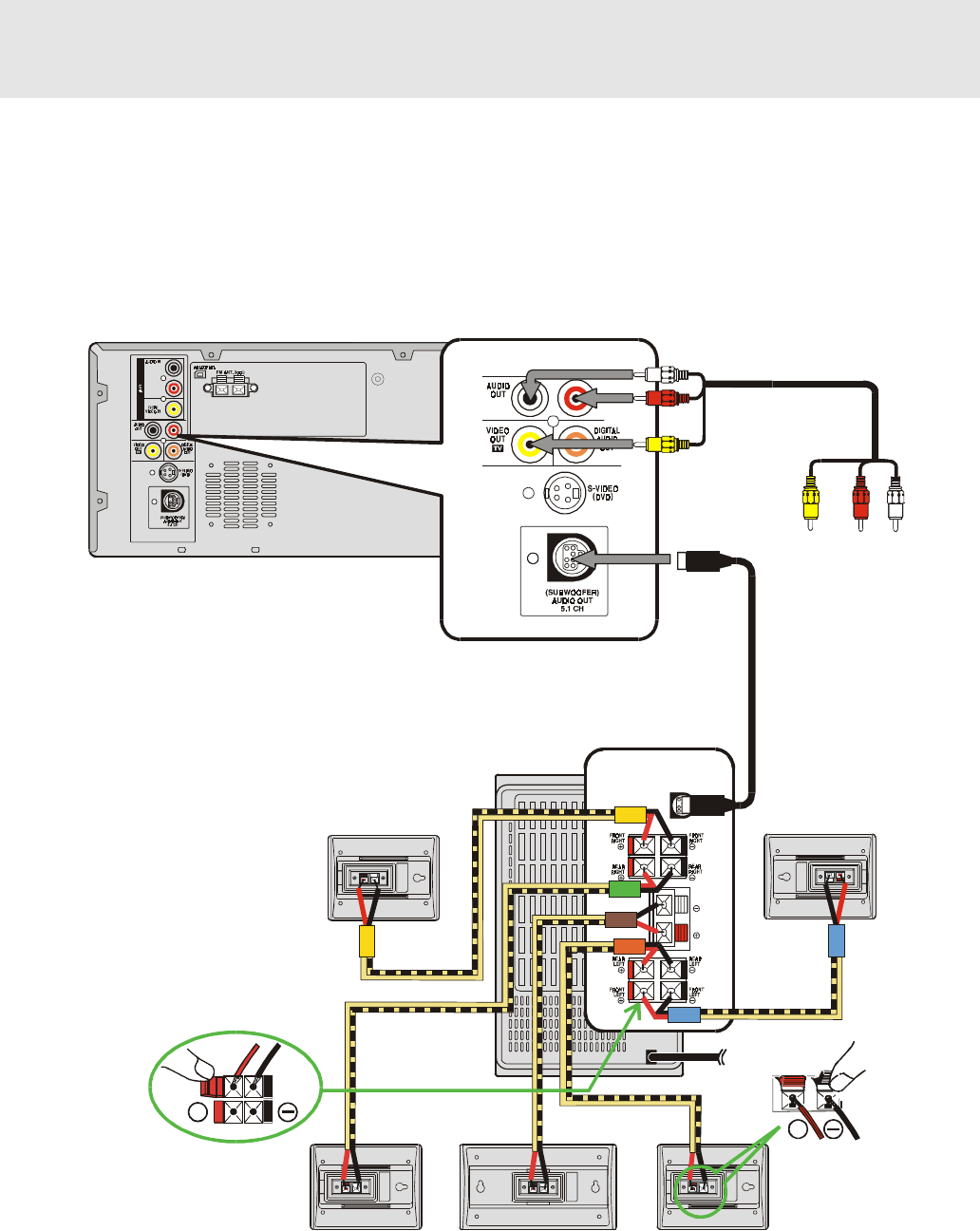
E - 14
Setup
D. Connecting the speakers & subwoofer
1. The speaker cords have been color-coded to simplify connection. Just plug the POSITIVE (+) and NEGATIVE (-)
ends of each speaker wire into the corresponding jacks on the rear of the subwoofer, matching the color tube on
the end of the speaker wire to the color-coded connector.
2. Connect each of the speaker wires to the satellite speakers. The front left/right and rear left/right speakers are all
the same. However, make sure you connect to the center speaker (color) to the one speaker which is slightly longer
than the rest.
(continued to next page)(continued to next page)
(continued to next page)(continued to next page)
(continued to next page)
R
R
L
L
SUBWOOFER
MAIN UNIT
CENTERREAR (RIGHT)
FRONT (RIGHT)
REAR (LEFT)
FRONT (LEFT)
+
TELEVISION
To
VIDEO IN
To
AUDIO IN
RL
SUBWOOFER
AUDIO IN
5.1 CH
CENTER
CENTER
+


















