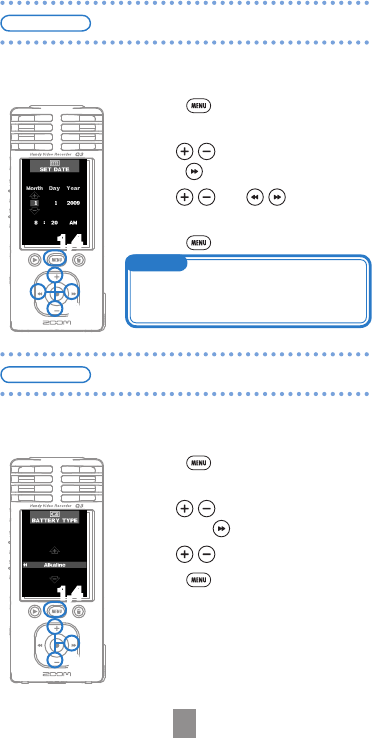
1
Prepare
Set the date and time
First set the date and time on the unit.
1.
Press to open the settings
menu.
2.
Use / to select SET DATE and
press
.
3.
Use / and / to set the
current date and time.
4.
Press .
Set the type of battery being used. This is necessary to
accurately show the amount of remaining battery life.
1.
Press to open the settings
menu.
2.
Use / to select BATTERY TYPE
and press
.
3.
Use / to set the battery type.
4.
Press .
Note: Use alkaline or NiMH batteries.
Prepare
Set the battery type
MEMO
Set the date and time accurately because
they will appear as the date and time on
your recorded video and audio clips.
2,3
1,4
2,3
1,4
















