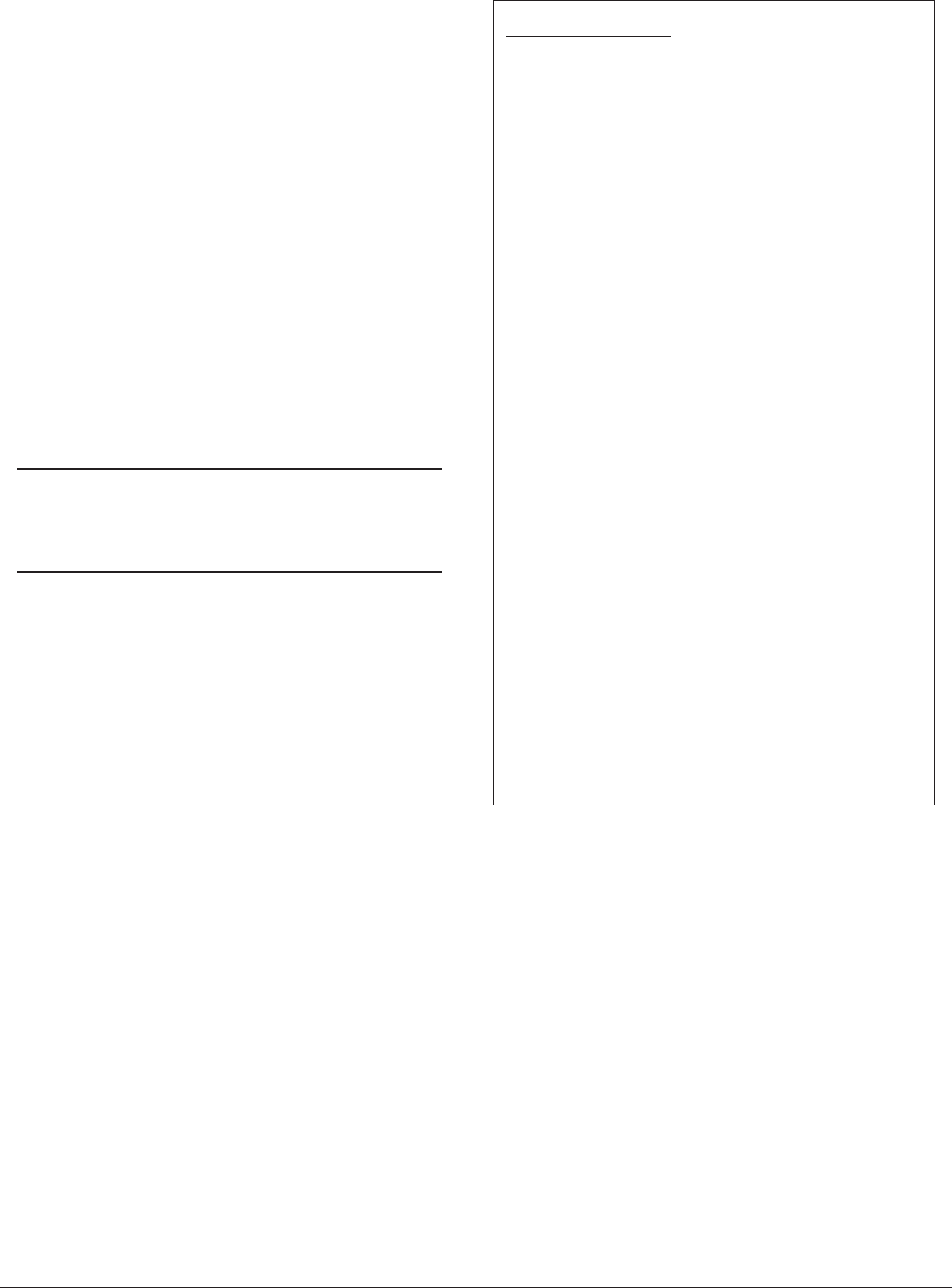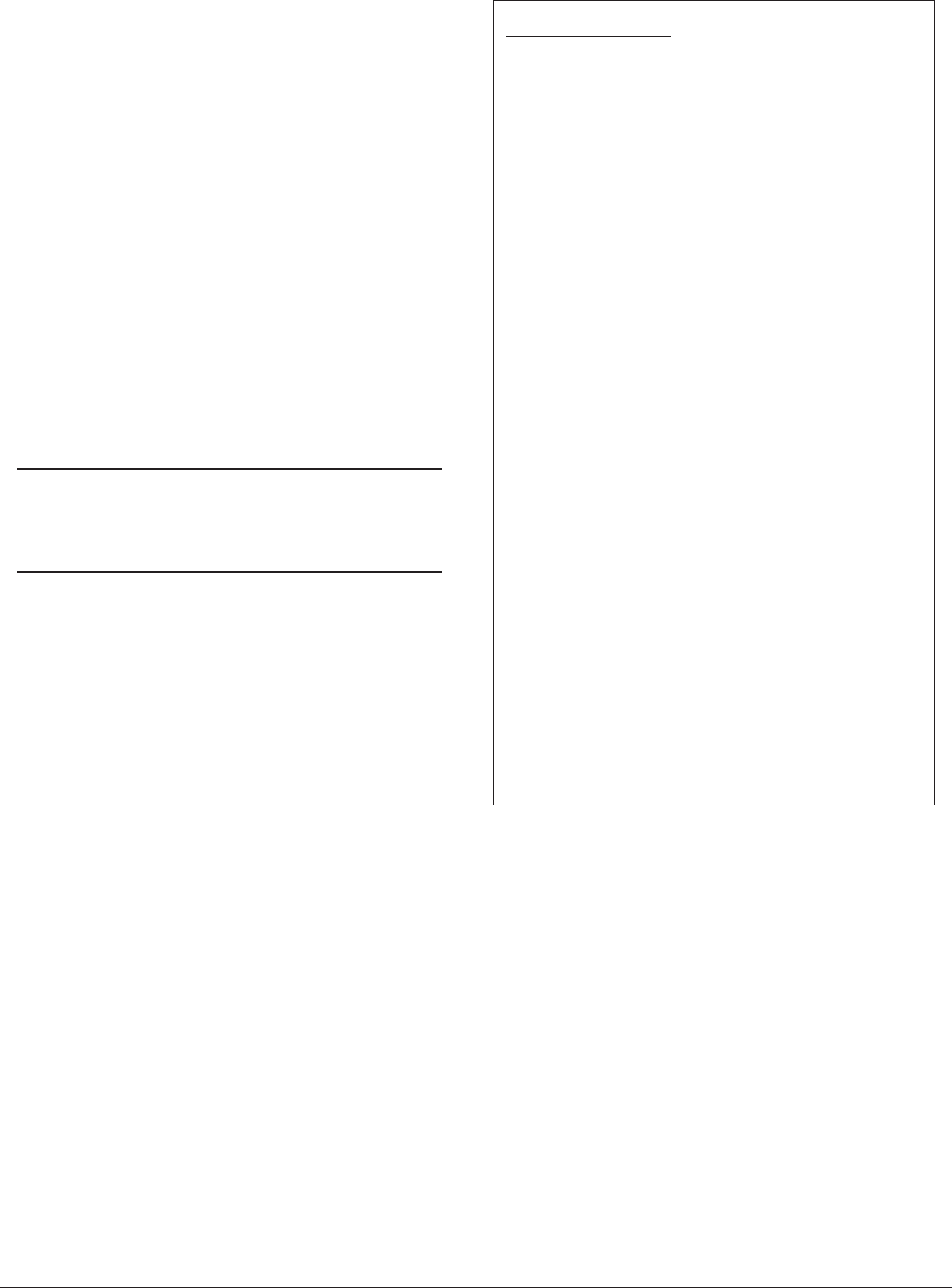
61181300L1-5C Section 61181300L1-5C, Issue 3 11
Table 9. QFO-C Menu Hierarchy
QFO-C Main Menu
Configuration
Provisioning
Service State
Port 0/1/2/3/4
All Provisioning
DSX Equalization
Loop Back Timeout
AIS to DSX (Loss of T1)
AIS to DSX (FLOS)
Restore Factory Defaults
Status
Port 1/2/3/4
All Ports
Alarms
View Alarms
Alarm Provisioning
ES Threshold (15-Min)
SES Threshold (15-Min)
UAS Threshold (15-Min)
ES Threshold (24-Hour)
SES Threshold (24-Hour)
UAS Threshold (24-Hour)
Test
Port 1/2/3/4
Loopback RT
Loopback DSX
Performance Monitoring
Port 1/2/3/4 (Near End)
Port 1/2/3/4 (Far End)
Protection Switching
ACT Activate
Circuit ID
Port 1/2/3/4
Main card. The Main card is installed in an
odd-numbered slot and the Auxiliary card must be
installed in the even-numbered slot to the right of the
Main card. The remote terminal (RT) must also have a
Auxiliary card installed in the RT shelf. When
installed, a Main/Auxiliary communication is
established. Service is transferred from the Main to
the Auxiliary card if a failure occurs in the Main card.
The following conditions cause a switch:
• Fiber Loss signal (either fiber)
• Laser degrade signal
• Module power supply failure
• Manual switch via the APS switch or a VT100
command
After the faulty circuit has been restored or following
a user-defined timeout, transmission reverts back to
the Working card.
NOTE
A manual switch can be performed only from
the Working card.
Fiber (QFO-C) Menu Screen
This subsection provides procedures for entering the
fiber menu screens to provision and maintain the
QFO-C and the QFO-R. The Fiber menu hierarchy
(QFO-C Main Menu screen and its eight submenu
screens) is shown in Table 9.