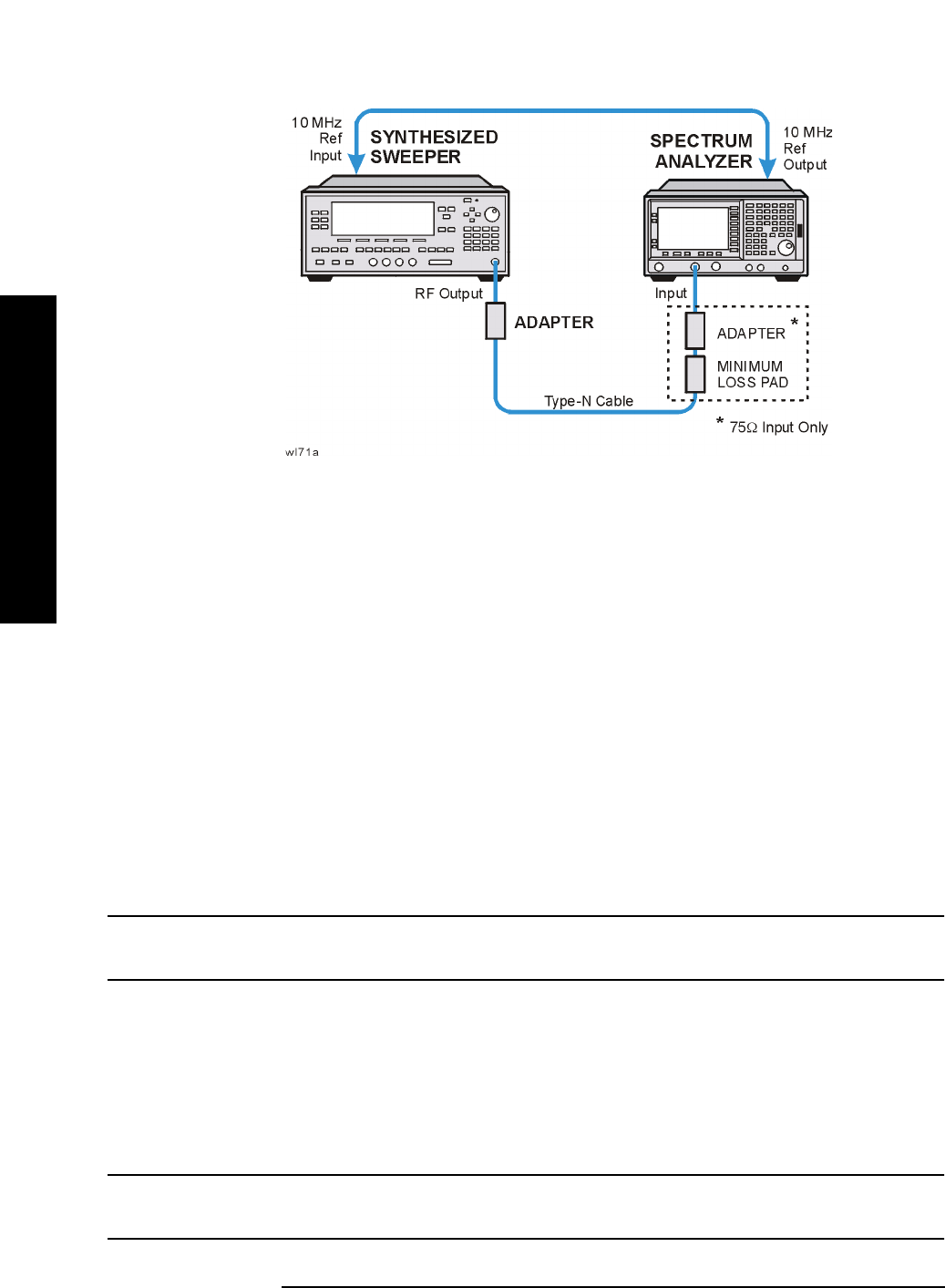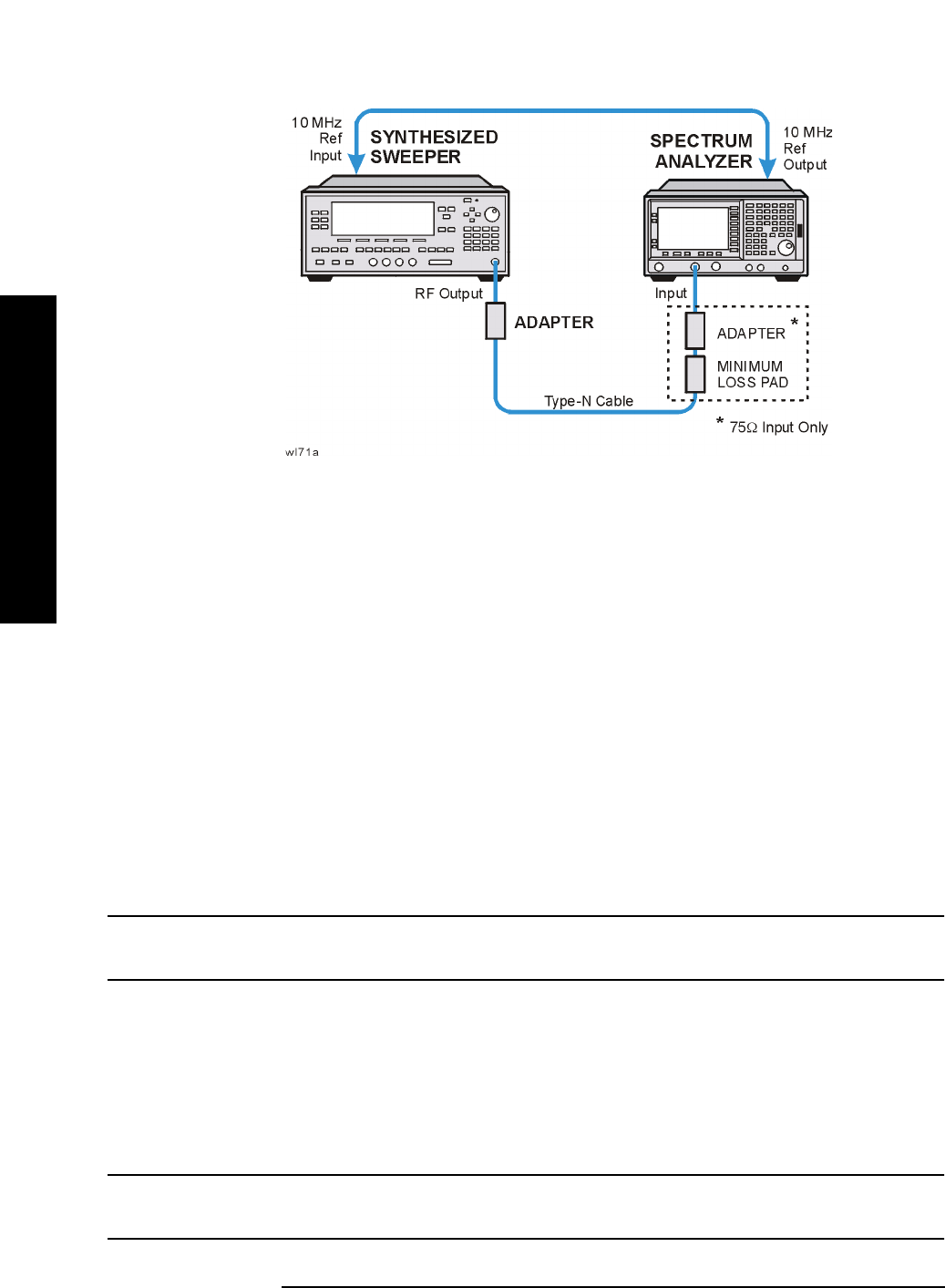
140 Chapter 4
ESA Functional Tests
Frequency Readout Accuracy
ESA Functional Tests
Figure 4-2 Equipment Setup
Procedure
1. Connect the equipment as shown in Figure 4-2. Remember to connect the 10 MHz REF
OUT of the analyzer to the 10 MHz REF IN of the synthesized sweeper.
2. Perform the following steps to set up the equipment:
a. Press
INSTRUMENT PRESET on the synthesized sweeper, then set the controls to:
CW, 1.490, GHz
POWER LEVEL
, 10, – dBm
b. Press System, Power On/Preset, Preset Type (Factory), Preset on the analyzer, then
wait for the preset routine to finish. Set the analyzer by pressing the following keys:
Frequency, 1.490, GHz
SPAN
, 10, MHz
BW/Avg
, Res BW, 100, kHz
Video BW
, 30, kHz
CAUTION Use only 75 Ω cables, connectors, or adapters on analyzers with 75 Ω inputs,
or damage to connectors will occur.
3. Press
Peak Search on the analyzer to measure the frequency readout accuracy. Record
this in the Marker Frequency Readout column in Table 4-2 on page 141.
4. Press
Span, 100, kHz, BW/Avg, Res BW, 1, kHz, Video BW, 1, kHz.
5. Press
Peak Search on the analyzer to measure the frequency readout accuracy. Record
this in the Marker Frequency Readout column in Table 4-2 on page 141.
NOTE The Frequency Readout Accuracy in now complete. Continue with the Marker
Count Accuracy functional check.