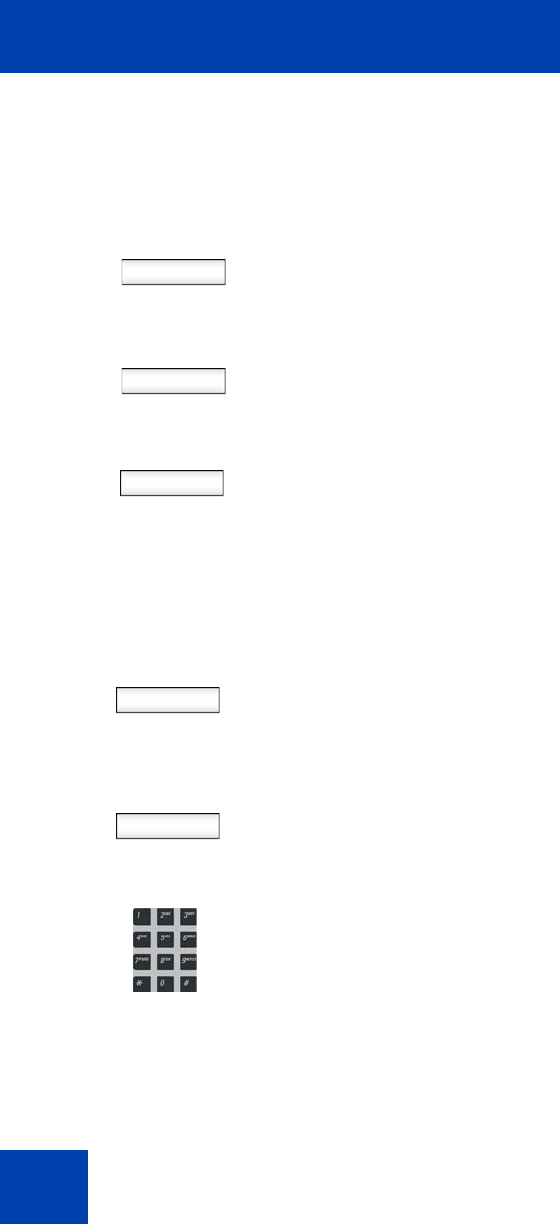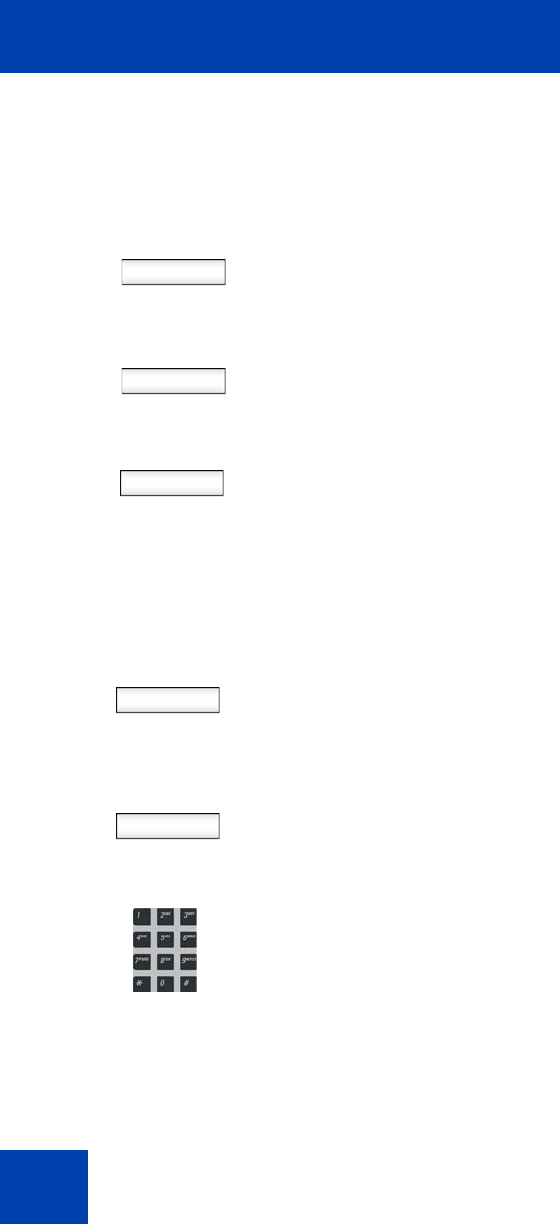
While on an active call
230
To transfer a call to Voice Mail:
Yes
No
Back
The IP Deskphone prompts you with the
following question, Consult with
party?
6. Select one of the following context-
sensitive soft keys:
— Press the Yes context-sensitive soft
key to consult with the contact to
which you are transferring the call
before completing the transfer.
— Press the No context-sensitive soft
key to transfer the call without
consulting the contact to whom you
want to transfer the call.
— Press the Back context-sensitive
soft key to return to the previous
screen.
Transfer
1. Press the Trnsfer context-sensitive soft
key while on a call to access the
Transfer menu.
abc
2. Press the abc/123 context-sensitive soft
key to toggle between numeric and
alphabetic input.
3. Enter the Voice Mail ID, extension, or
external number by using the dialpad.