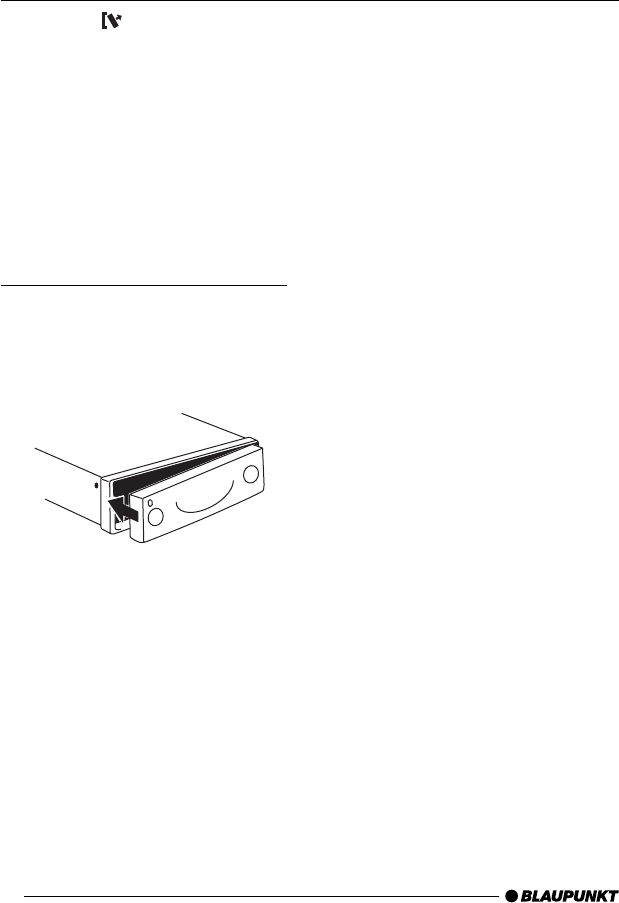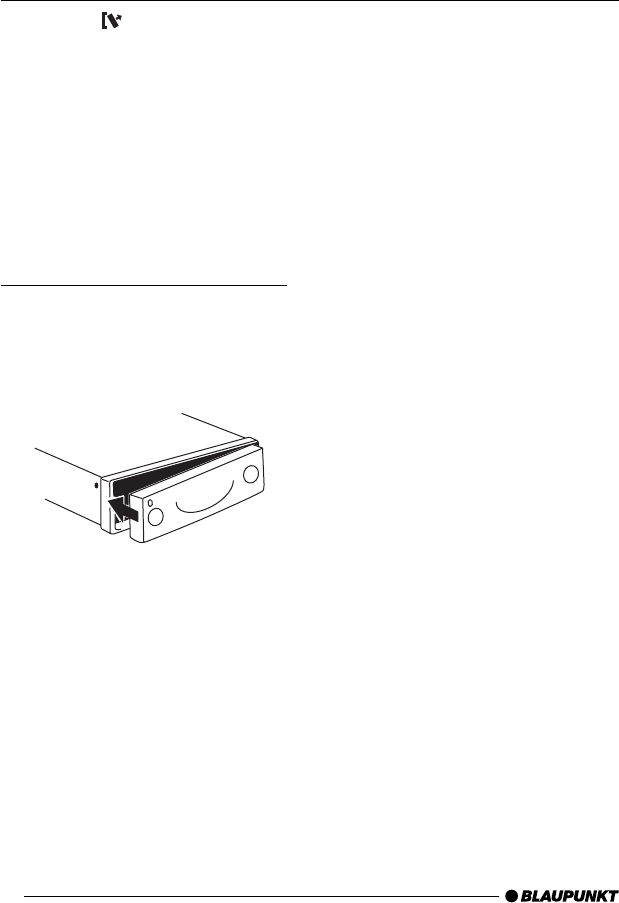
42
➮ Press the button 1.
This unlatches the flip/release panel.
➮ First pull the flip/release panel
straight and then to the left out of
the unit.
● After removing the flip/release pan-
el, the unit switches itself off.
● All the current settings are saved.
● If there is a CD in the unit, it re-
mains there.
Attaching the flip/release panel
➮ Slide the flip/release panel from left
to right into the unit guide.
➮ Press the left side of the panel into
the unit until it slots into place.
Note:
● Do not press against the display
while attaching the flip/release pan-
el.
If the device was still switched on when
you removed the control panel, it will
automatically switch on again with the
last settings activated (i.e. radio, CD, CD
changer/Compact Drive MP3 or AUX)
when the panel is replaced.
Switching on/off
There are various ways of switching the
car radio on and off, as described be-
low.
Switching on/off using the ignition
If the car radio is correctly connected to
the ignition and has not been switched
off using the button 3, it is switched
on/off simultaneously with the ignition.
You can also switch on your car radio
when the vehicle ignition is off.
➮ To do so, press the button 3.
Note:
To protect the vehicle battery, the unit
switches off automatically after one
hour.
Switching on/off using the flip/
release panel
➮ Remove the flip/release panel.
The unit switches itself off.
➮ Replace the flip/release panel once
more.
The car radio is switched on. The last
settings (radio, CD, CD changer/Com-
pact Drive MP3 or AUX) are activated.
Switching on/off using the button
3
➮ To switch the unit on, press the but-
ton 3.
➮ To switch the unit off, hold the but-
ton 3 down for more than two
seconds.
The car radio is now switched off.
FLIP/RELEASE PANEL SWITCHING ON/OFF