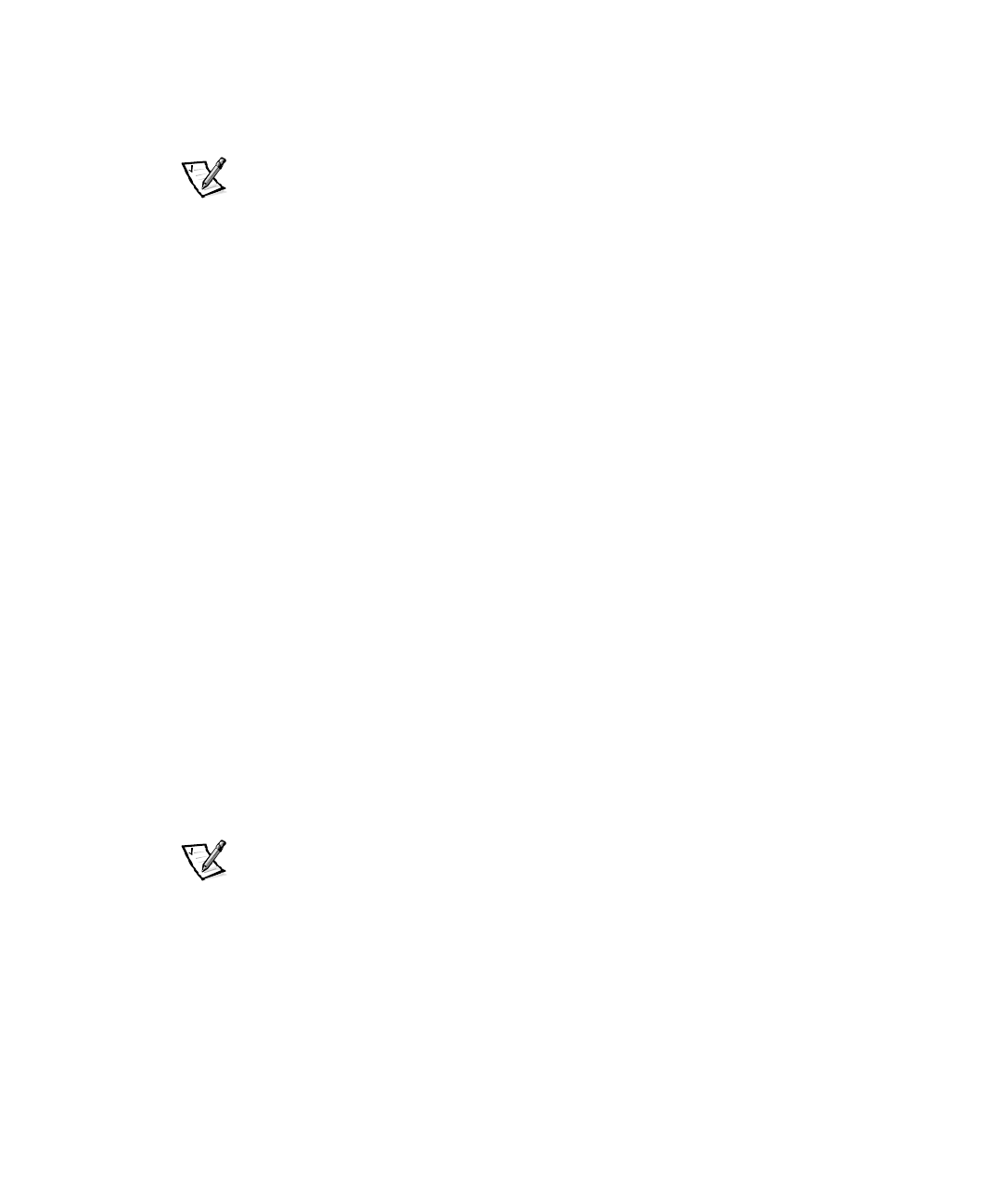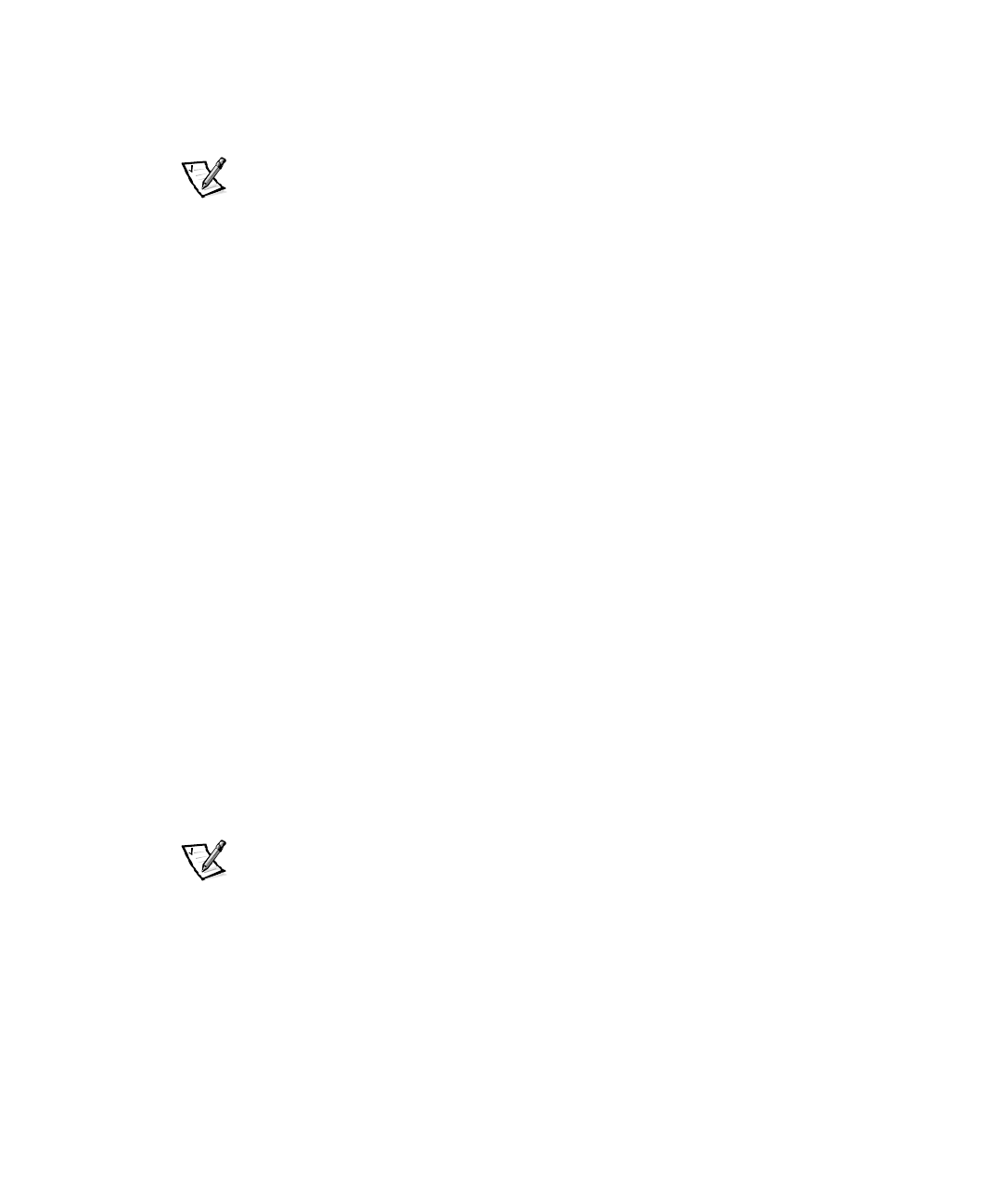
7-10 Dell OptiPlex GX1 and GX1p Mini Tower Managed PC Systems Reference and Installation Guide
7RUHVHWWKHFKDVVLVLQWUXVL RQGHWHFWRUHQWHUWKH6\VWHP6HWXSS URJUDP
DQGUHVHW&KDVVLV,QWUXVLRQ WR1RW'HWHFWHG
See Chapter 2, “Using the System Setup Program,” for instructions.
NOTE: If a setup password has been assigned by someone else, contact your
network administrator for information on resetting the chassis intrusion detector.
8SGDWH\RXUV\ VWHPFRQILJXUDWLRQLQ IRUPDWLRQ LQWKH6 \VWHP6HWXS
SURJUDP
For a diskette drive, update the appropriate Diskette Drive option (A or B) on Page
1 of the System Setup screens to reflect the size and capacity of your new dis-
kette drive. (For more information, see Chapter 2, “Using the System Setup
Program.”)
If you installed a non-EIDE tape drive as the second drive, set the Diskette
Drive B category to Not Installed.
For EIDE CD-ROM and tape drives, set the appropriate Drive option (0 or 1)
under Drives: Secondary to Auto.
9HULI\WKDW\ R XUV\VW H PZ R UNVFR UU HFW O\
See your
Diagnostics and Troubleshooting Guide
for information on running the
Dell Diagnostics and troubleshooting any problems that may occur. Use the fol-
lowing guidelines to determine which test to use:
If you installed a diskette drive, test it by running all of the subtests in the
Diskette Drive(s) test group of the Dell Diagnostics.
If you installed a CD-ROM drive, see the documentation that came with the
drive for instructions on loading device drivers and using the drive. If it is an
EIDE CD-ROM drive, test it by running all of the subtests in the IDE CD-ROM
Drives test group of the Dell Diagnostics.
If you installed a tape drive, first verify that your diskette drive is still operat-
ing correctly by running all of the subtests in the Diskette Drive(s) test group
of the Dell Diagnostics. Then perform a tape backup and verification test
with the drive as instructed in the tape-drive software documentation that
came with the tape drive.
NOTE: Tape drives sold by Dell come with their own operating software and doc-
umentation. After you install a tape drive, refer to the documentation that came
with the drive for instructions on installing and using the tape drive software.
,QVWDOOLQJDQ(,'(+DUG'LVN'ULYH
This section includes information on installing, partitioning, and formatting EIDE hard-
disk drives. For instructions on installing, partitioning, and formatting SCSI hard-disk
drives, see “Installing SCSI Devices” found later in this chapter.
Up to two EIDE drives (one of which must be 1 inch high or less) can be installed in
the hard-disk drive bracket below the drive cage. The first EIDE drive is installed in the