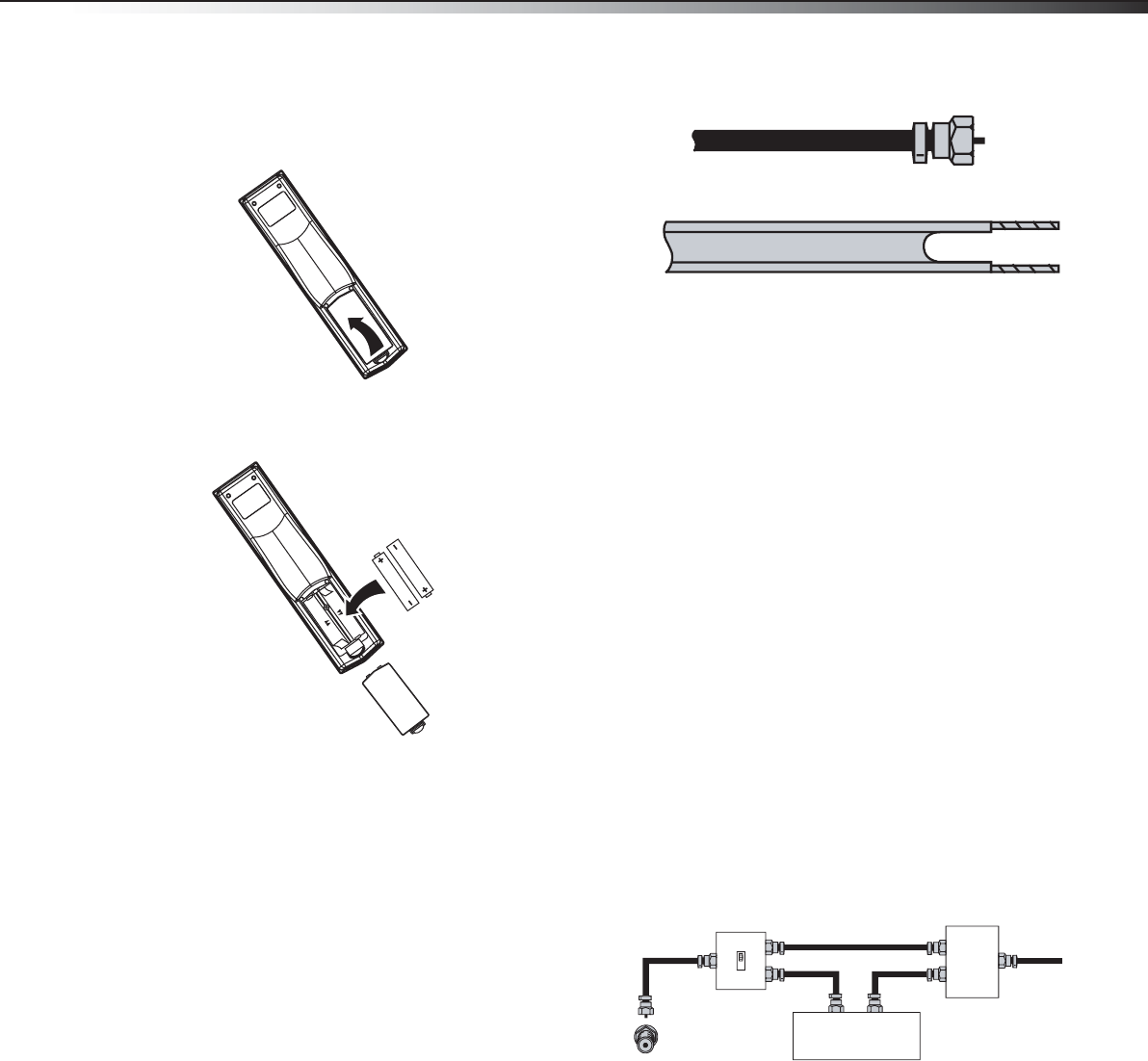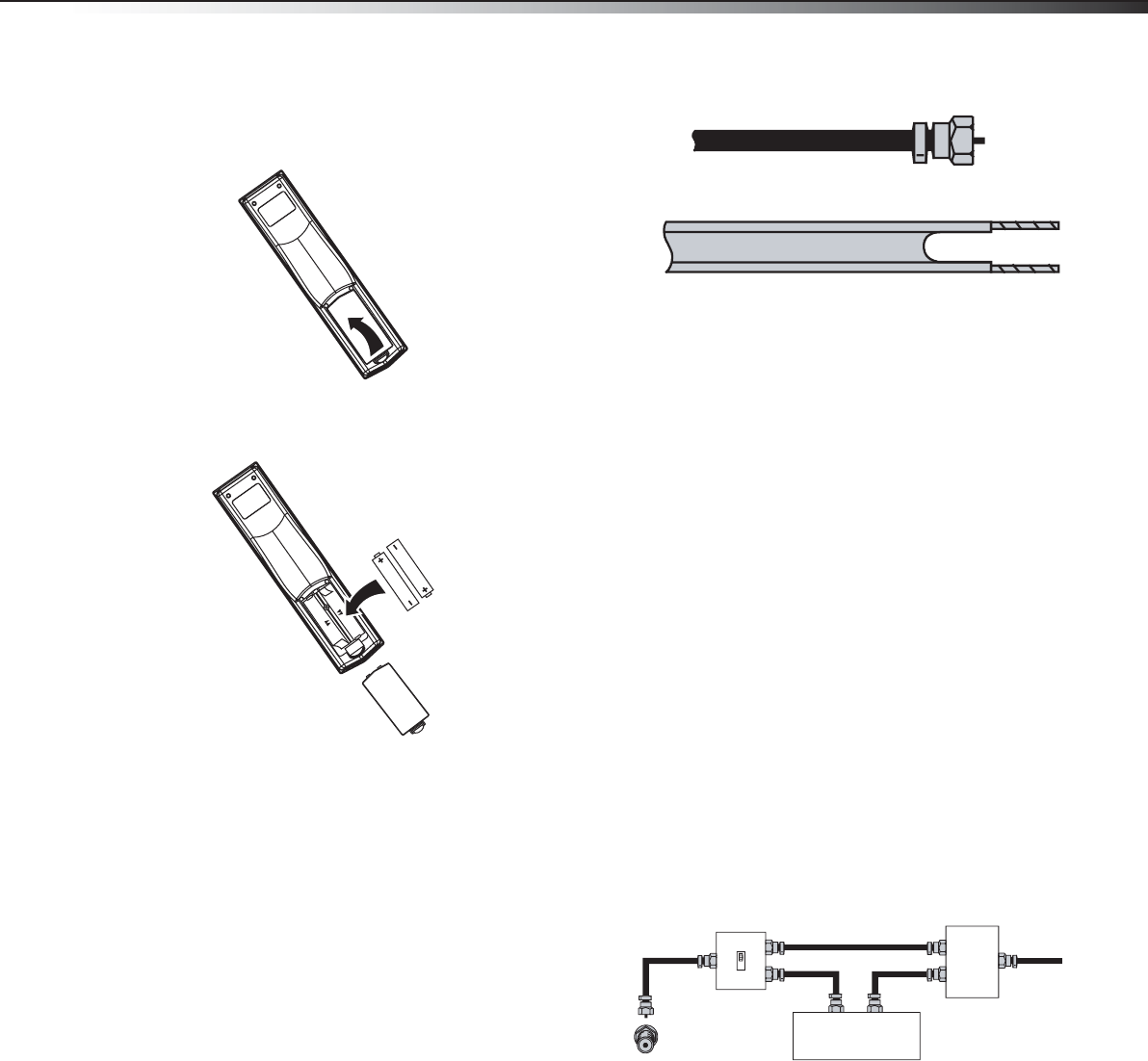
Setting up your TV
7
Setting up your TV
Installing remote control batteries
To install the remote control batteries:
1 Remove the battery cover.
2 Insert two AAA batteries into the battery compartment. Make
sure that you match the + and – symbols on the batteries with
the + and – symbols in the battery compartment.
3 Replace the cover.
Notes:
Do not mix batteries of different types.
Do not mix old and new batteries.
Remove batteries when the charge is depleted.
Battery chemicals can cause a rash. If the batteries leak, clean the battery
compartment with a cloth. If chemicals touch your skin, wash
immediately.
If the remote control is not going to be used for an extended period of time,
remove the batteries.
Connecting your TV to a power outlet
To connect your TV to a power outlet:
• Plug the power cord into a power outlet.
Notes:
Make sure that you use the correct type of power. See the label on your TV.
If you do not intend to use your TV for an extended period of time, unplug
the power cord from the power outlet.
Connecting an outside antenna
Antenna cables come in two types: 75 ohm and 300 ohm.
• If your antenna cable has a 75 ohm connector, connect the cable
to the coaxial jack on the back of your TV.
• If your antenna cable has a 300 ohm connector, connect the cable
to a 300-75 ohm adapter (not included), connect the adapter to a
75 ohm cable, then connect the other end of the 75 ohm
connector to the coaxial jack on the back of your TV.
Connecting cable TV
Your TV has a 75 ohm jack for connecting cable TV.
Some cable TV providers scramble the signals for “premium” (pay)
channels. To view these channels, you need a converter/descrambler
box.
If you do not have a converter/descrambler box, you can connect your
cable TV directly to your TV. If you have a converter/descrambler box,
you can connect your cable TV using an RF switch (not supplied). For
more information about connecting a converter/descrambler box,
contact your cable TV provider.
To connect cable TV without a converter/descrambler box:
1 Connect one end of a 75 ohm cable to the coaxial jack on the back
of your TV.
2 Connect the other end of the cable to the cable TV wall outlet.
To connect cable TV with a converter/descrambler box:
• Use the following illustration to connect a converter/descrambler
box. (The RF switch and the signal splitter are not provided.)
Set the RF switch to the A position to tune to unscrambled
channels using your TV remote control. Set the RF switch to the B
position to watch scrambled channels using the
converter/descrambler controls.
75 ohm cable
300 ohm cable
RF switch
Cable converter/descrambler box
Two-set signal splitter
Out
In
A
B
TV