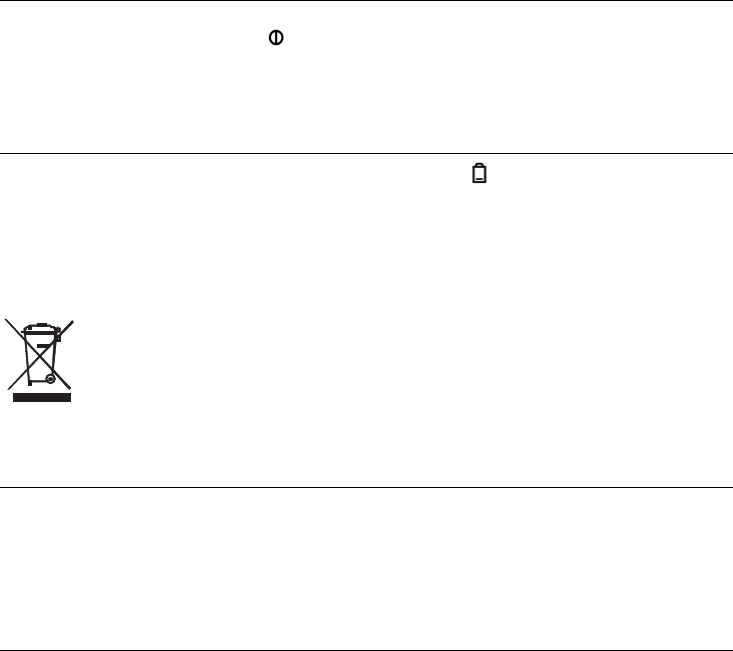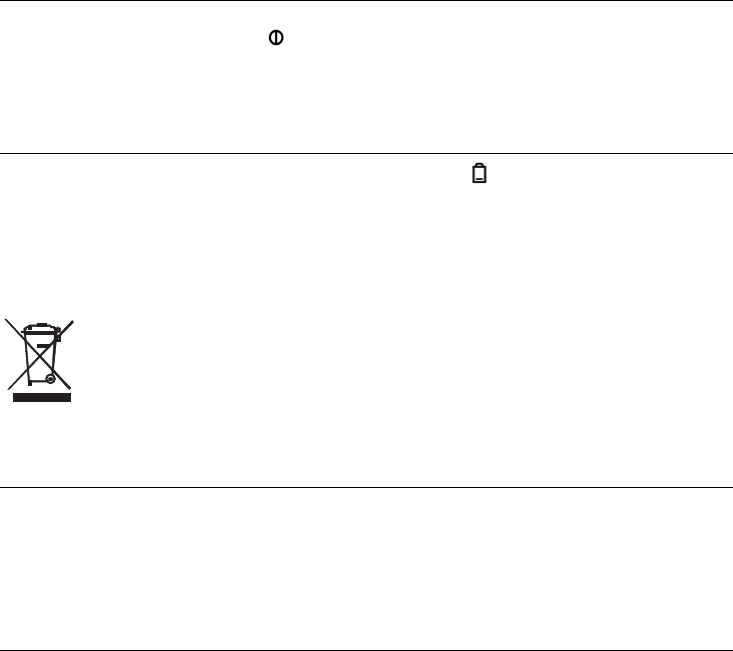
HT30-EU-EN V3.4 5/13
4
Auto Power Off
The Auto Power Off feature automatically turns the meter off after approximately 20 minutes. To
disable this feature, hold down the
/SET and MODE/for 2 seconds when powering on the
meter. The meter will momentarily display an “n” and enter measuring mode. The meter will reset to
auto power off mode when it is powered off.
Battery Replacement
When it is time to replace the batteries, the low battery indicator appears in the bottom left-hand
corner of the LCD display. To replace the battery:
1. Open the battery compartment on the back of the meter.
2. Replace the two AAA batteries and close the compartment.
3.
You, as the end user, are legally bound (Battery ordinance) to return all used batteries and
accumulators; disposal in the household garbage is prohibited!
You can hand over your used batteries / accumulators at collection points in your community
or wherever batteries / accumulators are sold!
Disposal: Follow the valid legal stipulations in respect of the disposal of the device at the
end of its lifecycle
RS-232 PC Interface
The RS-232 serial data port (3.5mm phono jack) is located on the right side of the meter. The PC
interface hardware is intended for use with the Extech software package, Part Number 407752
which includes Windows
®
95 / 98 / ME / NT / 2000/ XP compatible software and PC interface cable.
For more information, contact Extech or refer to the 407752 User's Manual.
Error Messages
An error message will appear on the display if the meter fails an internal diagnostic test.
1. E2: The value is under range.
2. E3: The value is over range.
3. E4: The value is in error.
4. E11: RH Calibration error.
5. E33: Circuit error. Repair/replacement necessary.