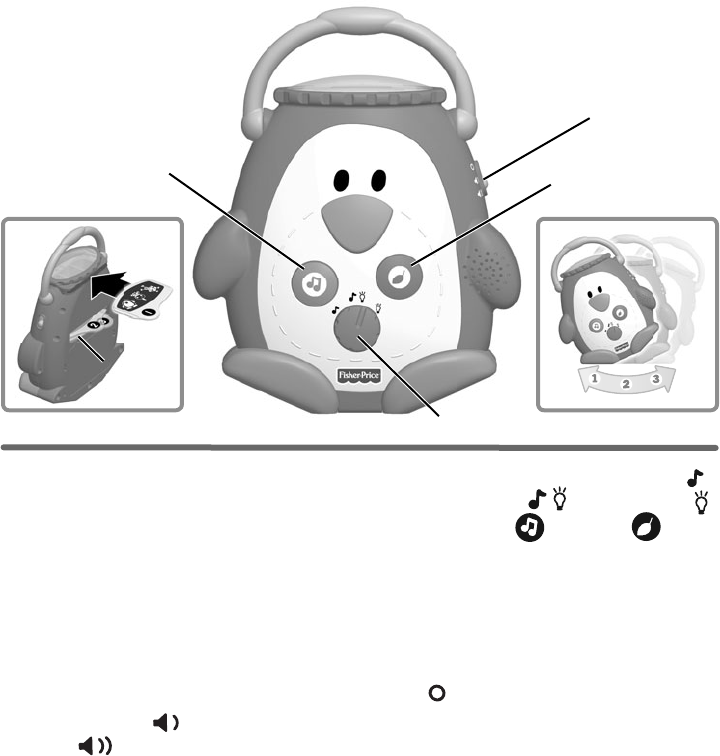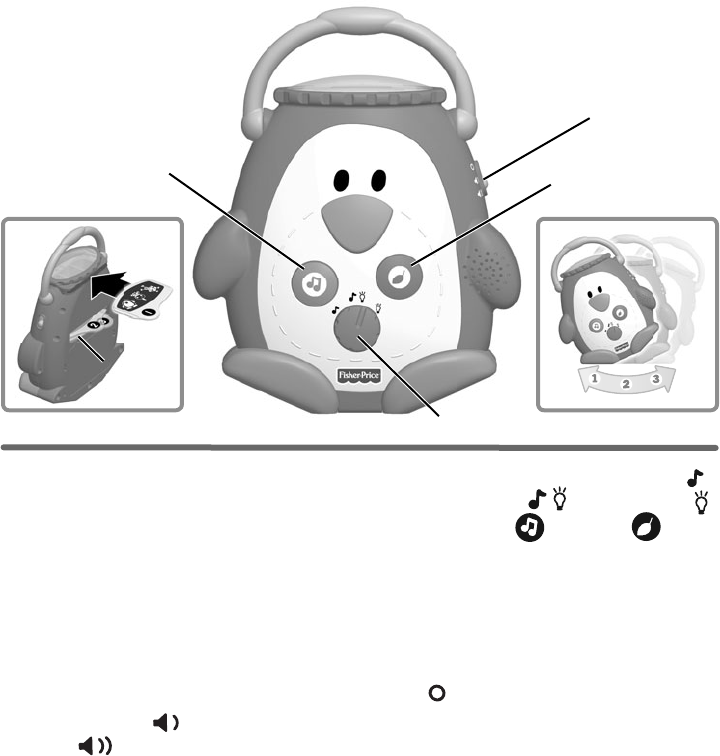
Select a Show!
• Insert a slide into the top slot on the
back of the toy.
- Slide 1 features high-contrast images
for newborns.
- Slide 2 engages babies 3 months and
older with colors and motion.
- Slide 3 features more complex and
colorful details for babies 6 months
and older.
• Slide the power/volume switch to ON
with low volume or ON with high
volume .
Power/Volume
Switch
Sounds Button
Mode Switch
Slide
Storage
Music Button
• Turn the mode switch to: music only ,
music and lights , or lights only .
•
Press the music or sounds button.
Music or sounds play for approximately
20 minutes.
• Adjust the penguin's position for ceiling
or wall projection.
• When you are finished playing with this
toy, slide the power/volume switch
OFF .
• Store extra slides in the slots above the
battery door.