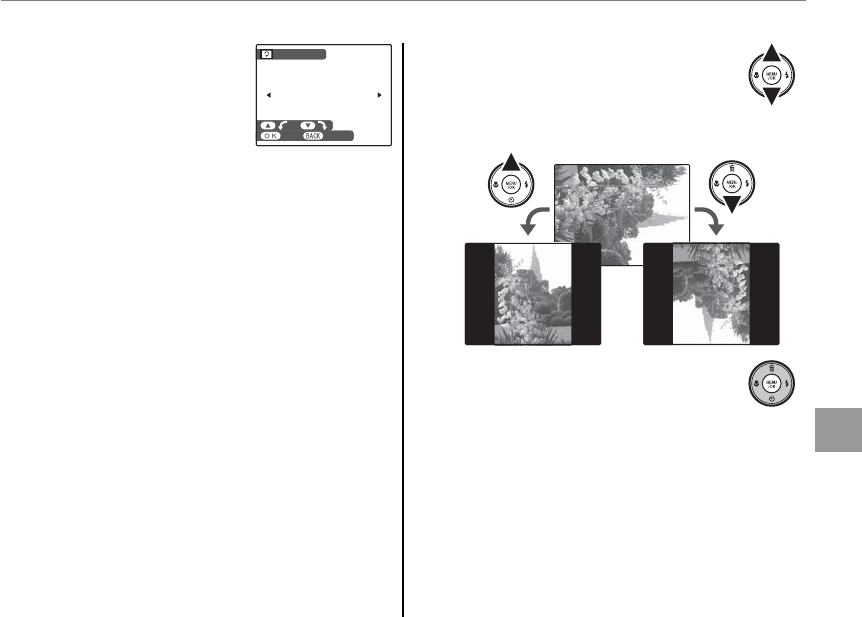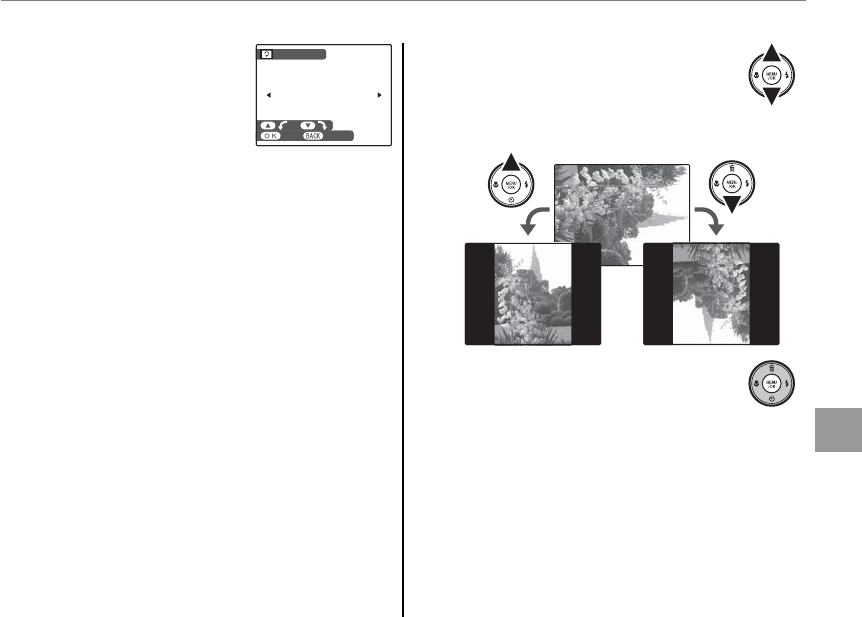
69
Menus
The Playback Menu
D
IMAGE ROTATE
By default, pictures taken in
tall orientation are displayed
in wide orientation. Use this
option to display pictures in
the correct orientation in the
monitor. It has no e ect on pictures displayed
on a computer or other device.
A Notes
• Protected pictures can not be rotated. Remove
protection before rotating pictures (pg. 66).
• The camera may not be able to rotate pictures
created with other devices.
To rotate a picture, play the picture back and
select D IMAGE ROTATE in the playback menu
(pg. 62).
CANCELSET
IMAGE ROTATE
CANCELSET
IMAGE ROTATE
1
Press the selector down to
rotate the picture 90 ° clockwise,
up to rotate the picture 90 °
counterclockwise.
2
Press MENU/OK to con rm the
operation (to exit without rotating
the picture, press DISP/BACK).
The next time the picture is played back, it will
automatically be rotated.