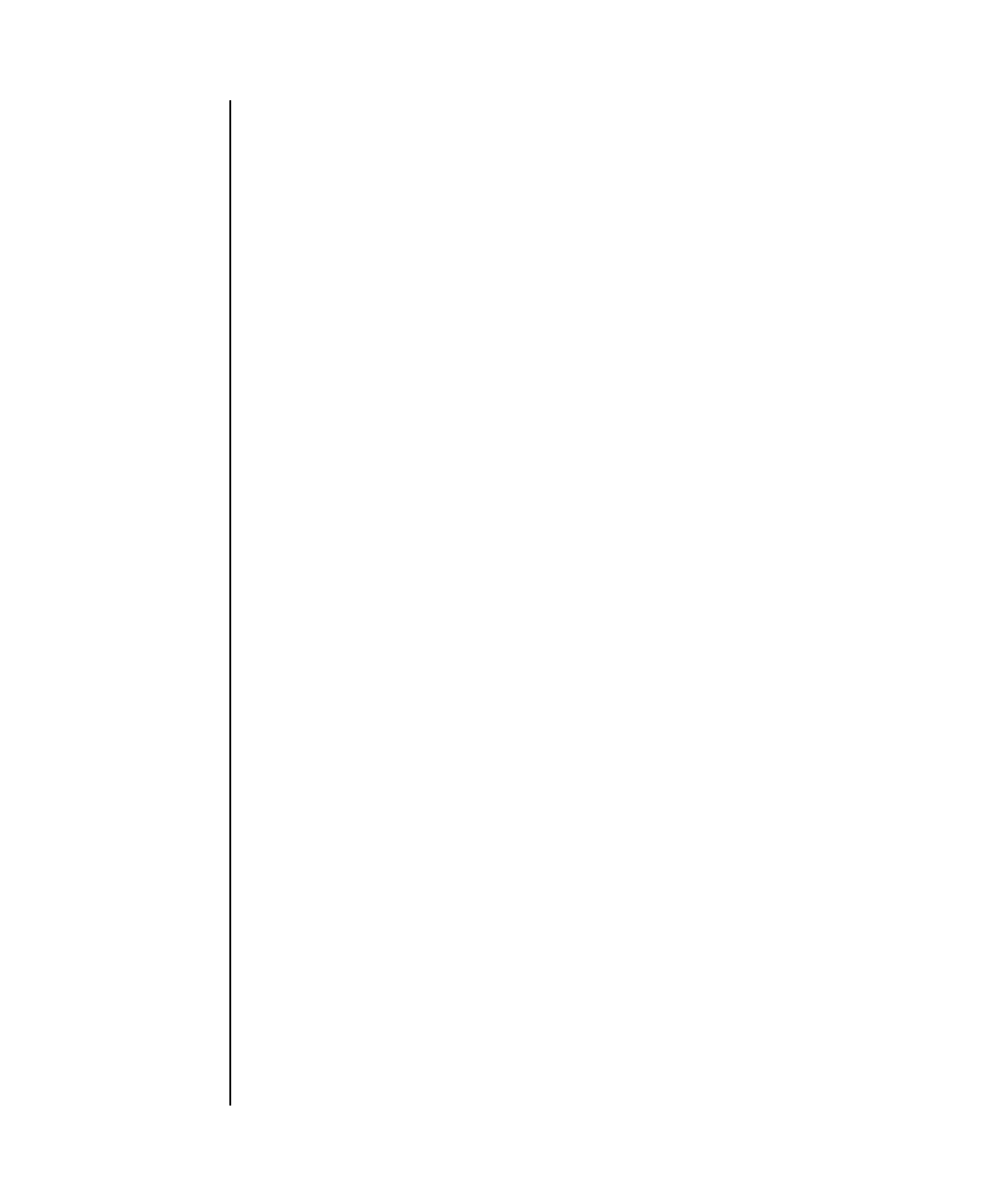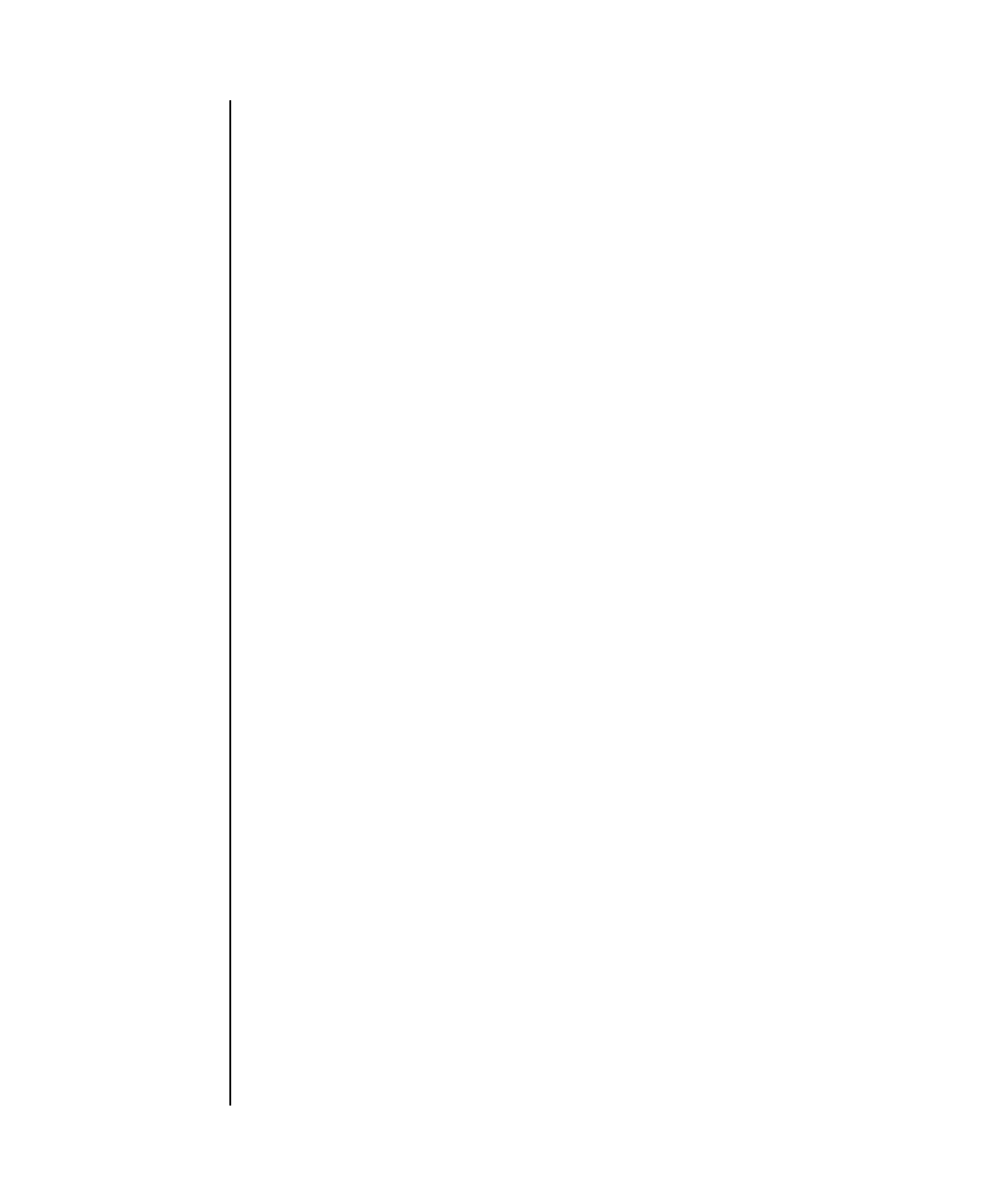
setnameserver(8)
180 XSCF Reference Manual • Last Revised June 2007
EXTENDED
DESCRIPTION
■ If multiple DNS servers are specified, names are solved in the order specified.
■ To reflect the DNS server name to XSCF, execute the applynetwork(8) command.
After reflected the information, use the rebootxscf(8) command to reset XSCF
to complete the setting.
■ The currently set DNS server can be checked by using the shownameserver(8)
command.
EXAMPLES
EXAMPLE 1 Addsthehosts with the IP addresses192.168.1.2, 10.18.108.10, and 10.24.1.2
as DNS server. Names are solved in the order specified.
EXAMPLE 2 Deletes the host with the IP address 10.18.108.10 from the DNS server.
EXAMPLE 3 Deletes all the DNS servers.
EXIT STATUS The following exit values are returned:
SEE ALSO rebootxscf(8), shownameserver(8)
XSCF> setnameserver 192.168.1.2 10.18.108.10 10.24.1.2
XSCF> setnameserver -c del 10.18.108.10
XSCF> setnameserver -c del -a
0 Successful completion.
>0 An error occurred.