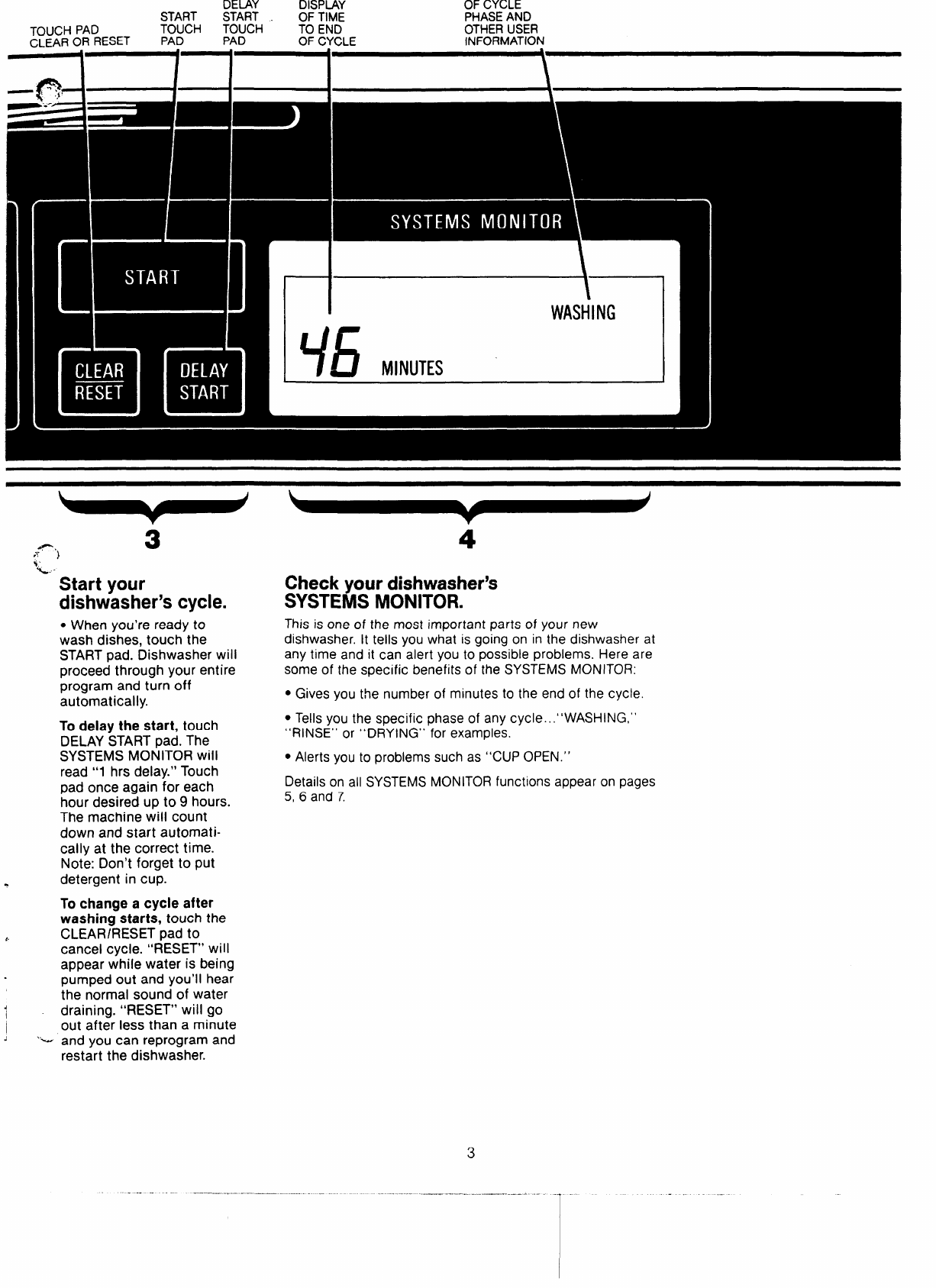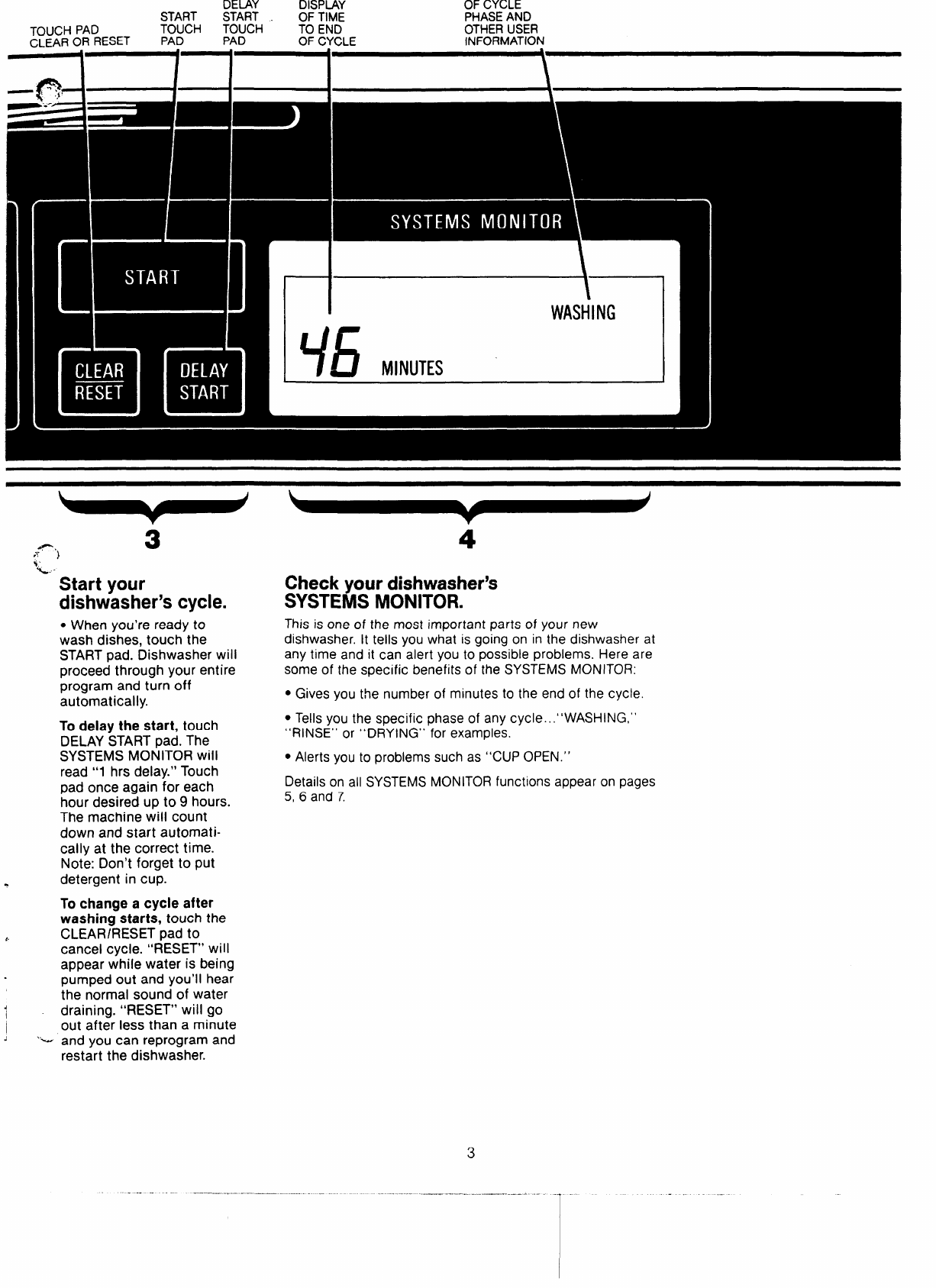
DELAY DISPLAY OFCYCLE
START START
OFTIME
PHASEAND
TOUCH PAD
TOUCH TOUCH TO END
OTHERUSER
CLEAROR RESET
PAD PAD
OFCYCLE
INFORMATION
3
\
‘%.. -
Start your
dishwasher’s cycle.
● When you’re ready to
wash dishes, touch the
START pad. Dishwasher will
proceed through
your entire
program and turn off
automatically.
To
delay the start, touch
DELAY START pad. The
SYSTEMS MONITOR will
read “1 hrs delay.” Touch
pad once again for each
hour desired up to 9 hours.
The machine will count
down and start automati-
cally at the correct time.
Note: Don’t forget to put
detergent in cup.
To
change a cycle after
washing starts,
touch the
CLEAR/RESET pad to
cancel cycle. “RESET” will
appear while water is being
pumped out and you’ll hear
the normal sound of water
draining. “RESET” will go
out after less than a minute
“- and you can reprogram and
restart the dishwasher.
4
Check your dishwasher’s
SYSTEMS MONITOR.
This is one of the most important parts of your new
dishwasher. It tells you what is going on in the dishwasher at
any time and it can alert you to possible problems. Here are
some of the specific benefits of the SYSTEMS MONITOR:
● Gives you the number of minutes to the end of the cycle.
● Tells you the specific phase of any cycle ...’’ Washing.”
“RINSE” or “DRYING” for examples.
● Alerts you to problems such as “CUP OPEN. ”
Details on all SYSTEMS MONITOR functions appear on pages
5, 6 and 7.
3