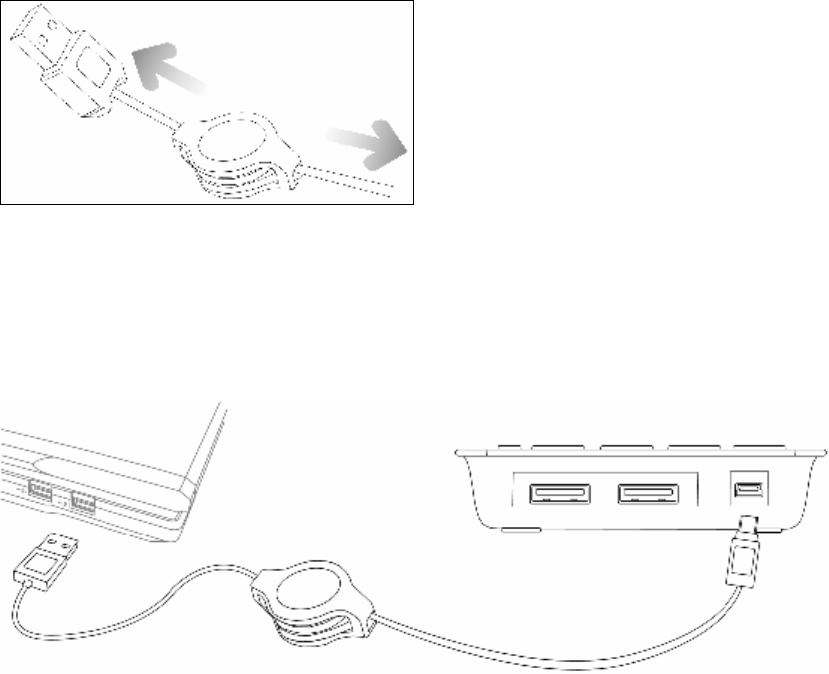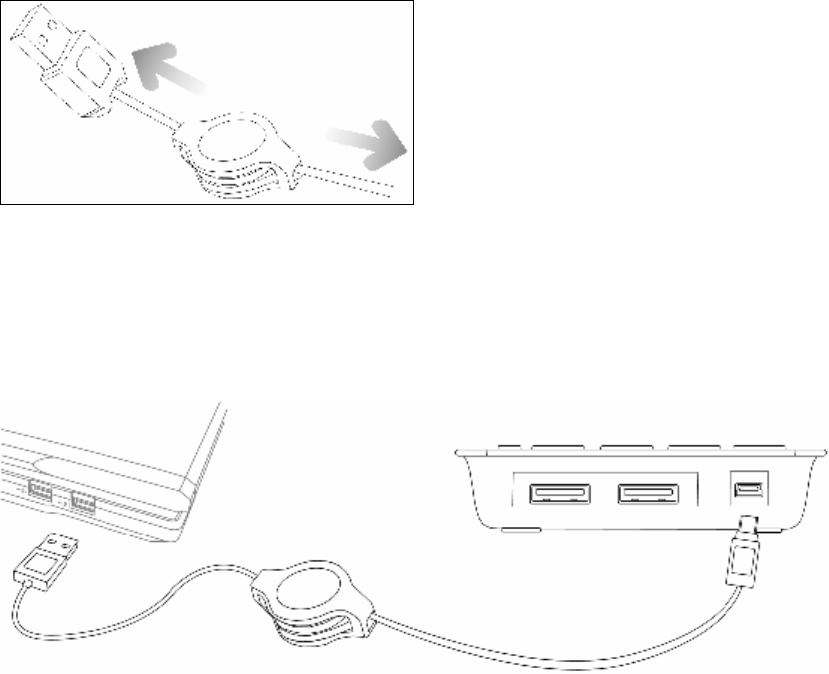
5
Installation:
Your Keypad can be operated with one AAA battery or by connecting the enclosed USB cable from your Keypad to your computer. For
instructions on both of these operating methods, please refer to the appropriate section below:
Using Your Keypad With The Retractable USB Cable:
1. To adjust the length of the Retractable USB Cable, pull both ends of the cable carefully (NOTE: the maximum length of the USB
cable is approximately 30 inches).
2. To retract the Retractable USB Cable, pull both ends of the cable by approximately ½” to unlock the cable and slowly retract it
back into the cable retractor.
3. Turn on your computer and wait for it to load.
4. Connect the Retractable USB Cable to the small USB port on the top of your Keypad, and then connect the other end to an
available USB port on your computer.
5. Your computer will detect your Keypad, and the necessary drivers will be installed automatically.
NOTE: Depending on system differences, the “Found New Hardware Wizard” (or “Add New Hardware Wizard” for Windows
®
ME)
may appear. If this occurs, follow the on-screen instructions to install your Keypad with the default option(s) and complete the installation.