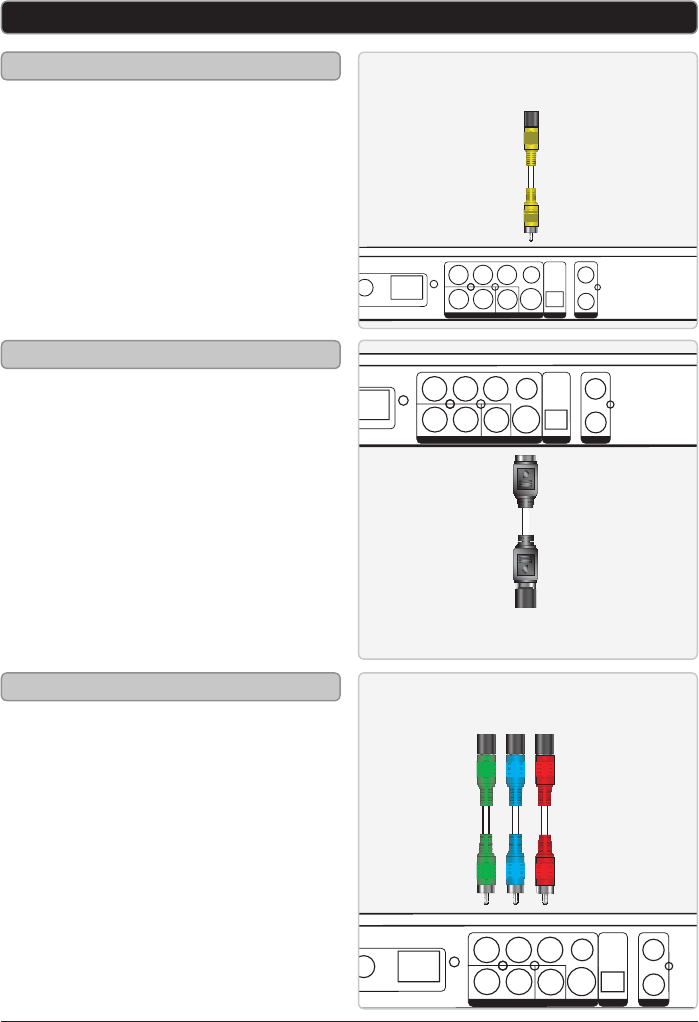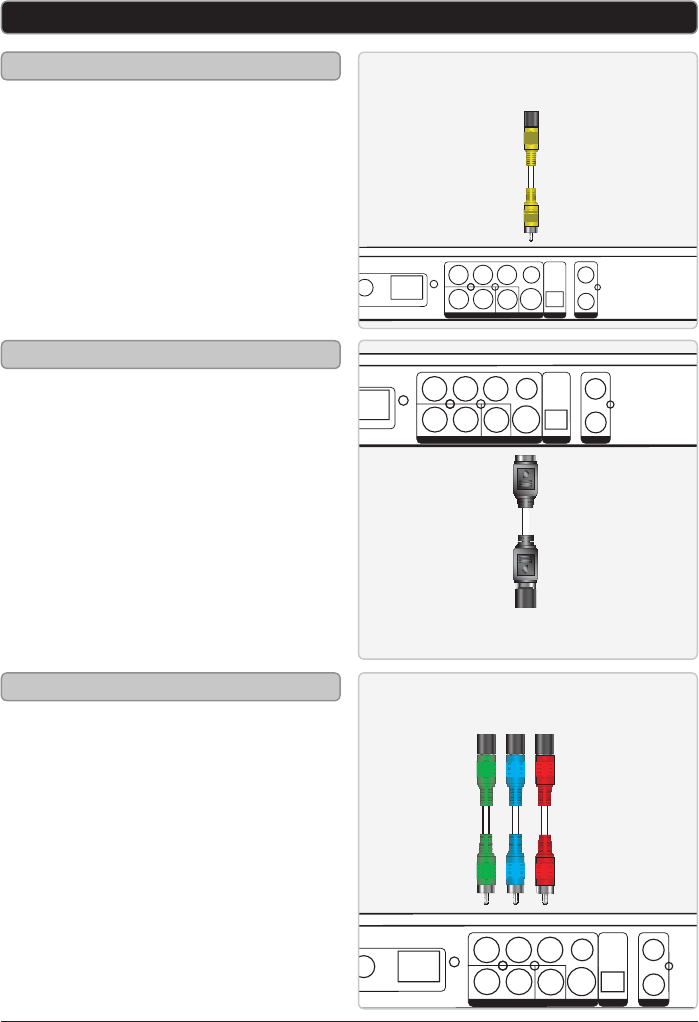
Customer Support: 1-888-999-4215 11
Connecting the Video Outputs to a Television
Use the Composite Video Output to send
video from the DVD player to a television.
Requires an RCA video cable (included).
1. Use the RCA video cable to connect
the Composite Video Output to a
composite video input on a television.
2. Adjust the connected televisions
input setting to match the input
used in the previous step.
Use the S-Video Output to send video
from the DVD player to a television.
Requires a S-Video cable (not included).
1. Use the S-Video cable to connect
the S-Video Output to a S-Video
input on a television.
2. Adjust the connected televisions
input setting to match the input
used in the previous step.
Use the Component Video Output
to send high quality video from
the DVD player to a television.
Requires a component video
cable (not included).
1. Use a component video cable
to connect the Component
Video Output to a component
video input on a television.
2. Adjust the connected televisions
input setting to match the input
used in the previous step.
Composite Video Output (Good)
S-Video Output (Better)
Component Video Output (Best)
120V ~ 60Hz
FRFLCE SLSUB SR
AM ANT
FM ANT
L
R
L
Pb/CbY Pr/Cr VIDEO
S-VIDEO
R
COAXIAL
AUDIO OUT
VIDEO OUT AUX IN
OPTICAL OUT
120V ~ 60Hz
FRFLCE SLSUB SR
AM ANT
L
R
L
Pb/CbY Pr/Cr VIDEO
S-VIDEO
R
COAXIAL
AUDIO OUT
VIDEO OUT AUX IN
OPTICAL OUT
120V ~ 60Hz
FRFLCE SLSUB SR
AM ANT
FM ANT
L
R
L
Pb/CbY Pr/Cr VIDEO
S-VIDEO
R
COAXIAL
AUDIO OUT
SPEAKERS OUT VIDEO OUT AUX IN
OPTICAL OUT
Television
Component Video Inputs
Television
Composite Video Input
Television
S-Video Input