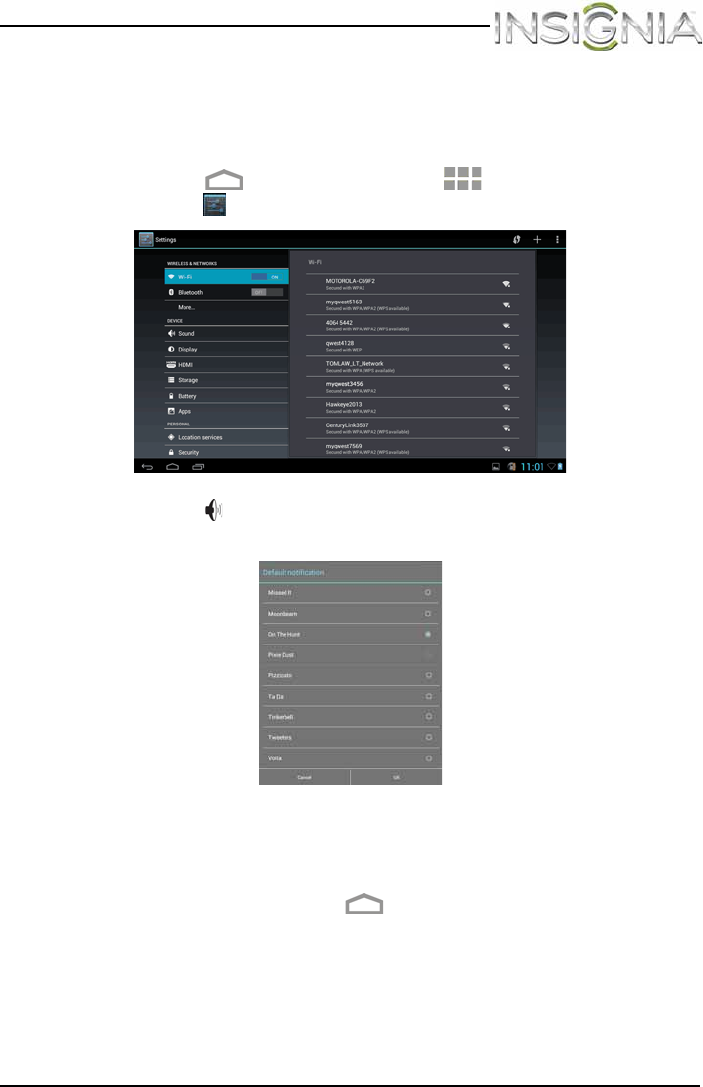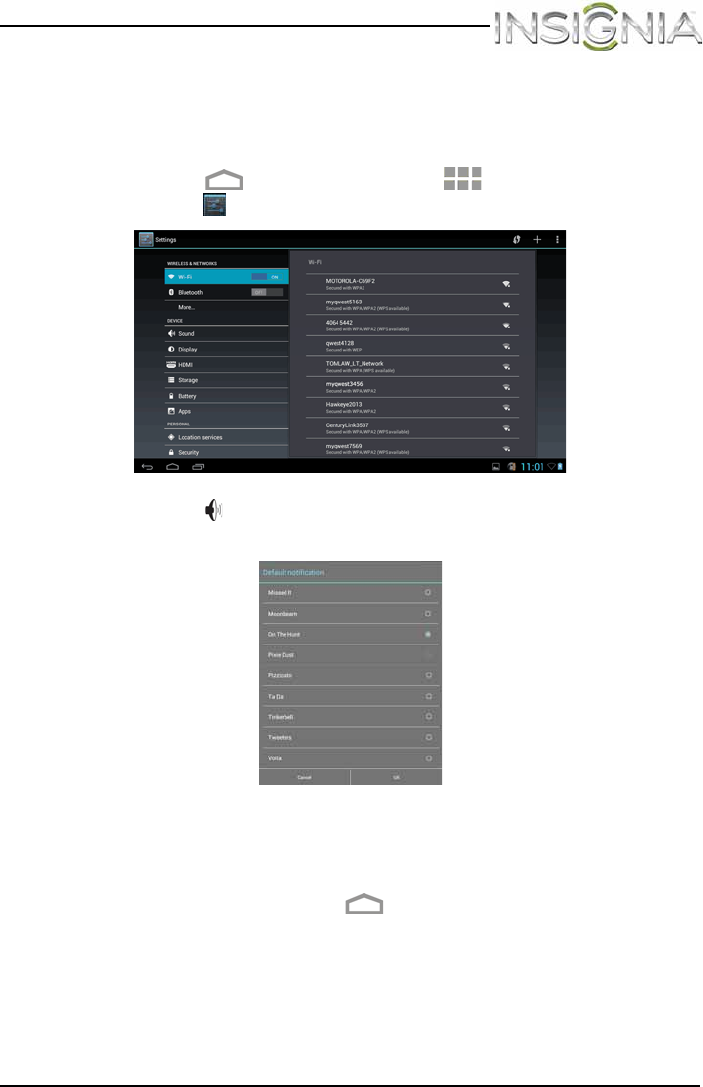
33
NS-14T004 Insignia Flex™ Android Tablet
www.insigniaproducts.com
Selecting the notification ringtone
You can select the ringtone for incoming notifications.
To select the notification ringtone:
1 Touch the (home) icon, touch the (applications) icon, then
touch the (settings) icon. The Settings screen opens.
2 Touch the (sound) icon, then touch Default notification. The
Default notification screen opens.
3 Touch a ringtone to play it. Drag the screen up and down to view all
ringtones. Touch the ringtone you want to use, then touch OK to save
your setting.
4 When you finish, touch the (home) icon to return to the Home
screen.
NS-14T004_13-1064_MAN_V3_ENG.fm Page 33 Friday, April 4, 2014 4:56 PM