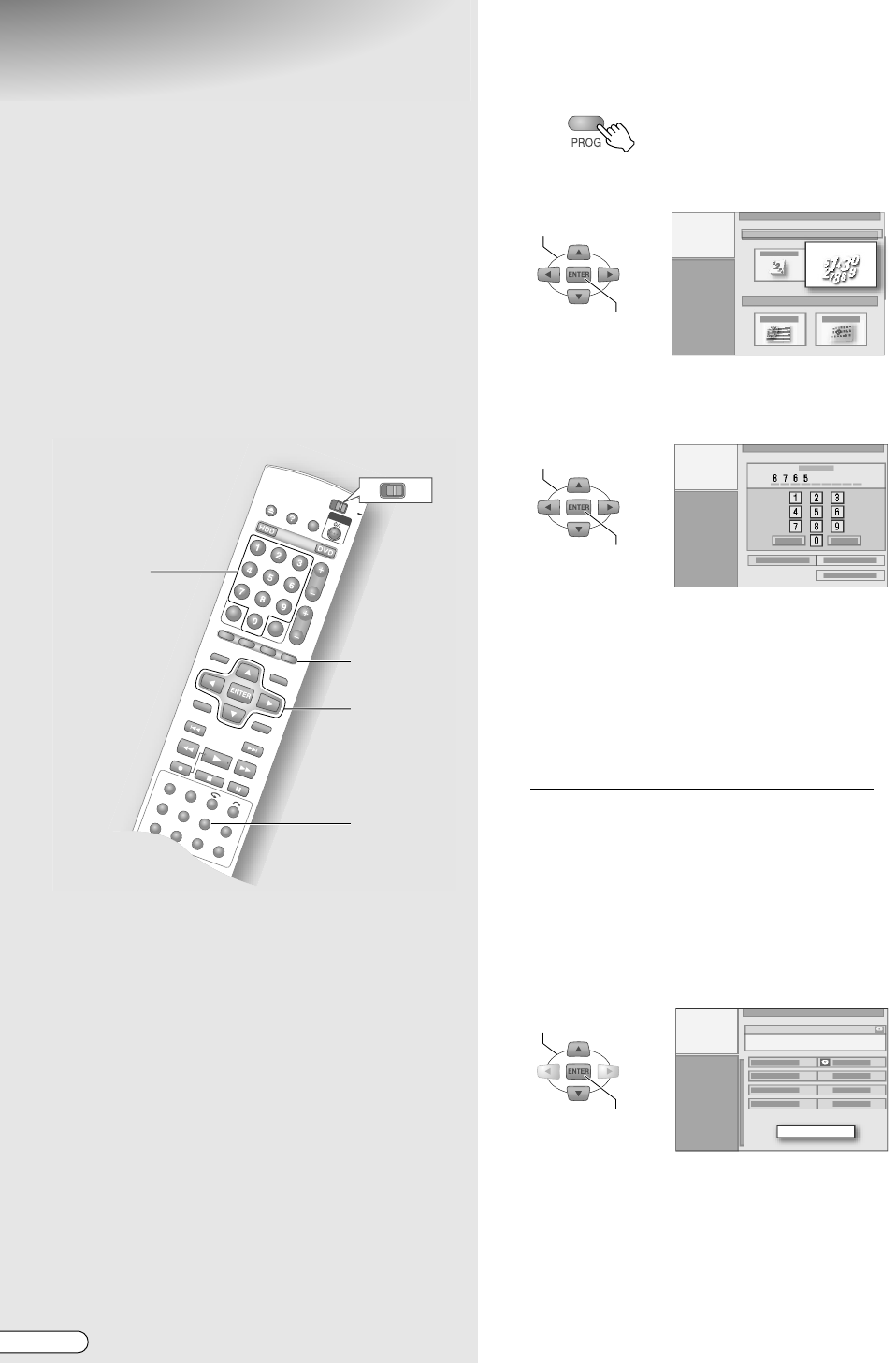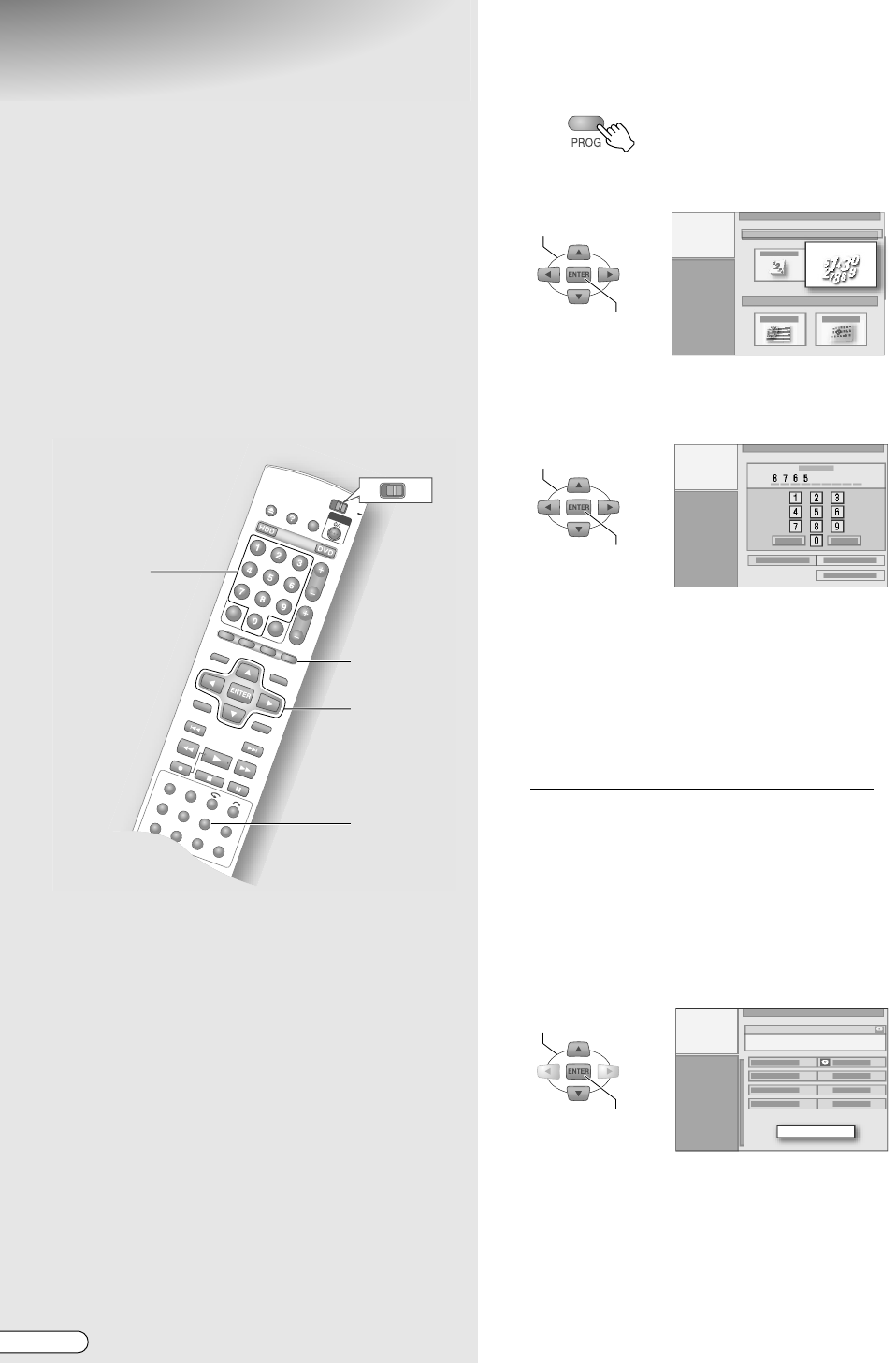
H EN
52
SHOWVIEW Timer
Programming
ABCDEFGHIJK
9With SHOWVIEW system, timer programming
can be set simply by entering the number
corresponding to the TV programme.
9You can programme up to 16 programmes,
including other programmes, within 1
month.
........................................................
PREPARATION:
0 Switch TV/DVD on the remote control to DVD.
0 Load a recordable disc when recording to a DVD
disc. [ P12]
........................................................
IMPORTANT:
0 Timer programming of an external receiver cannot be
set using the programme navigation.
0 When you have moved to other regions, perform
guide channel settings again. AS
HOWVIEW Guide
Channel SetB [ P38]
........................................................
NOTES:
0 If there is inactivity for approximately 1 minute during
setting, the settings will be cancelled and the screen
will return to the broadcast screen.
0 To discontinue programming, press PROG and select
AEXITB.
0 See ATimer RecordingB [ P89].
A Display the programme navigation
screen.
B Select “SHOWVIEW”.
C Set SHOWVIEW.
A Enter the SHOWVIEW number.
0 Can also be entered using the Number Keys.
B If necessary, select ARECORD TOB, then
select the recording deck.
C Select ACONFIRMB.
0 When the number is invalid, an error message
will be displayed.
If the guide channel has not been set
A A warning screen will be displayed.
Pressing ENTER displays the weekly/
daily timer programme’s recordable time
limit.
B Select ATV PROGB, then the receiving
channel.
0 Other items can also be set.
C Select ACONFIRMB.
0 The guide channel information of the channels
available in ATV PROGB is stored on this unit.
0 See ASHOWVIEW Guide Channel SetB [ P38].
TV
DVD
A
B - F
Number
Keys
G
SHOWVIEW
SELECT
CONFIRM
SELECT
CONFIRM
CONFIRM
SELECT
CONFIRM
DR-MH300SE.book Page 52 Tuesday, November 22, 2005 5:13 PM