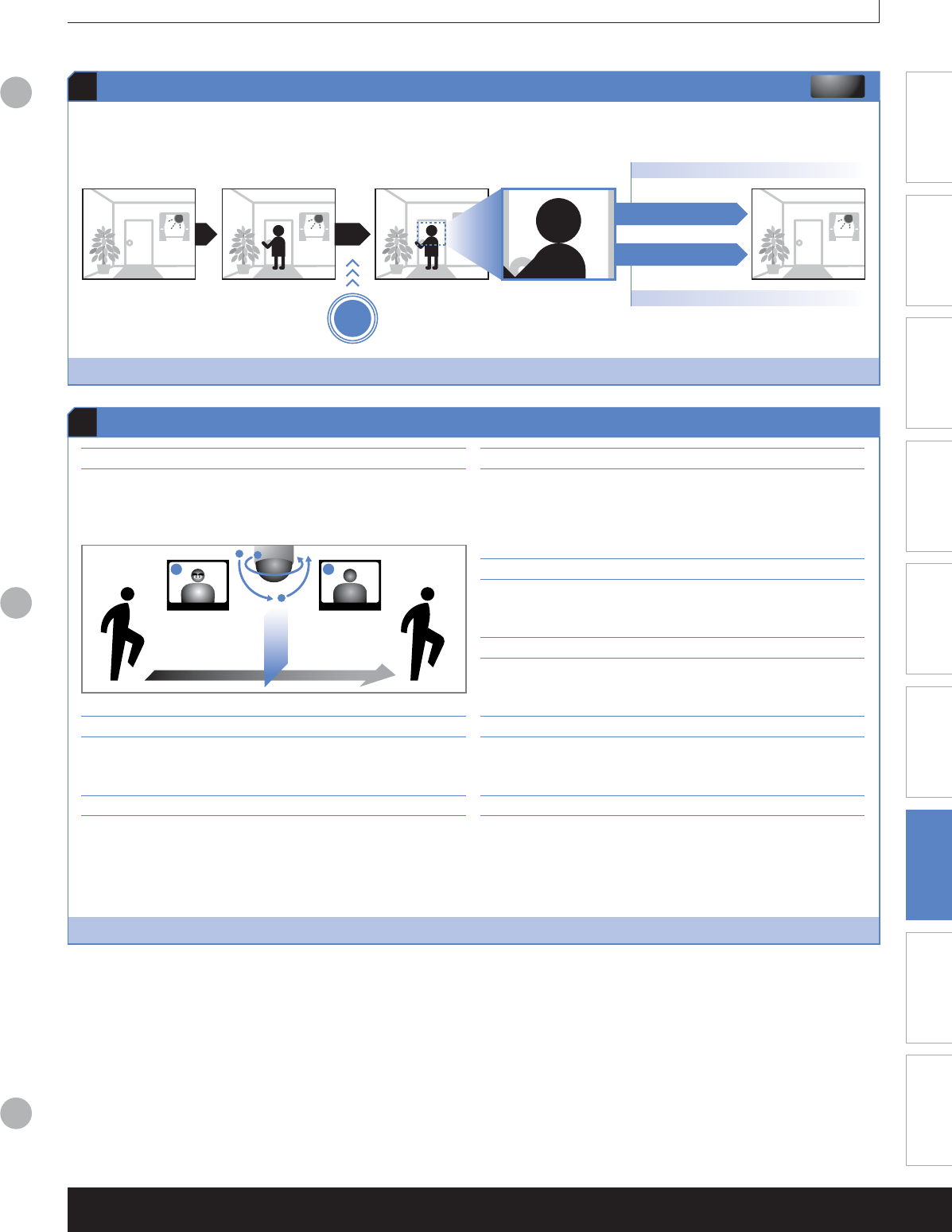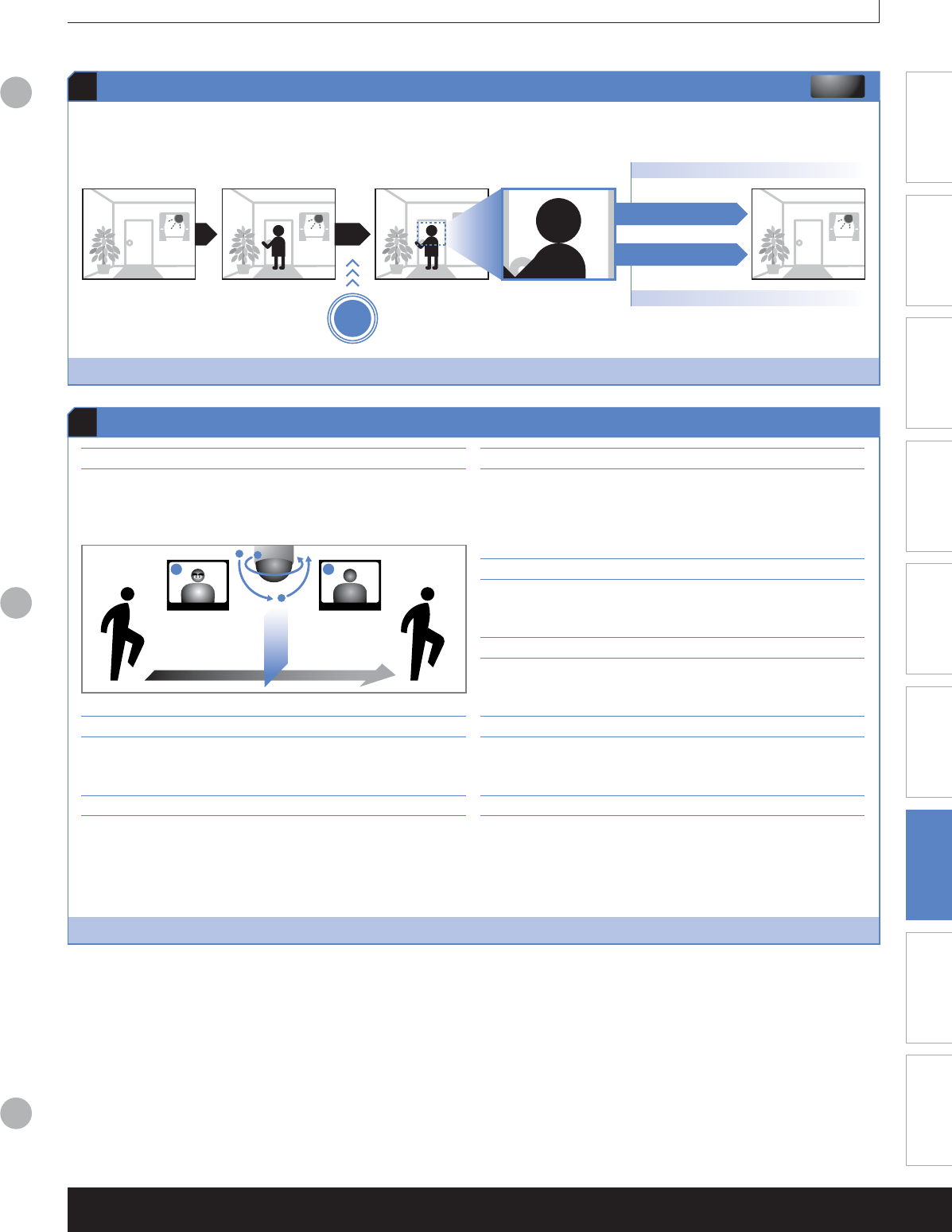
1 3
2
1
3
Alarm Zoom
Object camera: TK-C215V12U(A) [P.6 ], TK-C215VP12U [P.7 ]
Alarm zoom function
10
Camera has "12x lens", "alarm input interface", and "memory for 2 different lens position". Thanks to this memory function, the camera lens unit can be set for 2
lens position and the zoom-up mechanism will move from "regular position" to "another position" when alarm signal comes, for instance.
Various functions of PTZ dome camera
11
The camera lens automatically rotates 180˚ horizontally
when it reaches its tilting limit (90˚ vertically)
Auto flip (all models)
Object cameras: TK-C625U [P.8 ], VN-C625U [P.2 4 ] and VN-655U(B) [P.2 5]
Trigger mode (switch off)
State mode (switch on)
Alarm
Remains in zoom-in status until movement stops
Zooms in for a 15-second period
Zoom up!
With the function switched on, the camera automatically flips over 180
degrees when it reaches its tilting limit, making it possible for the camera to
continue displaying right-way-up images once it has gone through the
vertical.
Auto trace (VN-C625U and VN-C655U(B): Auto tour)
Auto trace function lets the operator repeat a series of manual camera
operations performed over a period of 30 seconds. When Auto trace mode is
activated, the 30 seconds sequence of manual operations is memorised and
then automatically repeated every 30 seconds.
Auto patrol (all models)
This function allows the camera to automatically move to multiple positions
based on the preset position, sequence and time.
Auto return (all models)
The camera can be set to return automatically to its original position or to
restart a specified operation (Auto pan or Auto patrol) at selected intervals.
AF for IR (all models)
Auto focus function activates when switching from color to black and white
or vice versa, ensuring clear pictures even during switching.
Motion detection (all models except TK-C625U)
The image view is divided into 48 separate sectors. In the setup menu the
user can designate the sectors where movement is to be auto-detected, so
triggering an alarm signal. The setup menu is smart and this serves to
eliminate false alarms, making the JVC's PTZ dome camera very reliable
surveillance device.
Digital flip (VN-C655U(B))
Digital flip inverts pictures on both vertical and horizontal axis once the tilt
reaches 135 degrees, after the camera has passed through the vertical axis.
Auto pan (all models)
Use the Auto pan screen to set the Auto pan function, which allows the
camera to be revolved slowly in a horizontal direction. Auto pan function has
three modes, the return mode for continual movement between two
positions, the right mode for clockwise rotation and the left mode for
counterclockwise rotation.
39JVC Video Surveillance Products 2006-2007
Technical Information http://pro.jvc.com
Line-up Chart Color Camera Storage
Flat Panel Display
& Monitor
IP Security
Products
System
Information
Technical
Information Glossary Index