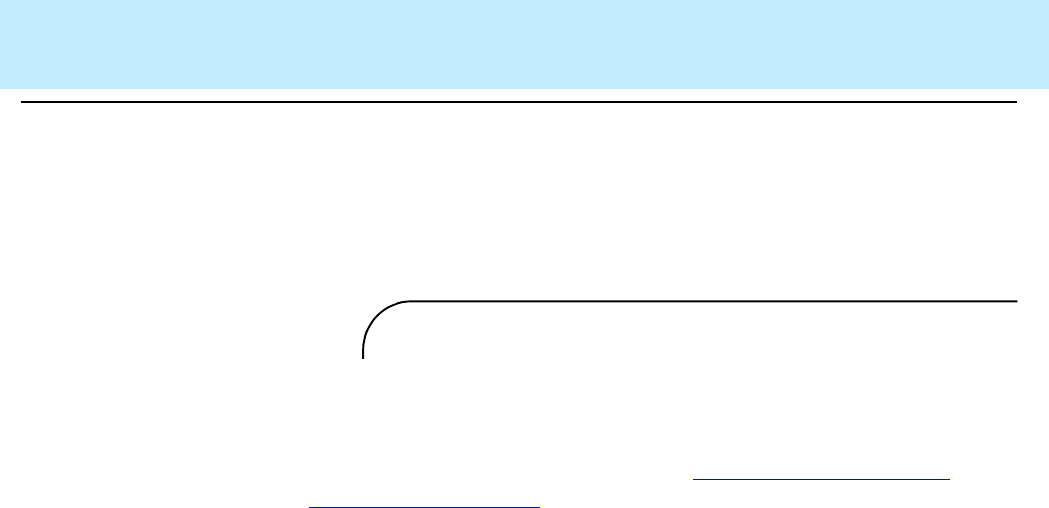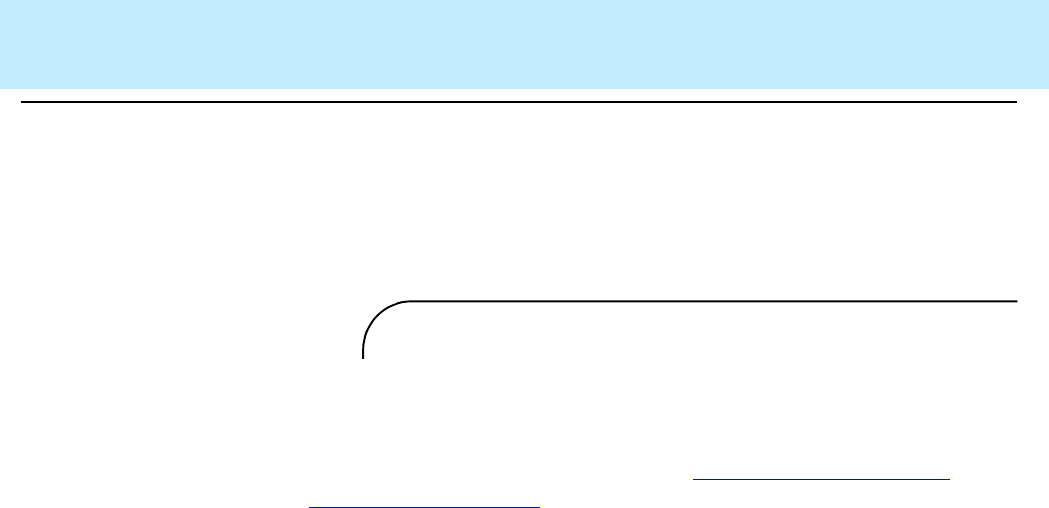
Upgrading CMS to the High Availability Option
CentreVu
CMS R3V8 High Availability
Connectivity, Upgrade and Administration
Installing Feature Packages 3-55
14. Verify that the installation completed successfully by entering:
tail /cms/install/logdir/admin.log
If the External Call History package is installed successfully, the
program responds:
You may edit this file in order to add comments about the packages
that were installed or authorized.
If you need to install Forecasting, go to “
Installing the Forecasting
Package” on Page 3-46.
If you are not installing any other feature packages, do the following to
turn on CMS:
1. Access the CMS Services menu by entering cmssvc.
The menu appears.
2. Enter 3 to select the run_cms option.
3. Enter 1 to turn on CMS.
CMS turns on.
External Call History package installed (
date/time
)