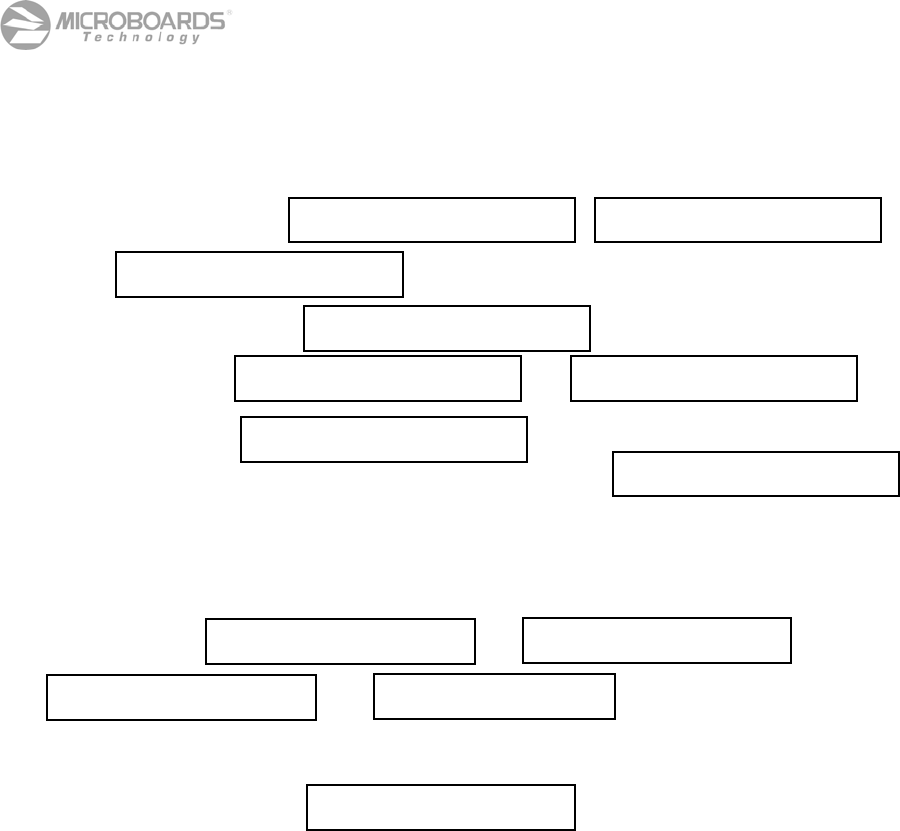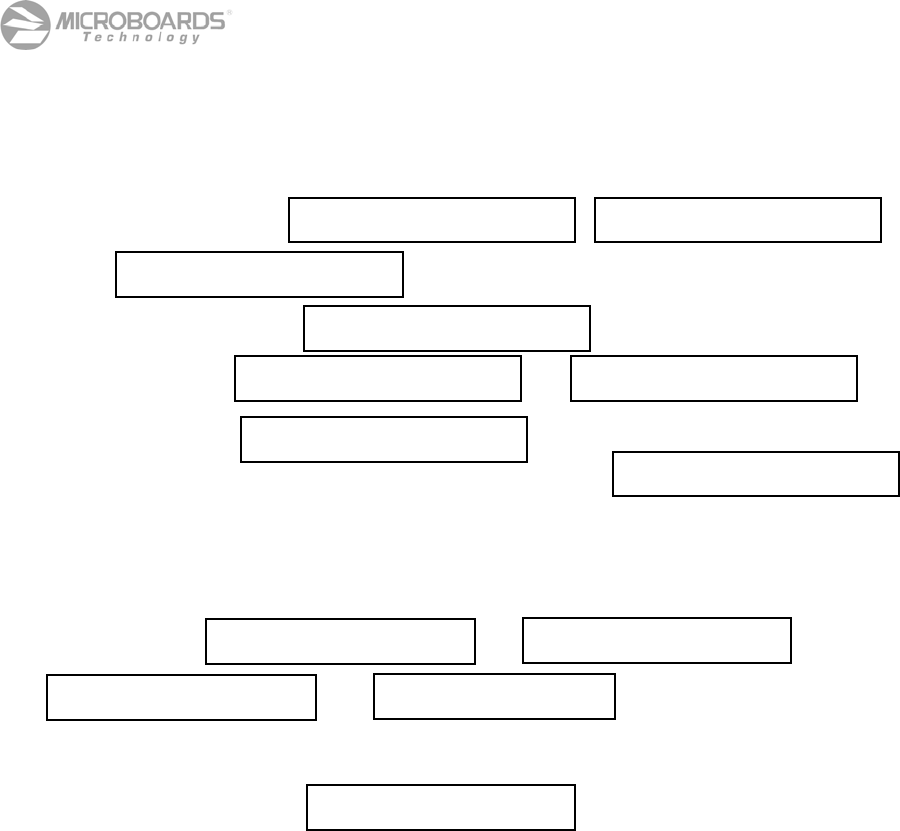
Orbit II Disc Copier Reference Manual – Revision K
27
6.3 Copy HDDtoDISC
The Copy HDDtoDISC function allows you to copy any image that has been stored on the internal hard
drive to a disc. To use this function:
• Press the No key at the , ,
and prompts.
• Press the Yes key at the , prompt.
• Press No at the and prompts.
• Press Yes at the prompt.
• Next, choose the hard drive partition you wish to copy.
• When you select a partition, it will show you if there is data already stored on that partition. If there
is no data on that partition, it will show FREE.
• Once the partition is selected, press the Yes.
• Press Yes to
and and prompts.
• Place your blank discs into the input hopper.
• The display will now show
• Press the Yes button.
• The blank media will now be loaded into the recorder.
Delete
The Delete Option will only appear if there is information stored on the internal hard drive. With this
function, you can delete a specific partition, so it can be used again.
If there is no information stored on any of the internal hard drive partitions, this option will not appear in the
setup menu.
System Setup?
Compare Disc?
Copy DisctoDisc? Copy and Compare?
Disc to Disc?
HD to DISC?
HD1?
Ask Quantity?
Burn Disc?
Use Buzzer?
52x CD Write?
Copy? HD1 to Disc
Disc to HD?