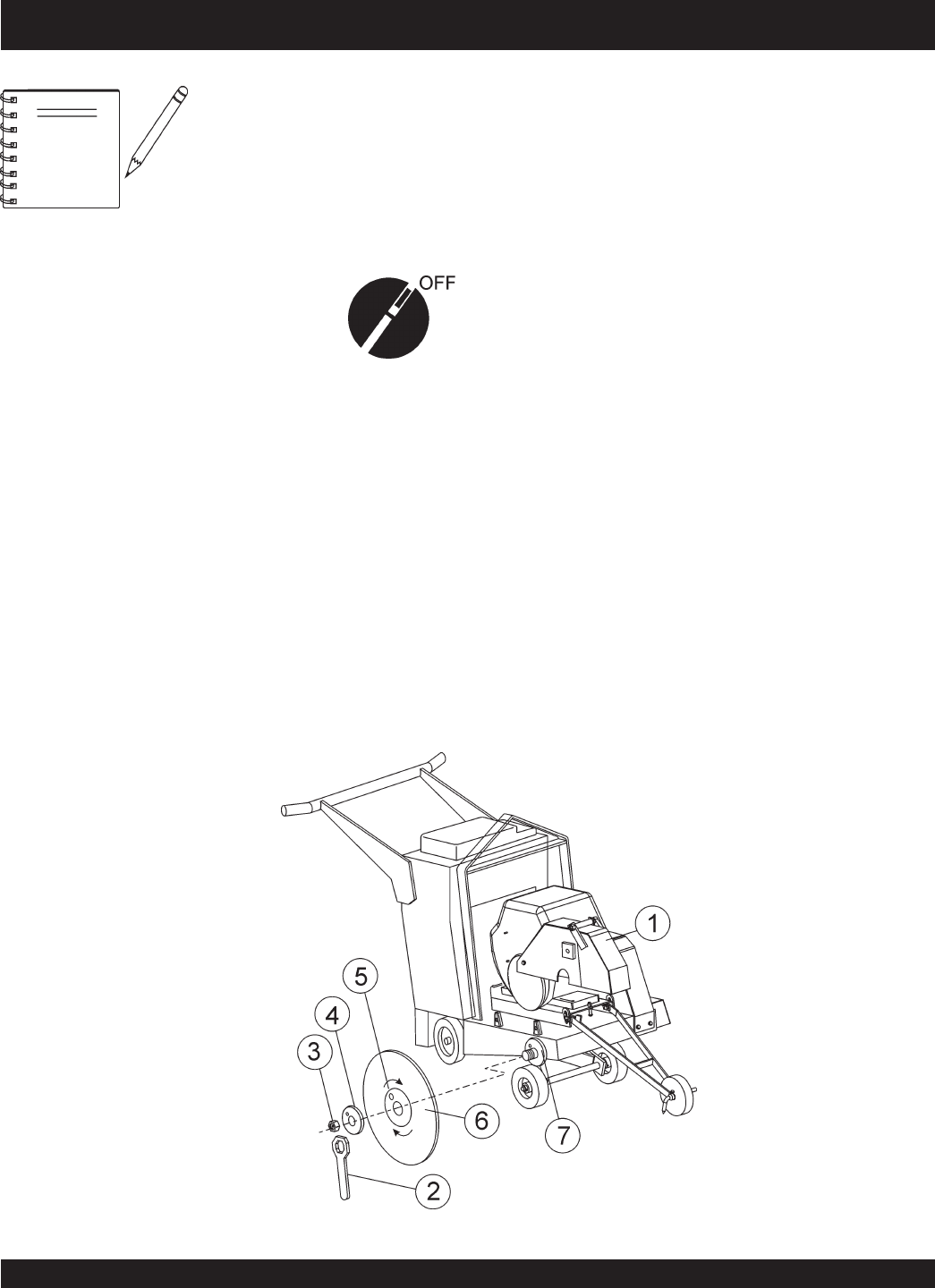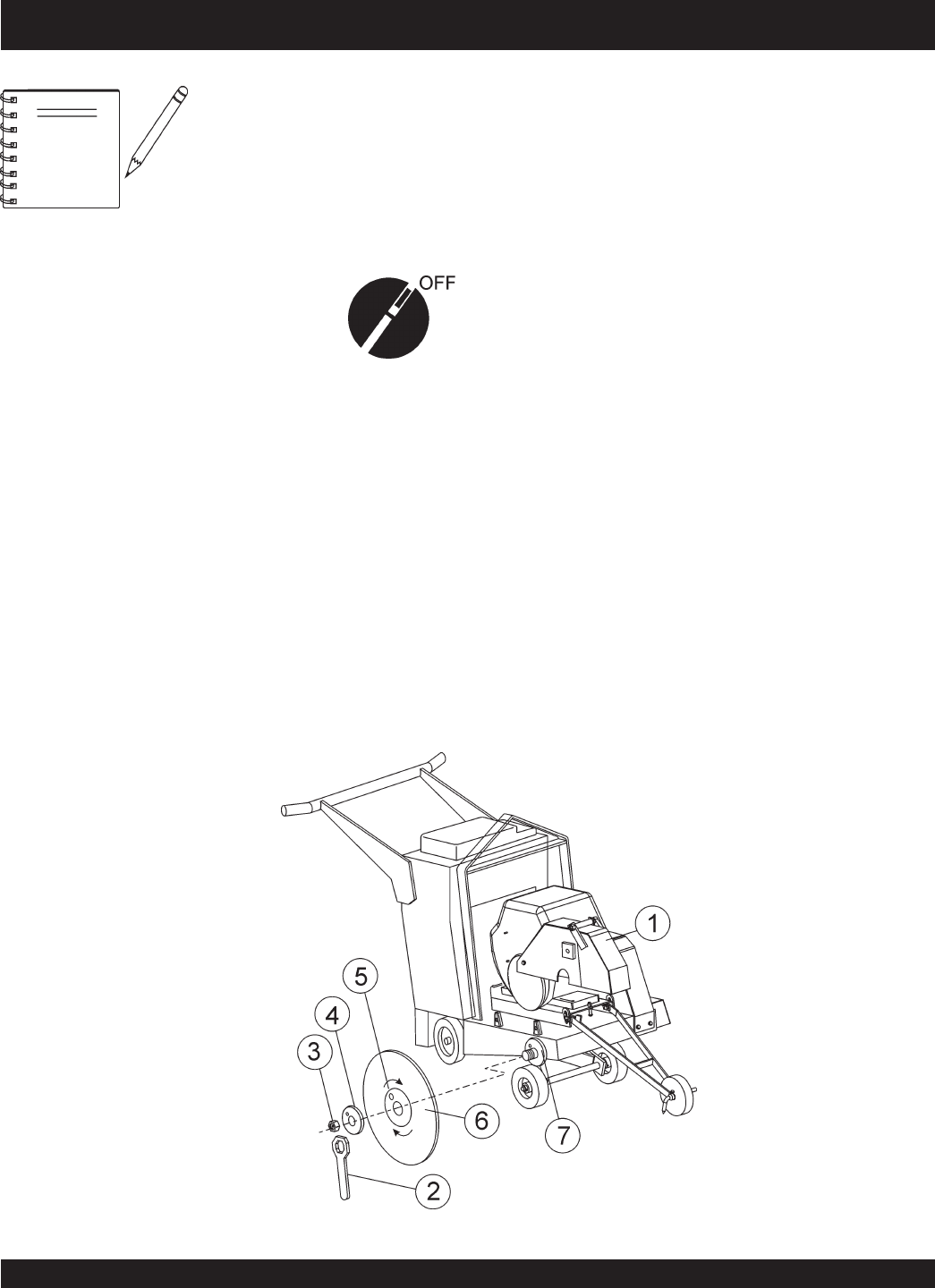
MQ SP2 SLAB SAW — PARTS & OPERATION MANUAL — REV. #7 (09/08/06) — PAGE 21
MQ SP2 SLAB SAW — INSPECTION - BLADE PLACEMENT
■
Set the engine ON/OFF switch to the
OFF position.
■
Raise the saw to a high position by
cranking the Raise/Lower handle in a
counterclockwise direction.
■
Use the Blade Nut Wrench & Blade Shaft Locking Wrench
stored on the front section of the console to install the diamond
blade.
■
Reference Figure 12 (Diamond Blade Placement) when
removing or installing the diamond blade.
1. Blade Guard – Raise the front half of the blade guard to
expose the blade shaft nut & outer flange.
2. Blade Nut Wrench – Remove the blade nut wrench (3) from
the tool holder and unscrew the blade shaft nut (right-side).
This nut
loosens clockwise
and
tightens counter-
clockwise
.
The following steps should be
accomplished before placing the
diamond blade on the
blade shaft.
Figure 12. Diamond Blade Placement
3. Blade Nut – Remove the blade nut (4). For reassembly,
DO NOT over tighten the blade nut against the outer flange.
Tighten blade nut approximately 45-50 ft-lbs/62-69 N/m.
4. Outside Blade Flange (Collar) – Ensure that the flange
face is clean and free of debris and is placed flush against
the diamond blade (7). Check that the drive pin goes through
the blade pin hole (6) and seats properly into the inner
flange (8).
5. Blade Pin Hole – Align this hole with the drive pin hole on
the inner flange collar.
6. Diamond Blade – Ensure that the proper blade has been
selected for the job. Pay close attention to the directional
arrow on the blade,
clockwise for right-side
cutting,
counter-clockwise for left-side
cutting. The arbor hole
of the blade must match the 1" arbor of the blade shaft.
7. Inner Flange Collar – This flange is fixed upon the blade
shaft, and is manufactured with a drive pin hole. The inside
surface of the flange must be free of debris and permit a
tight closure on the surface of the blade.
NOTE