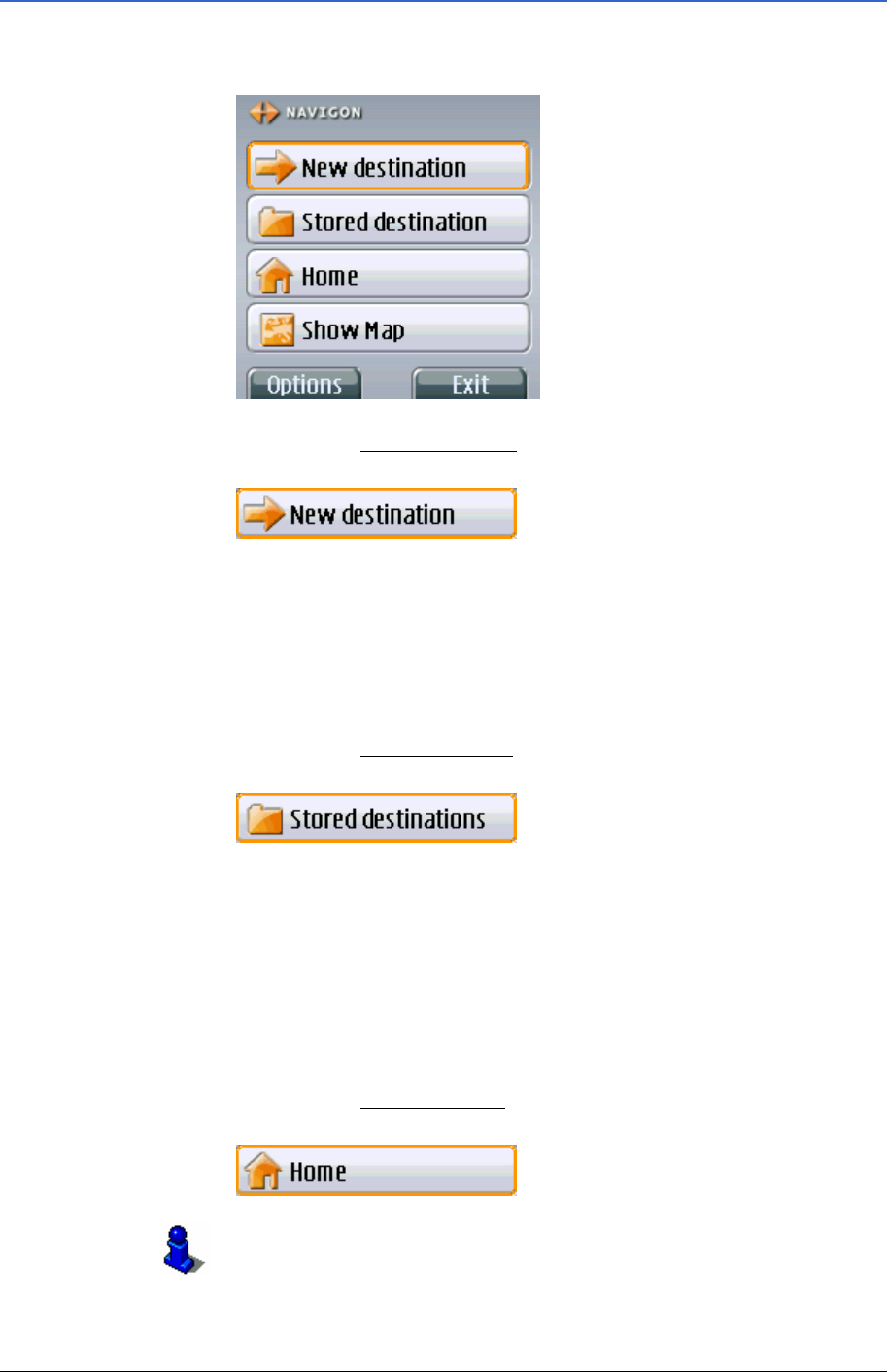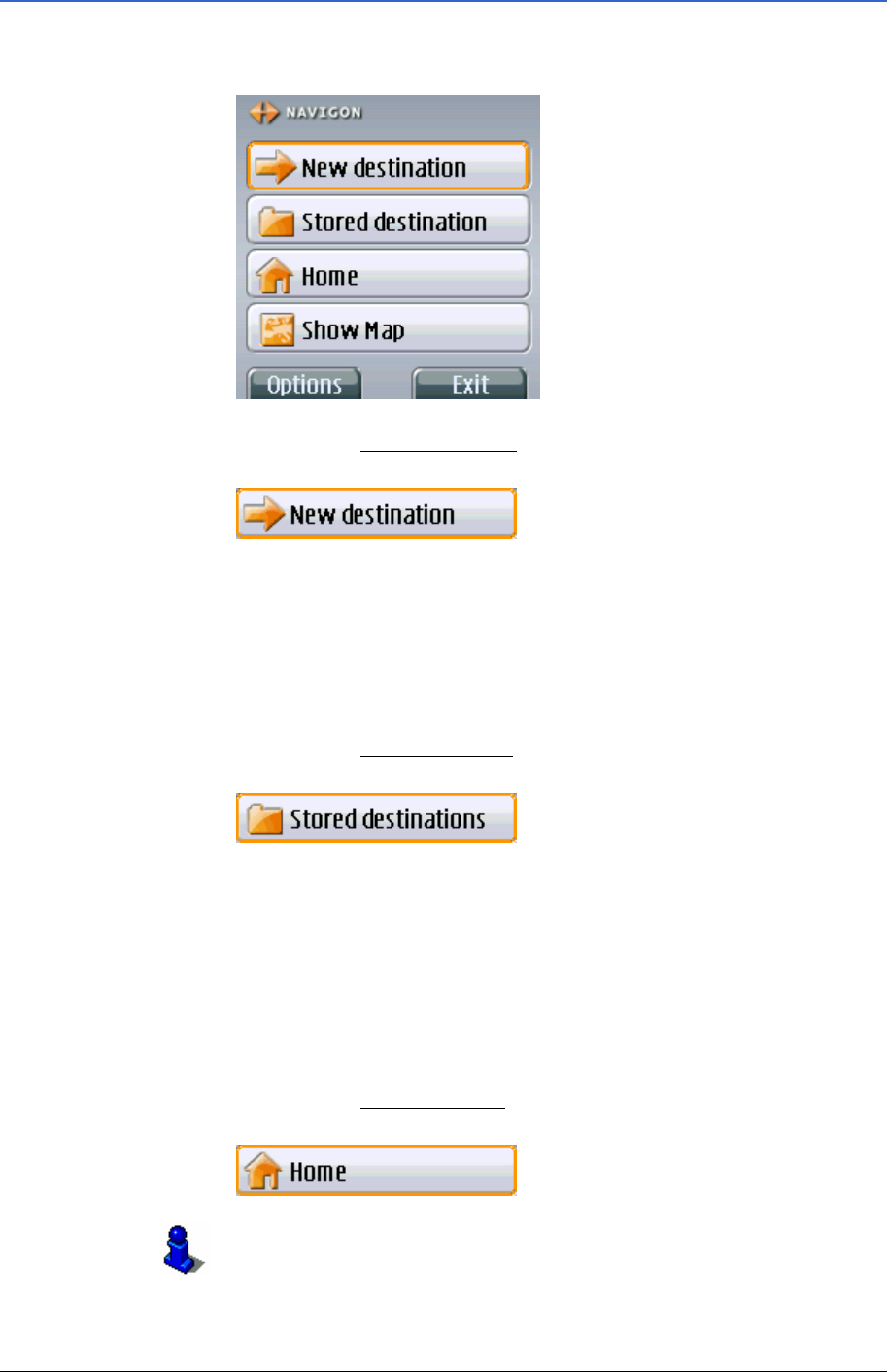
User's Manual MobileNavigator|6
- 26 - Starting MobileNavigator|6 Java Edition
4.2.2 Main window
You can access all the functions of the navigation software from
the M
AIN WINDOW.
New destination Operate the New destination button in order to enter a new
destination for navigation.
You can then determine the destination in the following ways:
Ù By entering the address, refer to page
30
Ù By selecting a point of interest, refer to page
33
Ù By selecting a destination from the direct access, refer to
page
43
My destinations Operate the My destinations button in order to enter a
destination that has already been saved once before.
You can then determine the destination in the following ways:
Ù By selecting a destination from the favourites, refer to
page
46
Ù By selecting a destination from the last destinations, refer to
page
47
Ù By selecting an address from the mobile telephone, refer to
page
49
Take me home Operate the Take me home button in order to calculate a route
home.
You must have already entered and saved this address before.
Refer to chapter "
Configuring MobileNavigator|6 Java Edition" on
page
79 for more information.