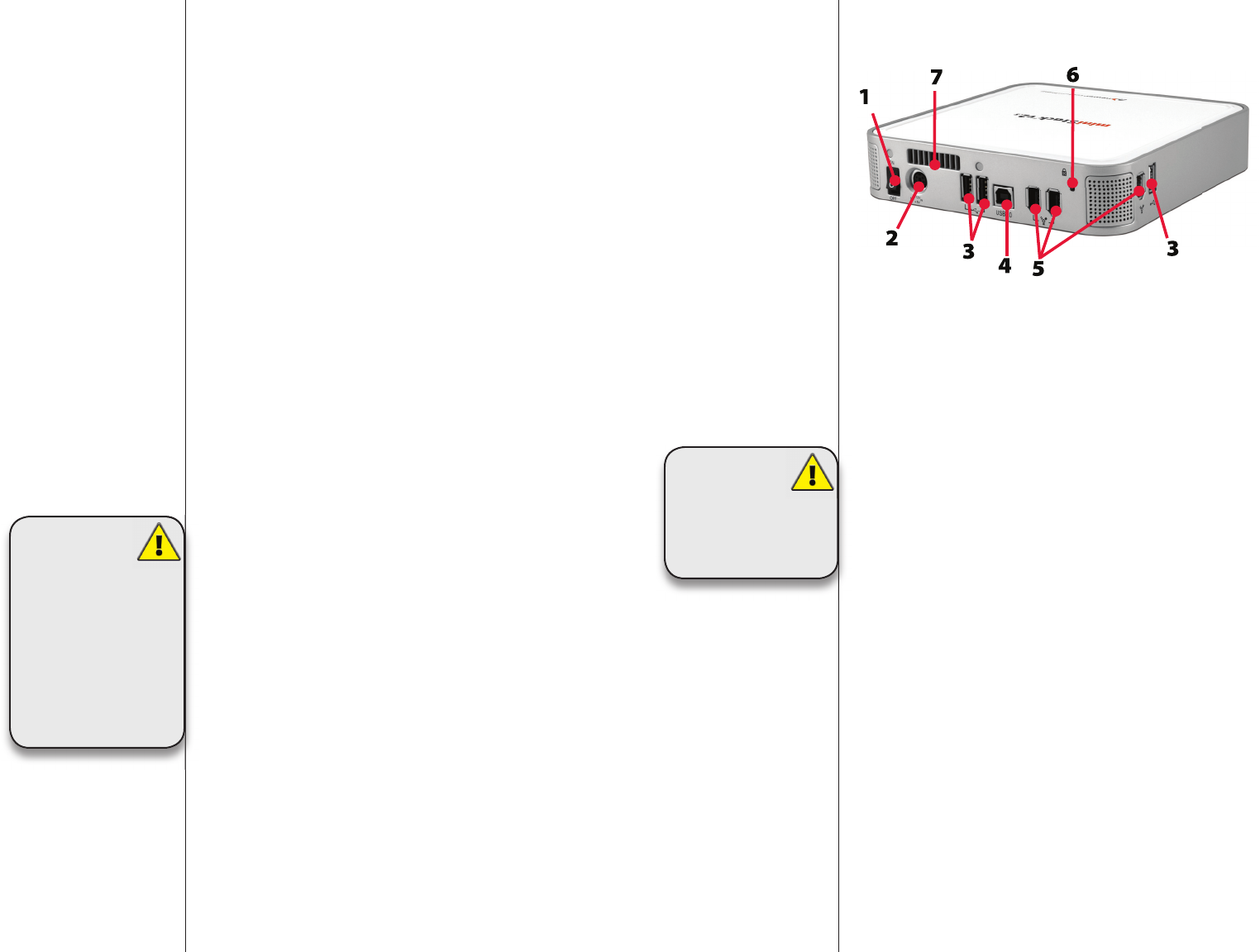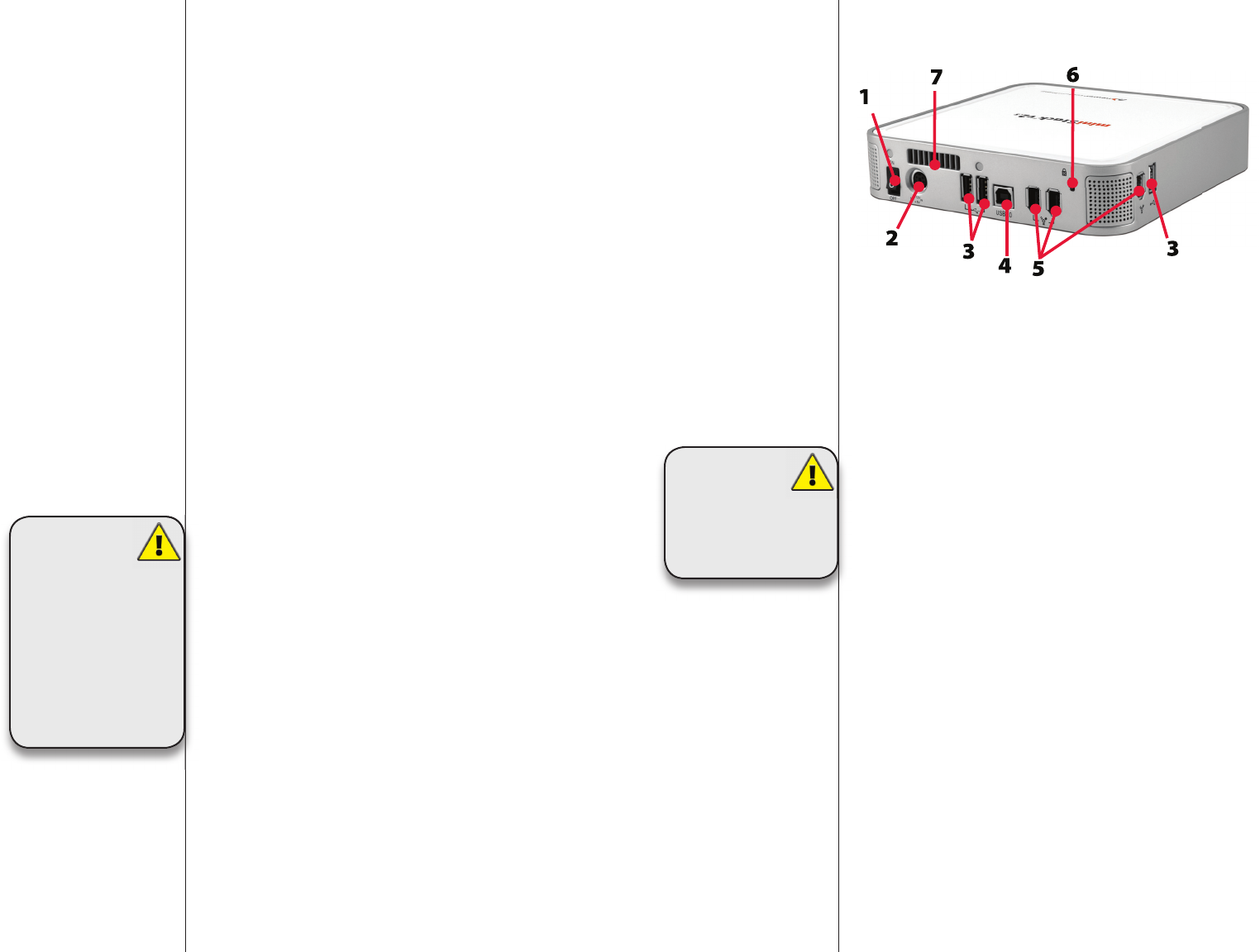
6 3
Using your Newer Technology miniStack v.2.5
Remove the Newer Technology miniStack v2.5 from its packaging
and examine the back of the enclosure. You will see the following
ports:
Smart Power Switch1. - Used to turn the miniStack on. As
long as the power switch is in the ON position, the mini-
Stack will power on and o with your computer - no need
to shut the enclosure o when done!
Power Receptacle2. - Used to power the miniStack.
USB 2.0 Ports3. - Add USB devices to your miniStack here.
USB Uplink Port4. - Connect your computer to the miniStack
here.
FireWire (1394a) Ports5. - Connect one FireWire port to your
computer using the included cable and have two extra
ports to add peripherals with!
Kensington Security Slot6. - Secure your miniStack to your
desk using a Kensington MicroSaver Security Cable (not
included).
Smart Fan Exhaust Port7. - Warm air is vented from your
miniStack through this port.
Remember -
Your miniStack also
functions as both a
FireWire and a USB 2.0 Hub.
You can hook up your favorite
peripherals using the extra ports
like you would with any other
FireWire or USB hub.