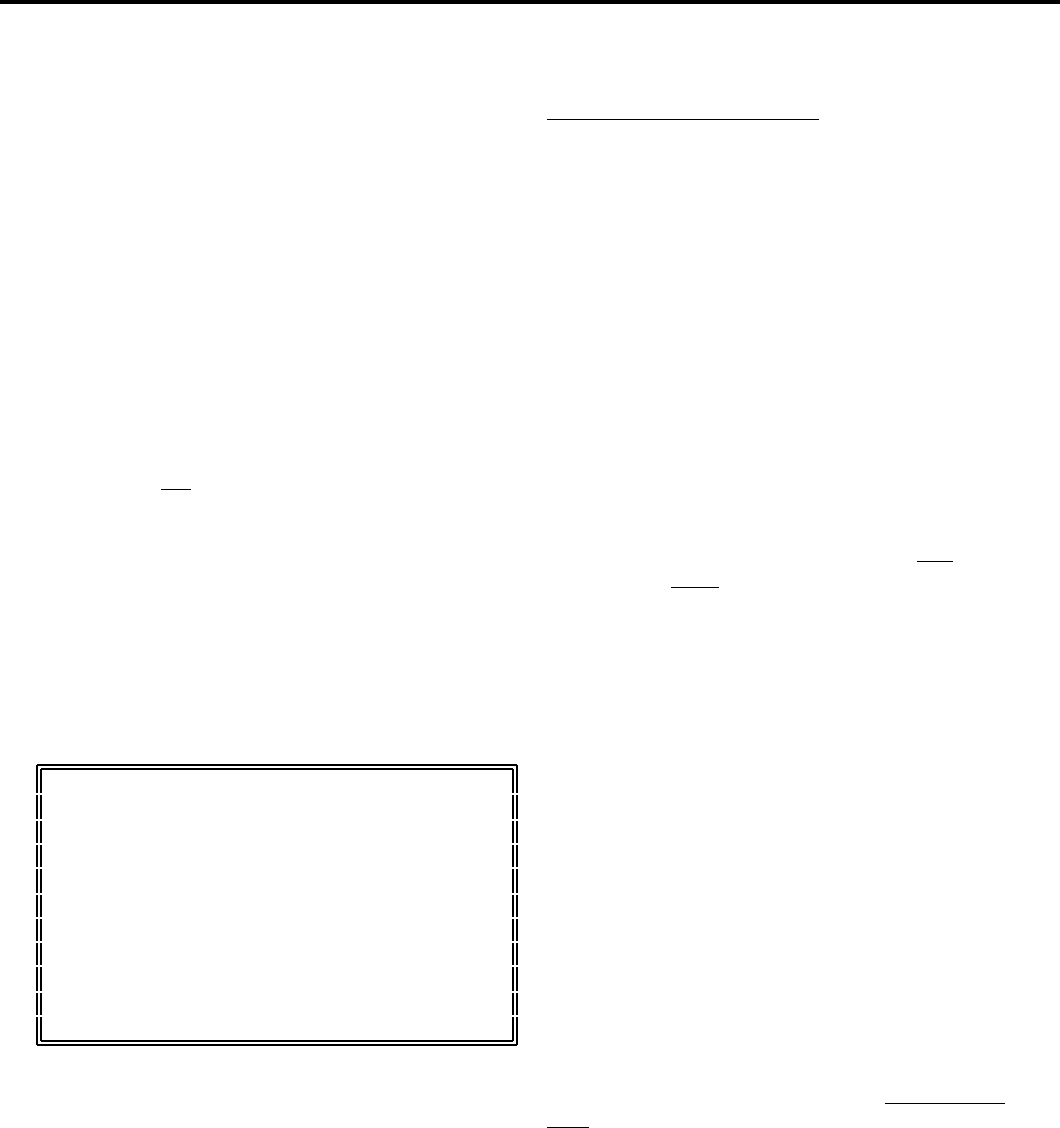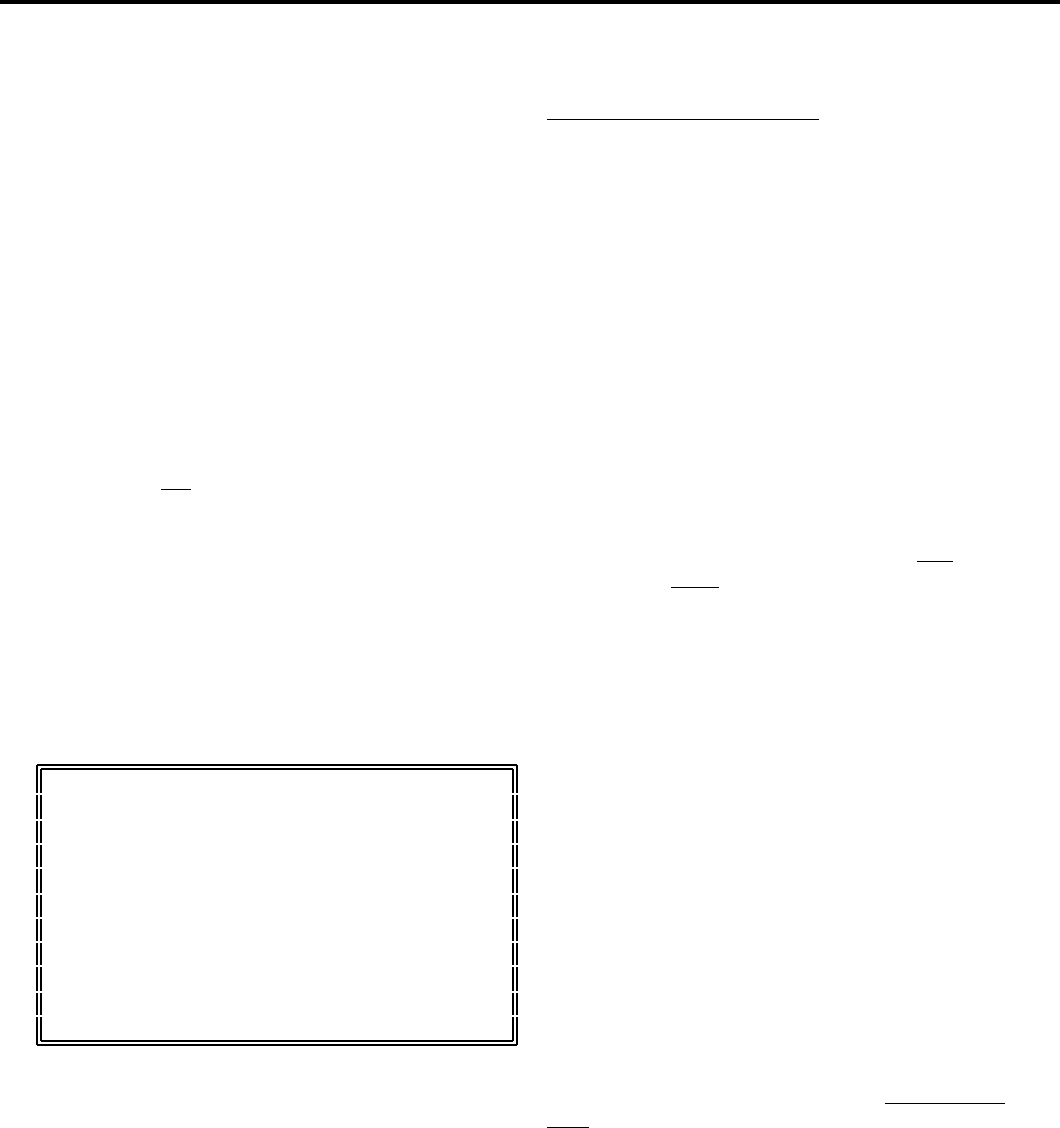
DM 1190
IMPORTANT INFORMATION...
Please read this entire manual before
connecting the DM1190 to your system.
For optimum performance:
• Always make sure that AC power is OFF
while making any connections.
• Do not use excessively long cables (i.e. over
50ft/14m) Be sure plugs and jacks are tightly
mated. Loose connections can cause hum, noise
or intermittents that could easily damage your
speakers.
• Never use spray cleaners on the slide
controls. Residues cause excessive dirt build-
up and this will void your warranty. In normal
use slide controls can last for many years. If
they malfunction (usually because of a dirty or
dusty environment) consult a professional
technician.
• Never attempt to make any adjustments or
repairs other than those described in this
manual. Take the DM1190 to your dealer or to
an authorized Numark Service Center.
A NOTE ON CABLES:
Make the input and output connections
with readily available low-capacitance
stereo cables. Quality cable makes a
big difference in audio fidelity and
punch. See your Numark dealer or an
electronics or audio specialist store if
you are not sure which cables to get.
SYSTEM PRECAUTIONS
• Use appropriate cables throughout your
system: Quality shielded audio cables and
terminated shielded video cables, low-
capacitance preferred. Speaker cables must be
14-gauge minimum; 12- or 10-gauge is better.
• Reliability will be enhanced through the use of
banana connectors on the speaker wires.
Observe correct speaker wire polarity. If in
doubt, consult your Numark dealer or a qualified
technician.
• Take care to connect only one cable at a time.
Pay attention to the color-coded, labelled Input
and Output jacks.
• ALWAYS remember: “TURN AMPS ON
LAST AND OFF FIRST”. Begin with master
faders or volume controls on minimum and the
amplifier gain/input control(s) down. Wait 8 to 10
seconds before turning up the volume. This
prevents transients which may cause severe
speaker damage.
• Use restraint when operating controls. Try to
move them slowly. Rapid adjustments could
damage speakers due to amplifier clipping.
• Avoid amplifier “clipping” at all costs: this
occurs when the red LEDs (usually on the front
panel of most professional power amplifiers)
start flashing. “Clipping” is when the power
amplifier is distorting and working beyond it’s
limits. Amplifier distortion is THE major cause of
speaker failure.
• To prevent fire or shock hazard, do not expose
the unit to rain or moisture. Never place cans
of beer, soda, glasses of water or anything
wet on top of the mixer!
Numark - The Proven Leader in DJ Technology
©1997 Numark Industries 6
http://www.numark.com