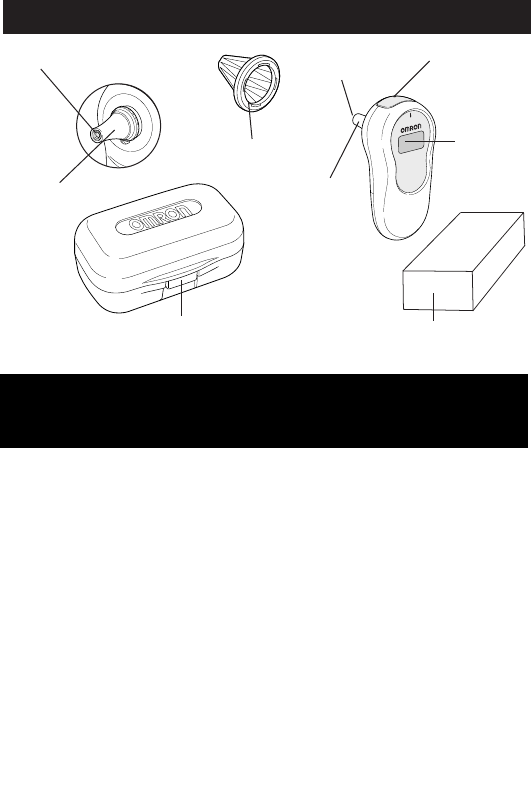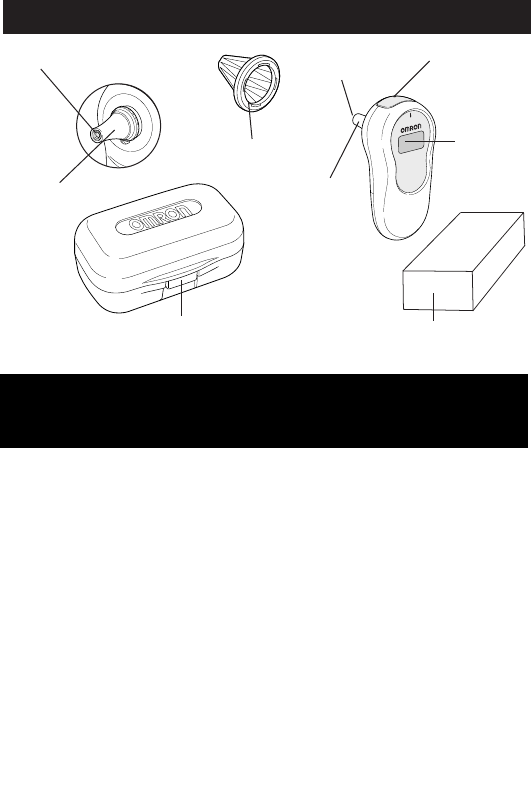
TITLE
44
PART NAMES
Lens
Lens cover
Button
Display
Probe
Lens
Probe
• The thermometer is initially set at Fahrenheit °F
• Follow the steps below to change the measurement scale
from °F to Centigrade °C:
Note:
Changing the measurement scale
“°F” to “°C” or “°C” to “°F” deletes
the previous measured valued.
1) Be sure unit is in the off position (blank display).
2) Press and hold the Button for 3 seconds until the "°F"
flashes and you hear one beep.
3) Press button again, now "°C" flashes.
4) After five (5) seconds the unit will shut off.
• The desired mode has been set.
• Repeat the process to reverse measurement scale if desired.
Storage case (with 10 lens covers
inside, plus 1 on the thermometer)
CONVERSION BETWEEN
FAHRENHEIT to CENTIGRADE (°F/°C)
Box for lens covers (with 10 lens
covers inside)