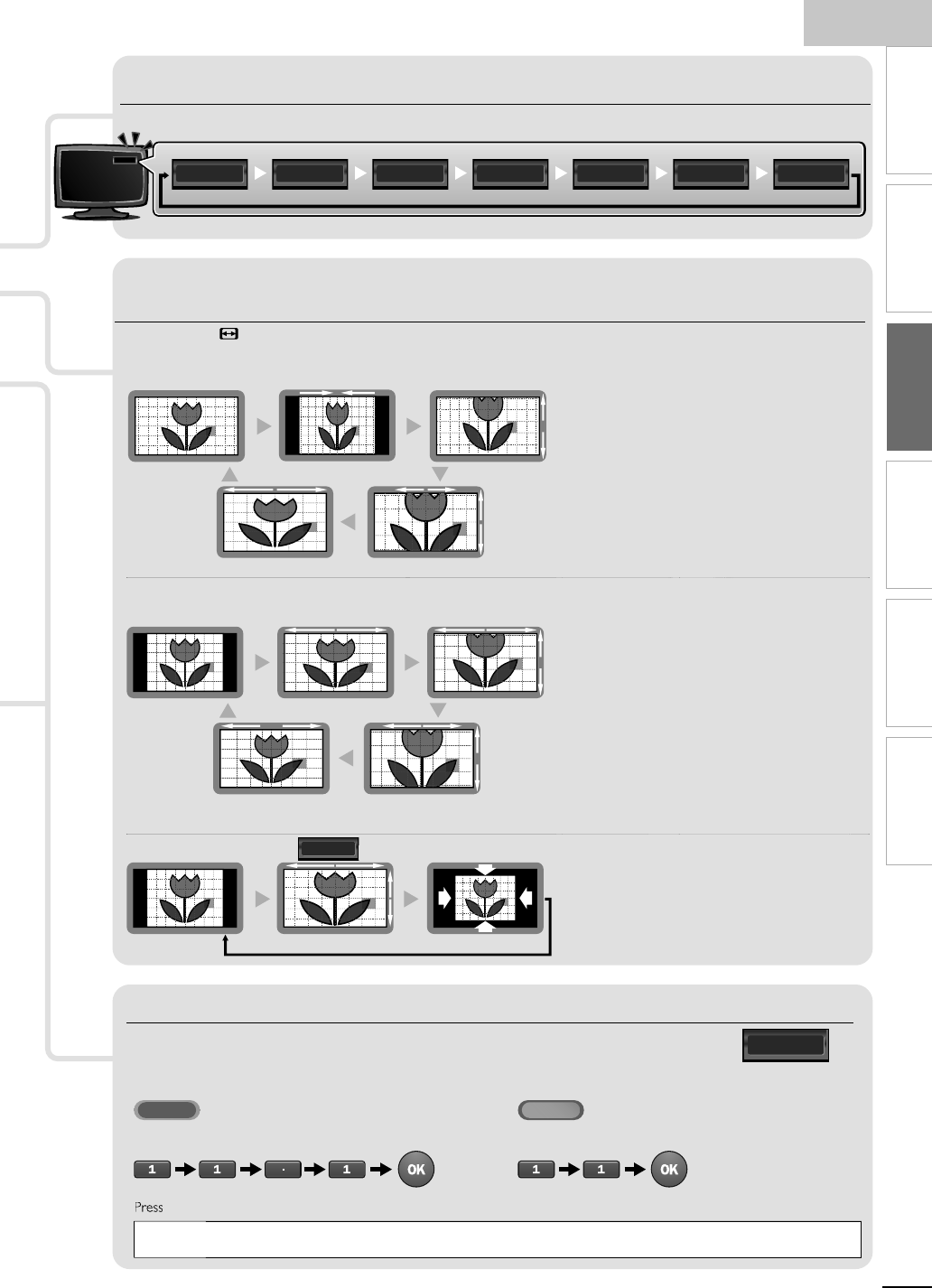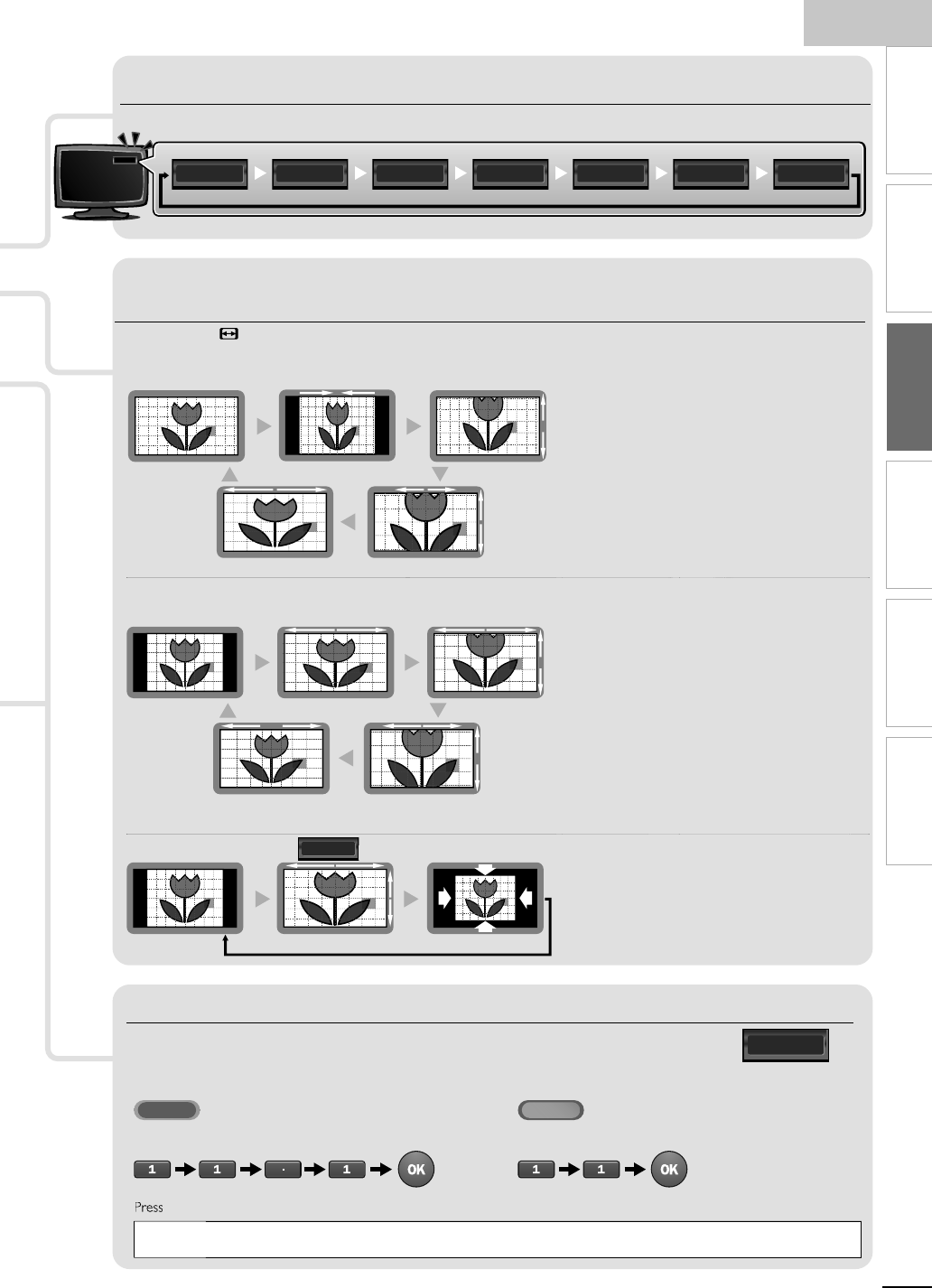
ng
s
INTRODUCTION
PREPARATION
WATCHING TV
OPTIONAL SETTING
TROUBLESHOOTING
INFORMATION
11.1
ComponentVideo2 HDMI1 HDMI2 HDMI3Video111.1
Switching Each Input Mode
an easil
switch with the remote control between TV
ATSC or NTSC
and
externa
ev
ces w
en t
ey are connecte
to t
e un
t
ress
OURC
o
H
repeate
y to cyc
e t
roug
t
e
nput mo
es
ress
ng
H
reverses the direction of the input modes
PC in
DTV / TV channel
e.g.)
TV Screen Display Mode
t
es of dis
la
modes can be selected when the broadcastin
station is sendin
16:9 or 4:3 video si
nal. And 3 t
es of dis
la
modes can be selected for PC input signal
ress FORMAT re
eate
to sw
tc
t
e
as
ect rat
o
or 16:9 video si
na
orma
i
e
4:3
ovie
xpan
oom
orma
isplays a 16:9 picture at its original size
4:3
isplays a 16:9 picture at a 4:3 size; the picture
s shortened horizontally. Sidebars appear on both
edges of the screen
ovie
xpan
is
la
s a 16:9
icture that is
ertically stretched to fi ll the screen. This only crops
out the to
of the
icture
oom
is
la
s a 16:9
icture at its maximum size
t
out c
an
n
ts
or
zonta
an
vert
ca
rat
o
i
e
sp
ays a
or
zonta
y stretc
e
p
cture.
s
crops out the left and right sides of the picture
or 4:3 video signa
orma
i
e
16:9
ovie
xpan
oom
orma
isplays a 4:3 picture at its original size.
idebars appear on both edges of the screen
16:9
is
la
s a 4:3
icture at a 16:9 size; the
icture is
stretched horizontall
to fi ll the screen
ovie
xpan
is
la
s a 4:3
icture at a 16:9 size;
he
icture is stretched more verticall
at the to
o
he screen. This cro
s out the to
of the
icture
oom
isplays a 4:3 picture at a 16:9 size; at its
maximum size that is more vertically stretched to fi ll
he screen. This crops out the top and bottom of the
p
cture
i
e
sp
ays t
e p
cture w
t
ts center at t
e
original size and the edges stretched horizontally to fi ll
e screen
HDMI1
n
ut mo
orma
ot
y
ot
u
orma
s
a
s a
ro
ort
onate
stretc
e
cture.
idebars a
ear on both ed
es of the screen
u
isplays a picture that is stretched out o
proportion horizontally to fi ll the screen
ot
y
o
s
a
s a
cture
n
ts or
na
s
ze
Channel Selection
elect channels b
usin
H
/− o
e
um
er
utton
o se
ect t
e memor
ze
c
anne
s
use
H
/− o
e
um
er
utton
o se
ect t
e non-memor
ze
c
anne
s
use
e
um
er
utton
o use
um
r
u
n
When selectin
di
ital channel 11.
e sure to
ress
●
before enterin
the subchannel number
REV CH to return to t
e
rev
ous
v
ewe
c
anne
When selectin
cable or analo
channel 1
Note
[No Signal
will a
ear on the TV screen after the subchannel broadcast is over.
u
i
on
y program
message w
appear on t
e
screen, w
en you rece
ve on
y soun
s
gna