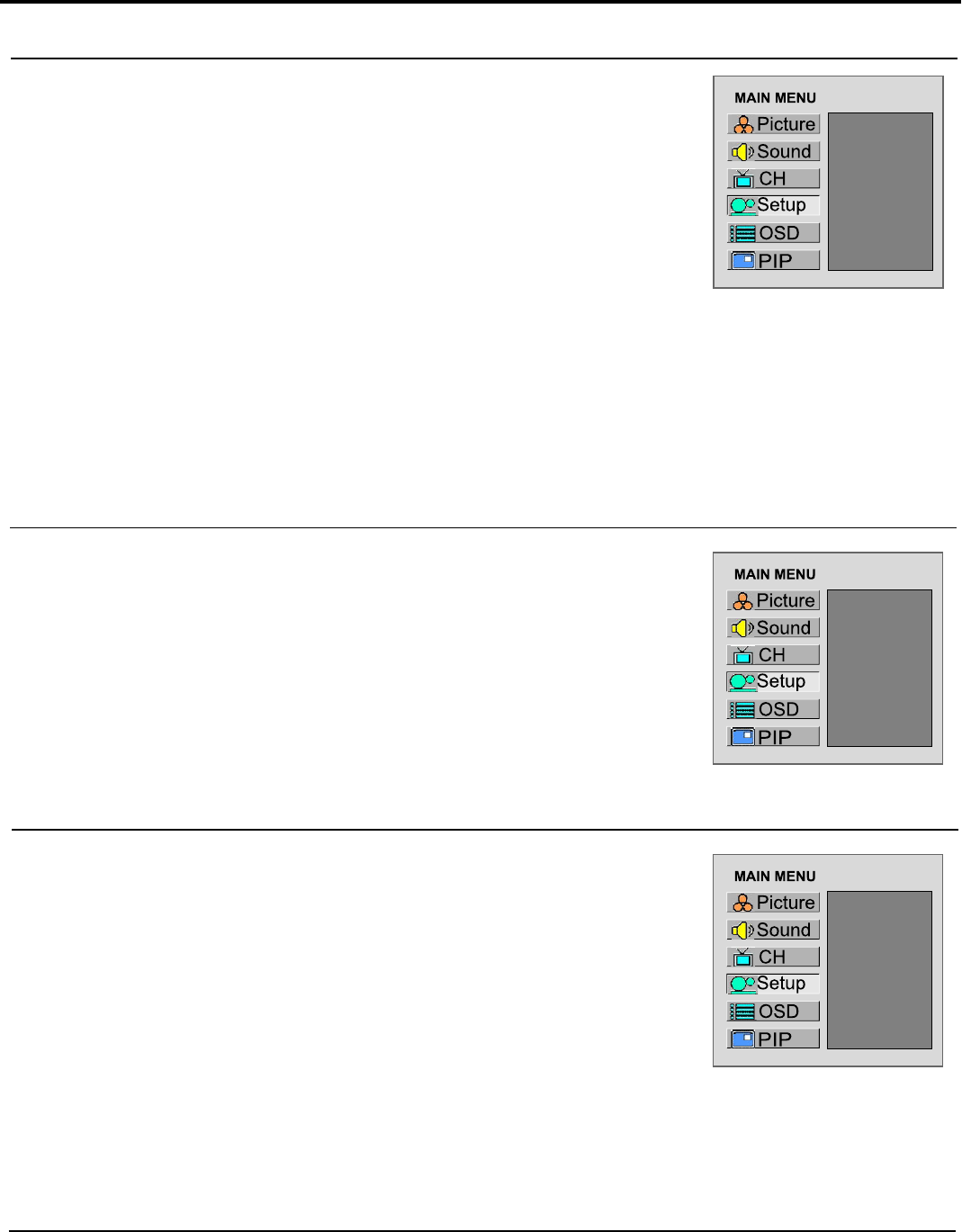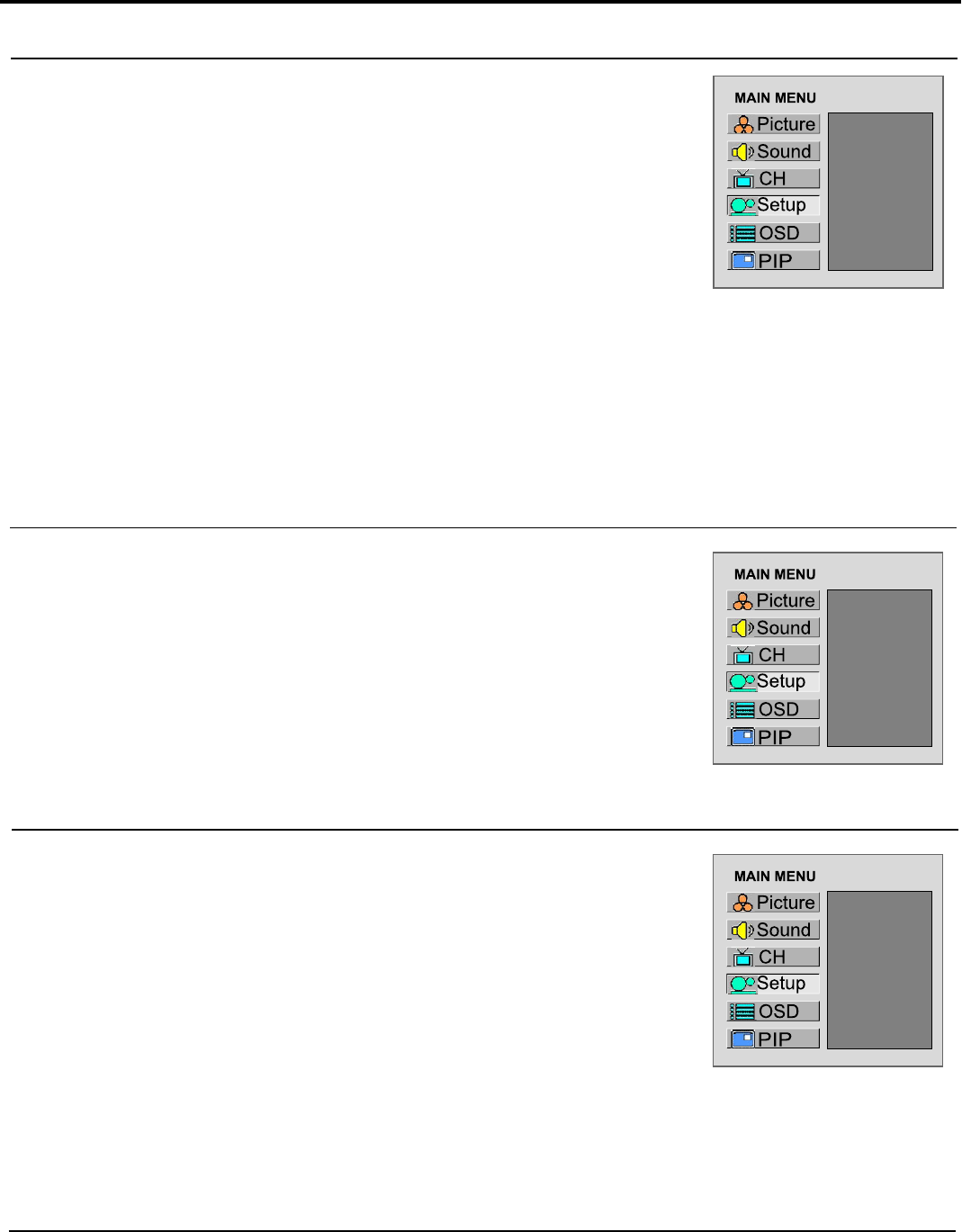
Setting System In TV Mode
26
Press Menu to display the menu main page.
Press CH+ or CH- repeatedly to select Setup item.
Press Enter to access the submenu.
The Screen item will be highlighted automatically.
Press Enter repeatedly to select a desired aspect ratio.
You can select the image aspect ratio between 4:3, Panorama, Zoom and 16:9.
4:3 - For 4:3 signal format. This mode displays a 4:3 picture at its standard 4:3
size without any stretching.
16:9 - For 16:9 signal format. This mode displays 16:9 aspect ratio picture.
Panorama - In this mode the picture is progressively stretched toward each side of the screen.
Zoom - For 4:3 letterbox signal format. This mode stretches the picture horizontally and crops the top and
bottom black bars of the picture.
Note:
You may quickly select the screen aspect by using the Screen button on the remote control.
Press Menu to display the menu main page.
Press CH+ or CH- repeatedly to select Setup item.
Press Enter to access the submenu.
Press CH+ or CH- repeatedly to select N/R item.
Press Enter to select Off, Auto, Strong, Middle or Weak.
Sometimes a noisy picture may appear on the screen because of poor signal.
This function helps to enhance the picture quality by reducing the noise.
Press Menu to display the menu main page.
Press CH+ or CH- repeatedly to select Setup item.
Press Enter to access the submenu.
Press CH+ or CH- repeatedly to select VCR mode item.
Press Enter to select On or Off.
When you are watching VCR program type or receiving weak signal, please set the "VCR
mode" item to "On". It helps to obtain a better synchronization and improve the stability of the
picture.
You may quickly load default values by using the Default item.
Adjusting Screen Aspect
1
2
3
Reducing Picture Noise
VCR Mode
Loading Default Values
1
2
3
4
5
1
2
3
4
5
4
Screen
Aspect Ratio
N/R
VCR Mode
Default
On
Screen
N/R
VCR Mode
Default
Auto
Screen
N/R
VCR Mode
Default
16:9