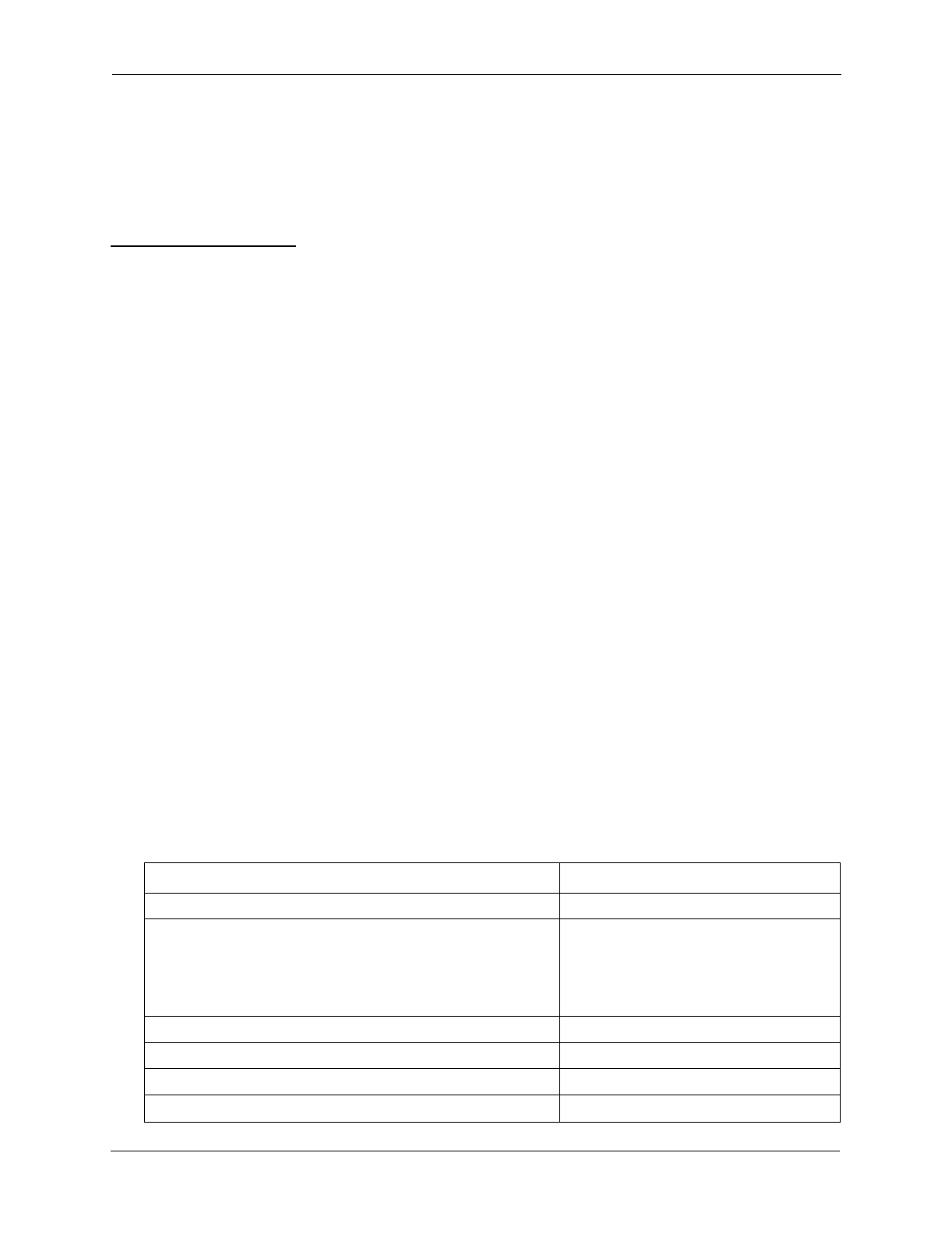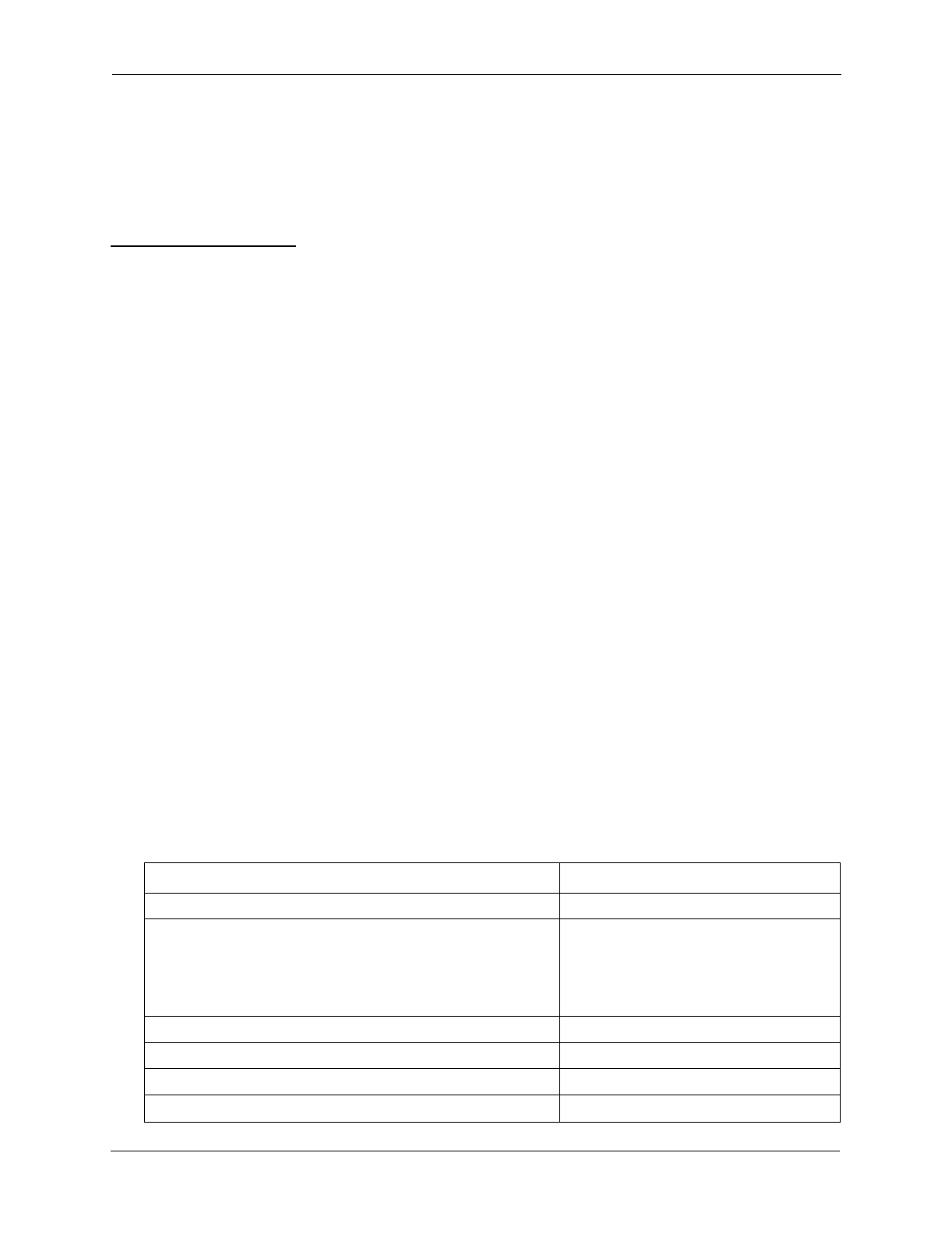
Section 700 - Operation Chapter 5. Key Telephone Features
576-13-700 DBS 576 (USA), Revised 6/11/98 179
Considerations
• If disabled in Extension Programming, you must press the line key or enter the feature code for
incoming pick-up in order to answer a call.
Speed Dialing
CPC-96, CPC-288, and CPC-576 All Versions
Description
The System supports the following speed dial features:
• Personal Speed Dial (PSD)
• System Speed Dial (SSD)
• Speed Dial Linking
• Speed Dial Name Assignment
Personal Speed Dial
You can store frequently called numbers using the PSD feature. Up to 20 PSD numbers can be stored
in PSD bins numbered 80-99.
You can assign up to 10 PSD numbers to the one-touch keys on a non-display or small-display phone,
and up to 20 PSD numbers to the soft keys on a large-display phone. Once the PSD numbers have
been assigned, you dial them by pressing the appropriate key. (For additional information, see “One-
Touch Keys” on page 173.)
You can also enter a name up to 7 characters for each of the PSD numbers. This allows PSD numbers
to be confirmed by name rather than by number.
Operation
To assign PSD numbers:
Action Result
1. Lift the handset or press the
ON/OFF
key. Intercom dial tone
2. (A) Press the
PROG
key.
(B) Press the
AUTO
key.
OR...
(A) Enter the Speed Dial Set/Clear code (default =
710
).
3. Enter the PSD bin number (
80-99
).
Enter S
d Dial
displays
4. Dial the phone number.
5. Press the
HOLD
key.
Stored S
d Dial
displays
6. Replace the handset or press the
ON/OFF
key.