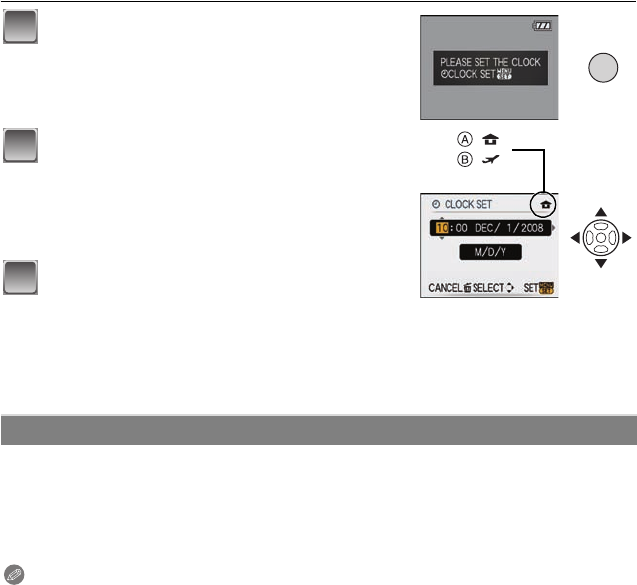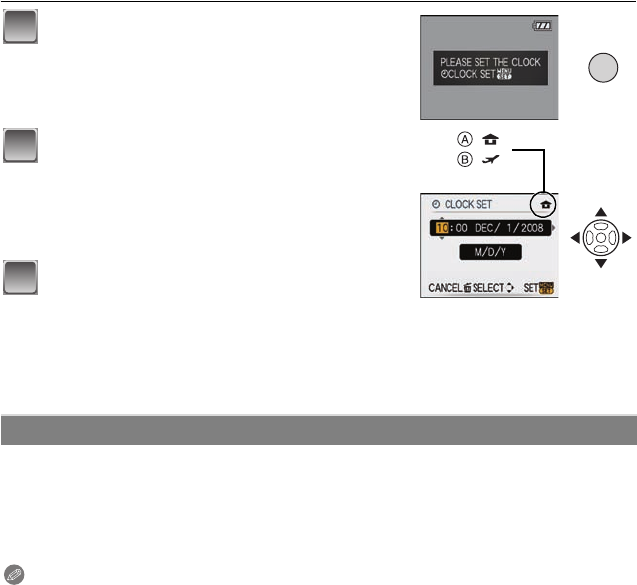
17
VQT1M97
Preparation
Press [MENU/SET].
Press 2/1 to select the items (year, month,
day, hour, minute or display sequence), and
press 3/4 to set.
A: Time at the home area
B: Time at the travel destination (P58)
‚: Cancel without setting the clock.
Press [MENU/SET] to set.
• After completing the clock settings, turn the camera off.
Then turn the camera back on, switch to recording mode, and check that the display
reflects the settings that were performed.
• When [MENU/SET] has been pressed to complete the settings without the clock having
been set, set the clock correctly by following the
“Changing the clock setting (In normal
picture mode)
” procedure below.
1 Press [MENU/SET].
2 Press 3/4 to select [CLOCK SET].
3 Press 1 and then perform steps 3 and 4 to set the clock.
4 Press [MENU/SET] to close the menu.
•
You can also set the clock in the [SETUP] menu. (P21)
Note
•
The clock is displayed when [DISPLAY] is pressed several times during recording.
• When a fully charged battery has been inserted for more than 24 hours, charging of the built-in
battery for the clock is completed so the clock setting will be stored (in the camera) for at least
3 months even if the battery is removed. (If you insert a battery that is not sufficiently charged,
the length of time that the clock setting is stored may become less.)
• You can set the year from 2000 to 2099. The 24-hour system is used.
• If the clock is not set, the correct date cannot be printed when you stamp the date on the
pictures with [TEXT STAMP] (P74) or order a photo studio to print the pictures.
• If the clock is set, the correct date can be printed even if the date is not displayed on the screen
of the camera.
Changing the clock setting (In normal picture mode)
/SET
MENU
2
:
:
3
4
DMC-FS5&FS3_VQT1M97.book 17 ページ 2007年12月26日 水曜日 午後11時59分