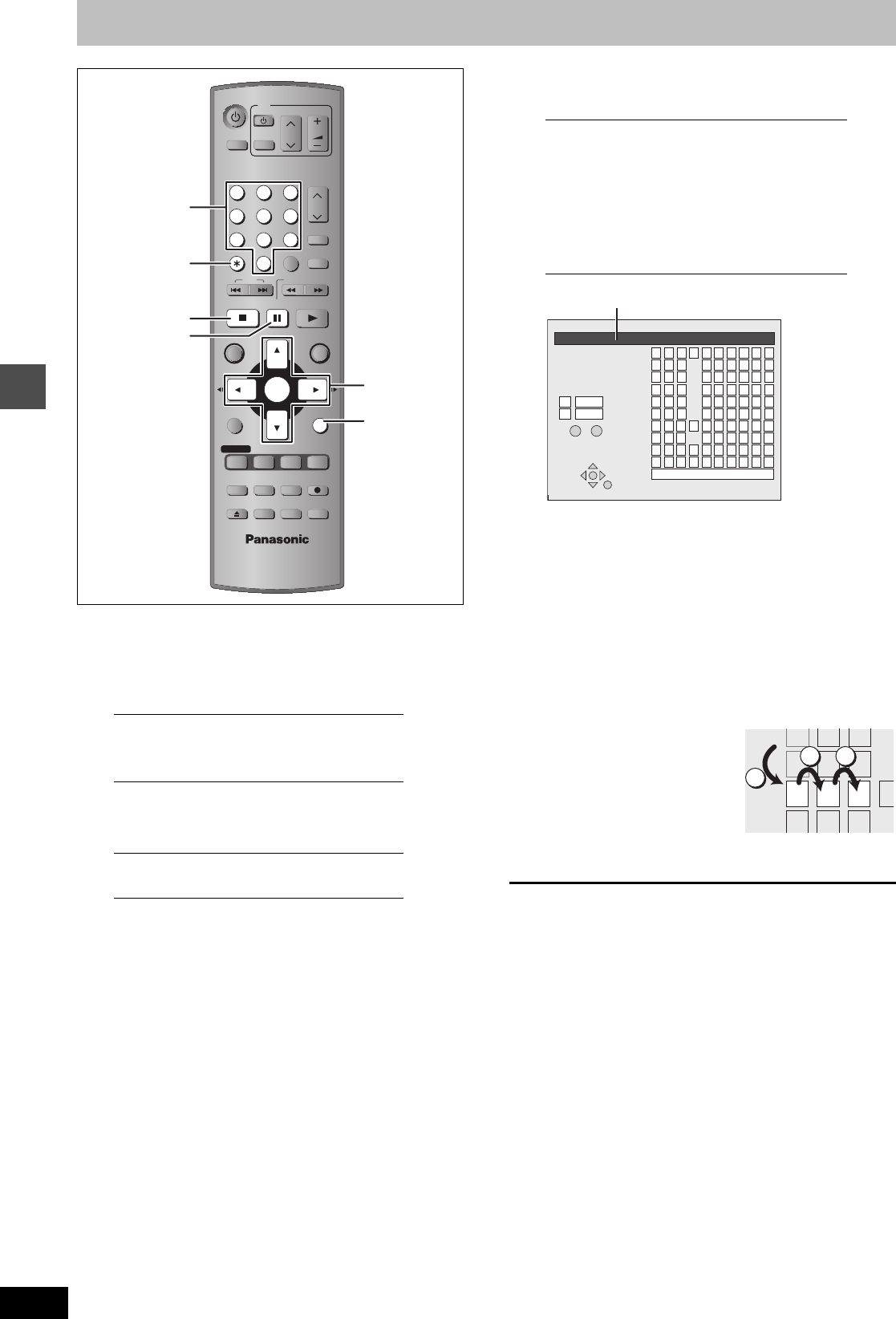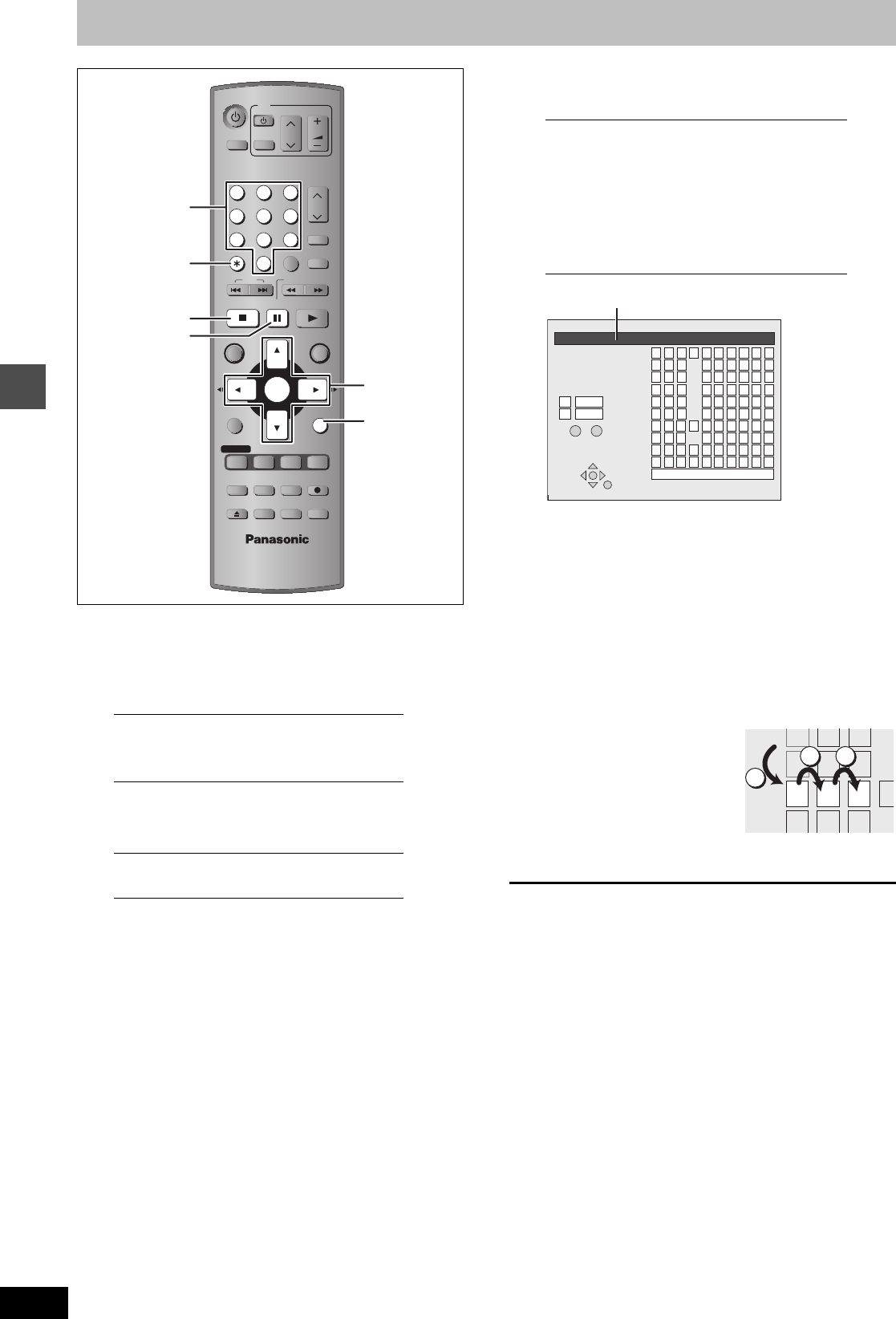
34
RQT7301
Convenient functions
Entering text
[RAM] [DVD-R]
You can give names to recorded titles, etc.
The maximum number of characters:
a
Timer recording
If a name is long, parts of it may not be shown in some screens.
1 Show Enter Name screen.
2 Press [, , , ] to select a
character and press [ENTER].
Repeat this step to enter other characters.
pTo erase a character
Press [, , , ] to select the character in the name field
and press [].
pUsing the numbered buttons to enter characters
e.g., entering the letter “R”
Press [7] to move to the 7th row.
Press [7] twice to highlight “R”.
Press [ENTER].
pTo enter a space
Press [_ CANCEL] and press
[ENTER].
3 Press [w] (SET).
Returns to the previously displayed screen.
To end partway
Press [RETURN].
Text is not saved.
[RAM] Characters
Title
64 (44
a
)
Play list 64
Disc 64
[DVD-R] Characters
Title 44
Disc 40
POWER
VOLUME
CH
INPUT SELECT
DVD POWER
TV
TV/VIDEO
123
456
78
0
9
CM SKIP
AUDIO
CH
CANCEL
VCR Plus+
SKIP
STOP
PAUSE
PLAY/x1.3
SLOW/SEARCH
FUNCTIONS
ENTER
DIRECT NAVIGATOR
TOP MENU
RETURN
SUB MENU
CHAPTER
ADD/DLT
OPEN/CLOSE
PROG/CHECK
REC MODEERASE
REC
F Rec
TIME SLIP
STATUS
DISPLAY
SETUP
∫
¢ CANCEL
;
3421
ENTER
RETURN
Numbered
buttons
Title (timer recording)
Select “Enter Name” in step 3 on page 19, 20.
Title
Select “Enter Name” in step 3 on page 28.
Play list
Select “Enter Name” in step 4 on page 31.
Disc
Select “Disc Name” in step 3 on page 32.
_
Enter Name
11
2
3
4
5
6
7
8
9
0
¢
2345
ABC a
DEF d
GHI
NO
g
JKL j
M
m
67890
bcij
ef/l %
hifl $
¢
&
klON@
n
]
_
o[
SPACE
SET
ERASE
0
¢
PQRSp
TUV t
WXYZw
qrs()
uv{}
-
xyz
`
^
|
!?
\
.
,
"
'
:
;
––
π
;
Name field: shows the text you have entered
6
7
8
NO
M
PQR
TUV
7
7 7